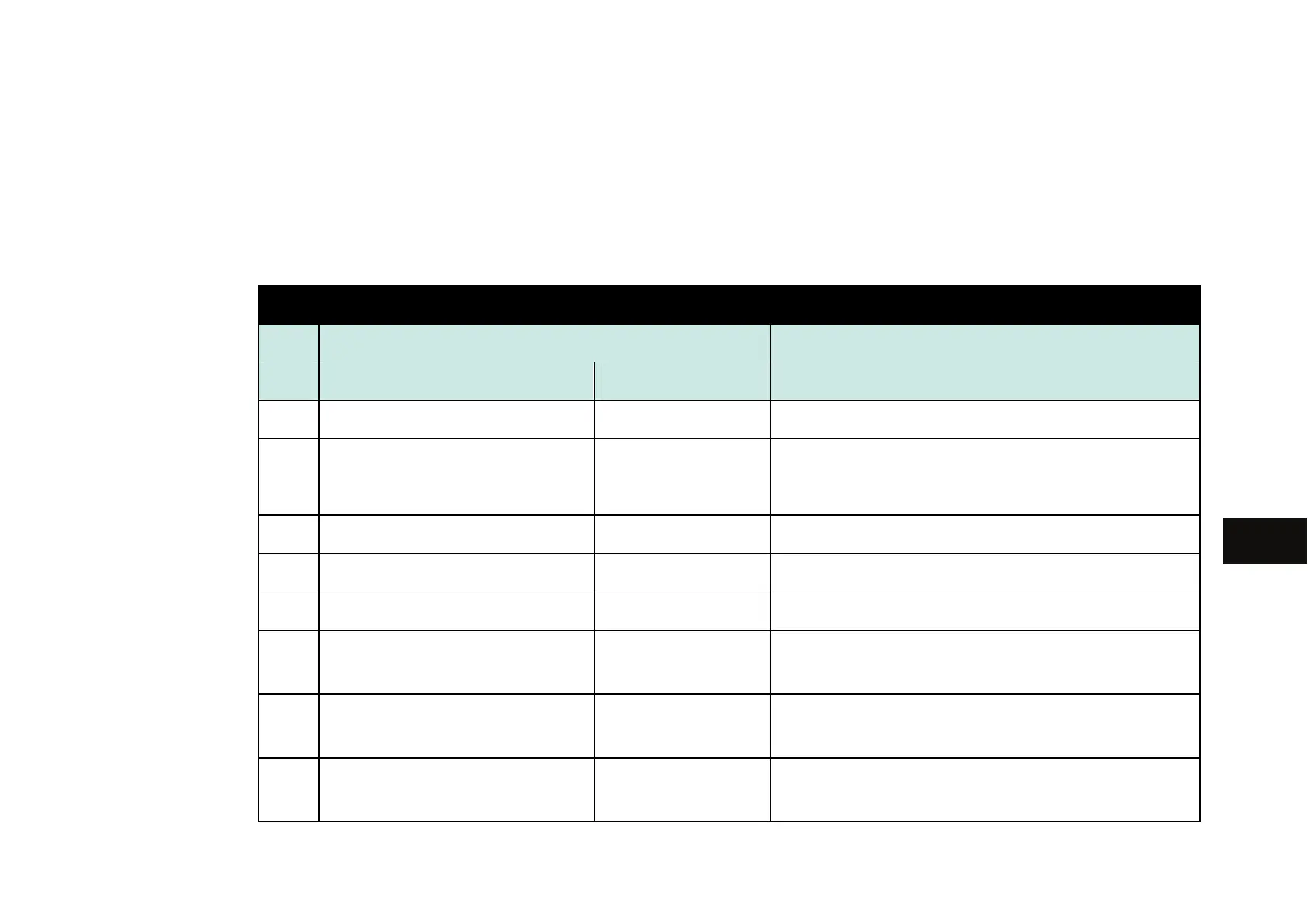Trips and Fault Finding
Alert Messages
1
A message will be displayed on the Keypad when either:
2
♦ A requested operation is not allowed
3
♦ The drive has tripped
4
The table below lists the messages and the reason for each message.
5
Alert Message IDs
ID Message Reason
6901 Keypad 6511 Keypad
0 No Alert
1
RUNTIME ALERT
XXXX YYYYYYYY
XXXX Runtime alert
2 SAVING SAVE Saving to flash
3 LOADING LOAD Loading from flash.
4 LIMIT REACHED HI High or low limit reached while editing.
5
KEY INACTIVE
RUN FORWARD TRUE
RUN Can’t switch to remote mode.
6
KEY INACTIVE
RUN REV TRUE
RUN Can’t switch to remote mode.
7
KEY INACTIVE
JOG TRUE
JOG Can’t switch to remote mode.
6
7
8
9
10
11
A
B
C
D
E
890CS Common Bus Supply - Frames B & D; 890CD Common Bus Drive and 890SD Standalone Drive - Frames B, C & D Page
10-17
