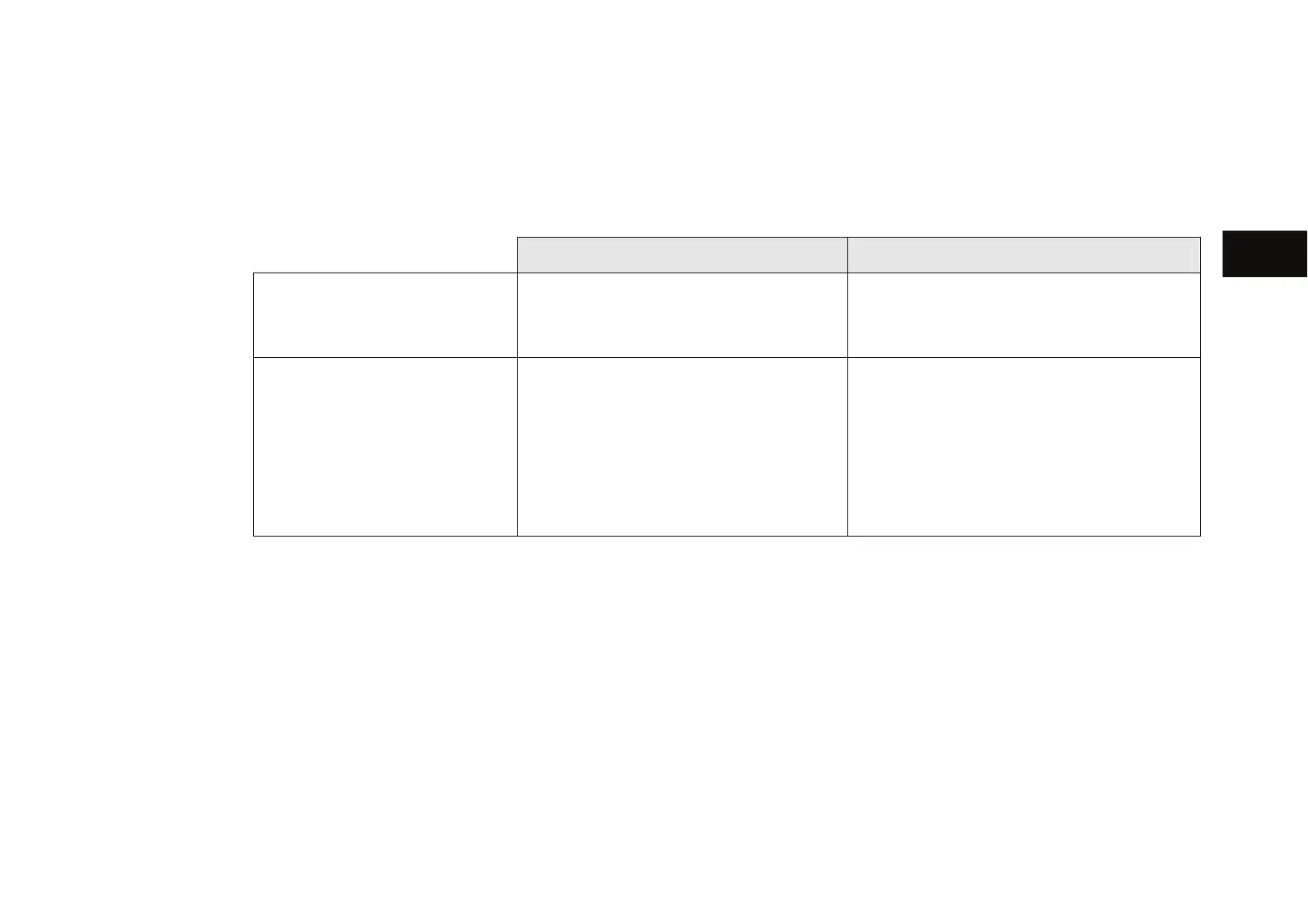890CS & 890CD Common Bus Units
890CS Common Bus Supply - Frames B & D; 890CD Common Bus Drive and 890SD Standalone Drive - Frames B, C & D Page
4-53
8
9
10
11
A
B
C
D
1
2
3
4
5
6
7
E
8
9
1
2
3
4
5
6
E
Stationary or Rotating Autotune?
Will the motor spin freely, i.e. not connected to a load, during the Autotune?
• If it can spin freely, use a Rotating Autotune (preferred)
• If it cannot spin freely, use a Stationary Autotune
Action Requirements
Rotating Autotune
Preferred method
Spins the motor up to the maximum
speed set by the user to identify all
necessary motor characteristics
Motor must spin freely during
Autotune
Stationary Autotune
Only used when the motor
cannot spin freely during
the Autotune feature
Motor does not spin during
Autotune. A limited set of motor
characteristics are identified
You must enter the correct value of
magnetising current
Do not subsequently operate the drive
above base speed
In Closed-loop Vector Mode set up
the encoder direction parameter
Necessary Data
You MUST enter values for the following parameters, found in the SET/QUICK SETUP menu, before an
Autotune can be carried out:
MOTOR CURRENT
MOTOR BASE FREQ
MOTOR VOLTAGE (maximum motor output voltage)
NAMEPLATE RPM (motor nameplate speed)
MOTOR POLES (the number of motor poles)
ENCODER LINES (if an encoder is fitted, enter the number of lines used by the encoder)
