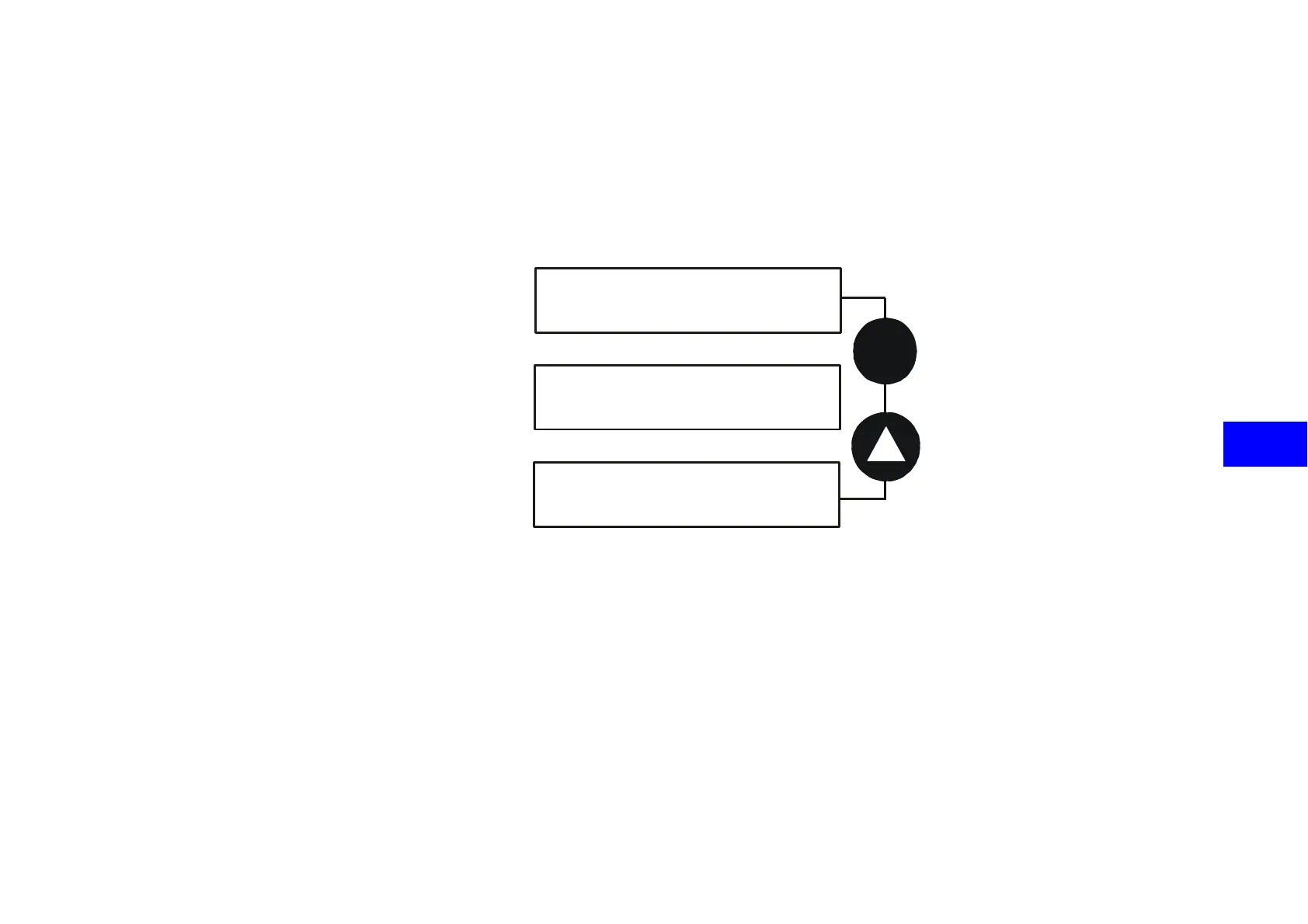The Keypad
890CS Common Bus Supply - Frames B & D; 890CD Common Bus Drive and 890SD Standalone Drive - Frames B, C & D Page 8-45
8
9
10
11
B
C
D
1
2
3
4
5
6
7
E
How to Save the Application
The SAVE menu, available in all menu levels, is used to save any changes you make to the Keypad
settings.
Press the UP key as instructed to save all parameters. Values are stored during power-down.
E
SAVE CONFIG
`UP` TO CONFIRM
menu at level 2
SAVE CONFIG
SAVE CONFIG
Æ
M
PP
