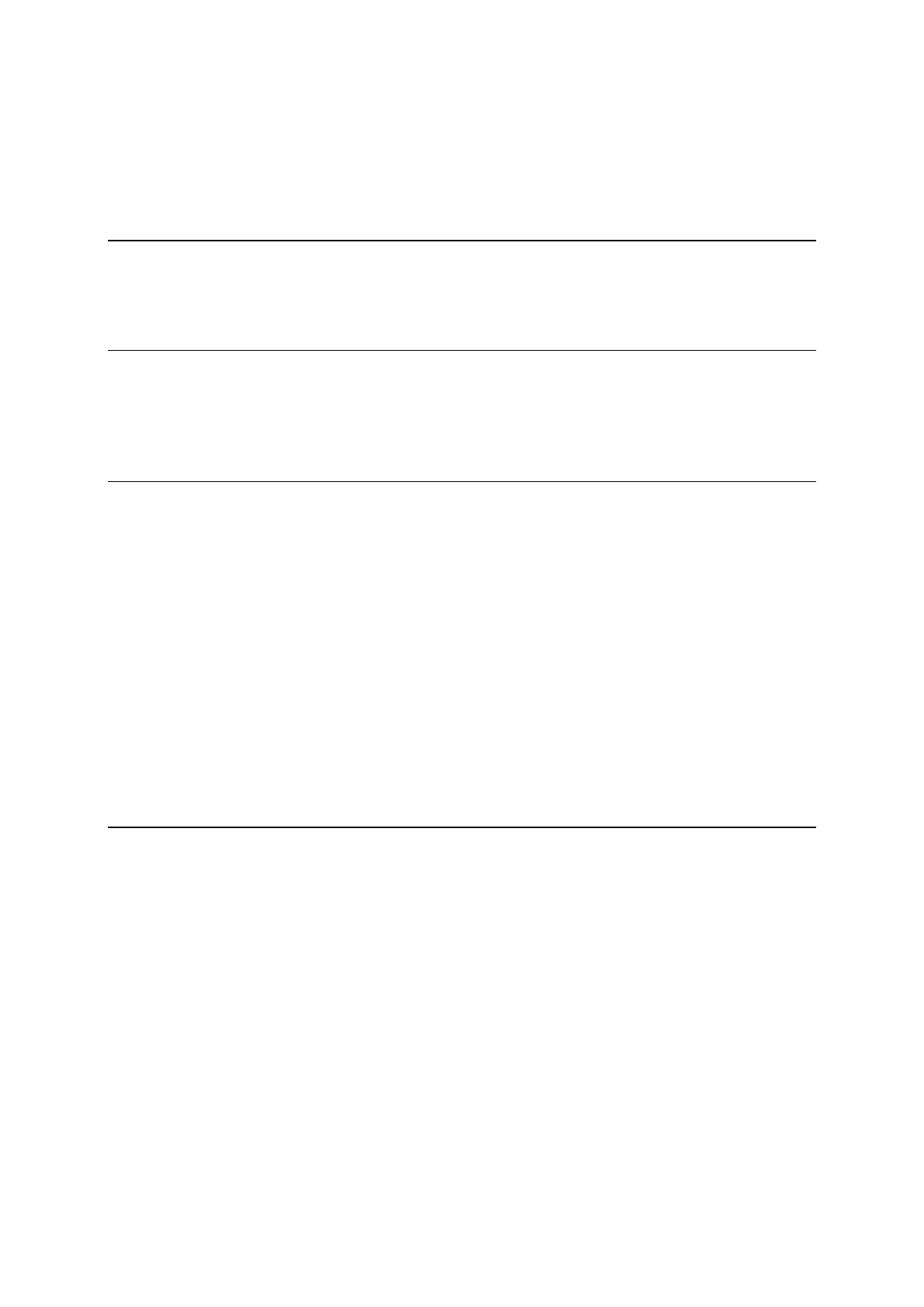3
10. RDM (Remote Distance Measurement) 96
10.1 PH input 96
10.2 Reference point - Target distance 96
10.3 Target- Target distance 97
10.4 New Reference point selection 97
11. TRAVERSE 98
11.1 Start point measuring 100
11.2 Corner point measuring 102
11.3 Calculation 104
12. ROAD DESIGN 107
12.1 BP, IP, EP input 109
12.2 Road parameter and pitch input 110
12.3 IP confirm 111
12.4 Calculation 112
13. INPUT / OUTPUT 114
13.1 Text File read / write 116
13.1.1 Writing to Text File 116
13.1.2 Reading from Text File 117
13.1.3 Text file setup 120
13.1.3.1 Writing data setting 120
13.1.3.2 Reading data setting 121
13.2 Communication with USB 122
13.3 Communication with COM 123
13.3.1 Input from the PC 123
13.3.2 Output to the PC 124
13.3.3 Communication setup 125
13.3.3.1 Receiving data setting 125
13.3.3.2 Sending data setting 126
13.3.4 About Data Link DL-01 Software 128
14. PREFERENCE 132
14.1 Language selection 133
14.2 Coordinate axis definition 133
14.3 Input method selection 135
14.4 Action method selection 136
14.5 Remote method selection 137
14.6 Compare method selection 138
14.7 Request aiming selection 139
14.8 EDM settings selection 139
14.9 Elevation factor 140
14.10 Duplicate point check 141
14.11 Meas. display 142
14.12 Both faces Meas. 142
14.13 Save Mode 143