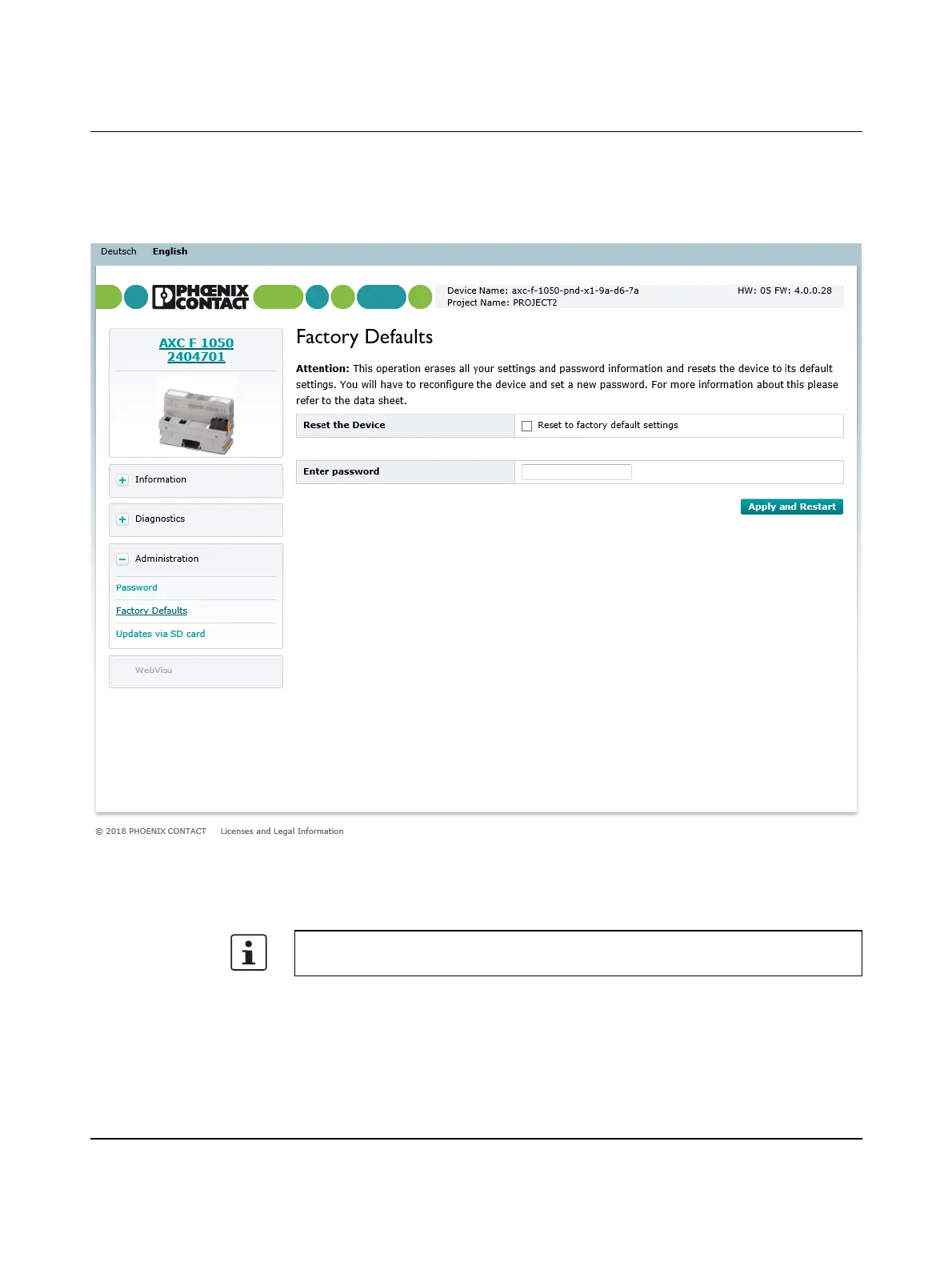AXC F 1050
116 / 140
PHOENIX CONTACT 107709_en_00
9.3.3.2 “Factory Defaults” page
• On the “Factory Defaults” page, you can restore the Inline controller to the factory set-
tings. A password is required to restore the factory default settings on the controller
(see also Section 9.3.3.1, ““Password” page”).
Figure 9-12 “Factory Defaults” page
Resetting to factory de-
faults
• Activate the check box “Reset to factory default settings”.
• Enter the password in the “Enter password” input field.
• Click on “Apply and Restart”.
If you have not changed the password, you must enter the default password. The default
password is “private”.
