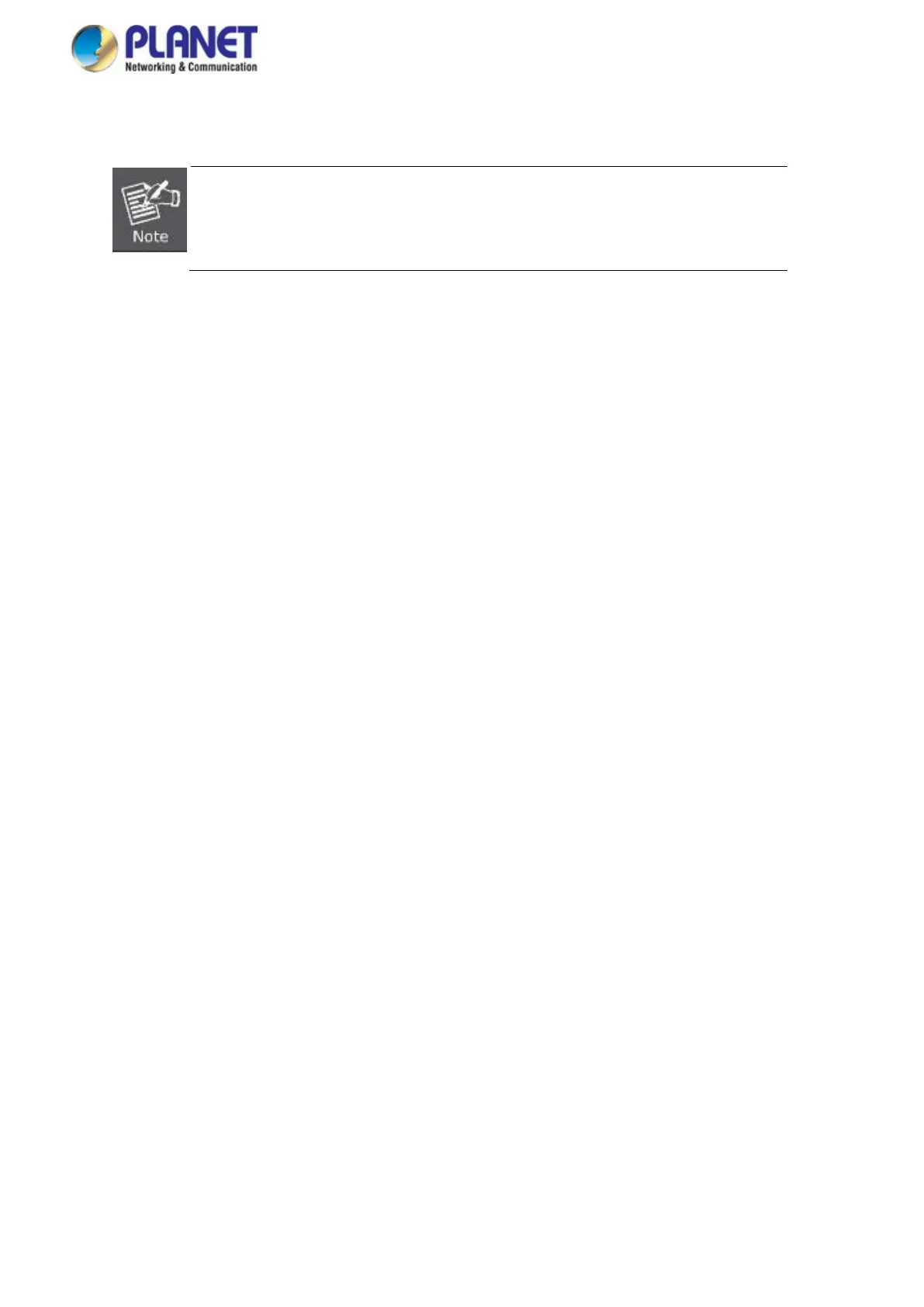User’s Manual of GS-5220 LCD Series
111
If you forget the new password after changing the default password, please press the
“Reset” button on the front panel of the Managed Switch for ov
then release it. The current setting including VLAN will be lost and the
Switch will restore to the default mode.
