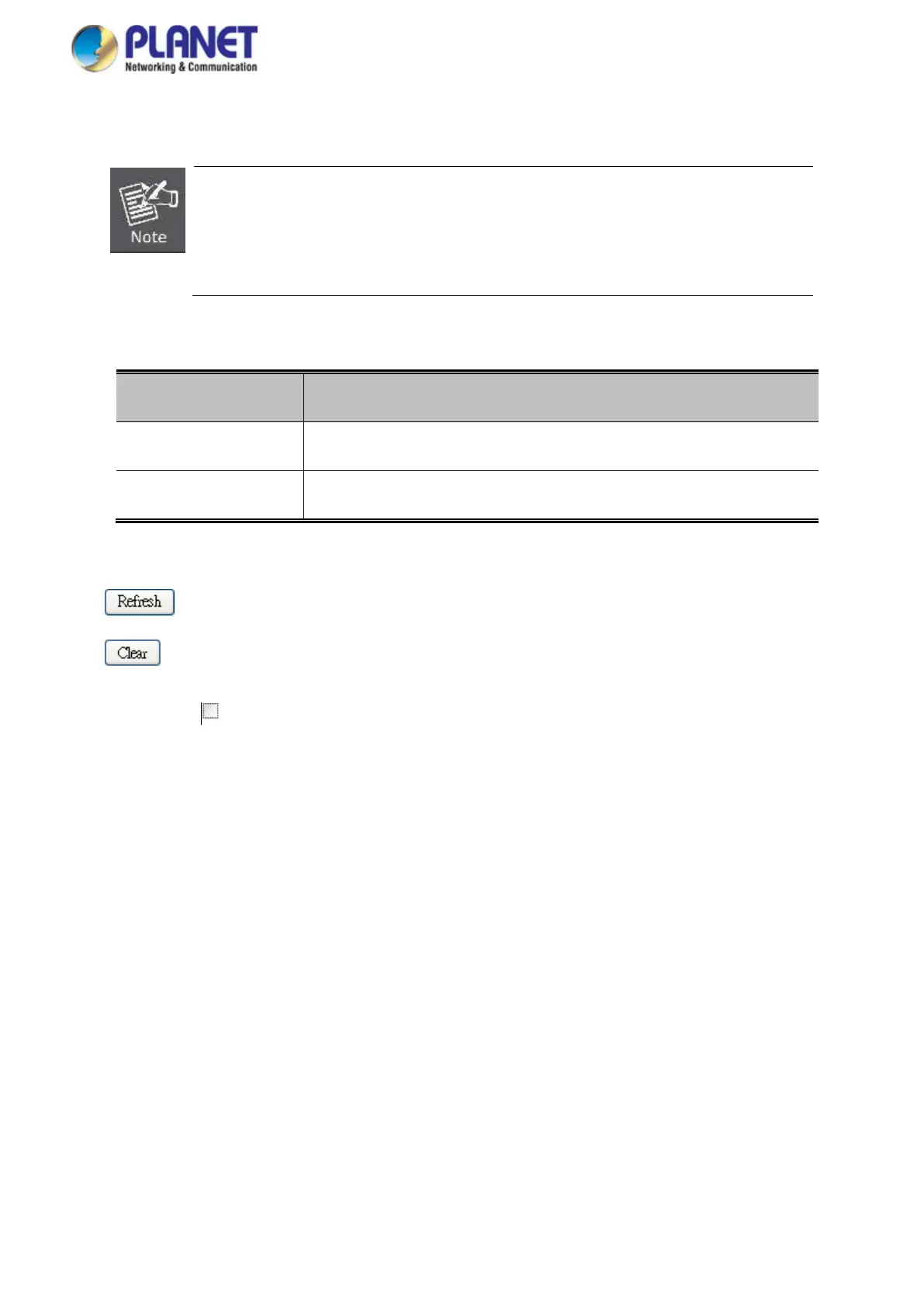User’s Manual of GS-5220 LCD Series
168
1 Short frames are frames that are smaller than 64 bytes.
2 Long frames are frames that are longer than the configured maximum frame length
for this port.
Transmit Error Counters
Object Description
• Tx Drops
The number of frames dropped due to output buffer congestion.
• Tx Late/Exc. Coll.
The number of frames dropped due to excessive or late collisions.
Buttons
: Click to refresh the page immediately.
: Clears the counters for all ports.
Auto-refresh : Check this box to enable an automatic refresh of the page at regular intervals.
4.4.4 SFP Module Information
The WGSW-48040HP has supported the SFP module with digital diagnostics monitoring (DDM)
function. This feature is also known as digital optical monitoring (DOM). You can check the physical or
operational status of an SFP module via the SFP Module Information page. This page shows the
operational status, such as the transceiver type, speed, wavelength, optical output power, optical input
power, temperature, laser bias current and transceiver supply voltage in real time. You can also use the
hyperlink of port no. to check the statistics on a specific interface. The SFP Module Information screen in
Figure 4-4-4 appears.
