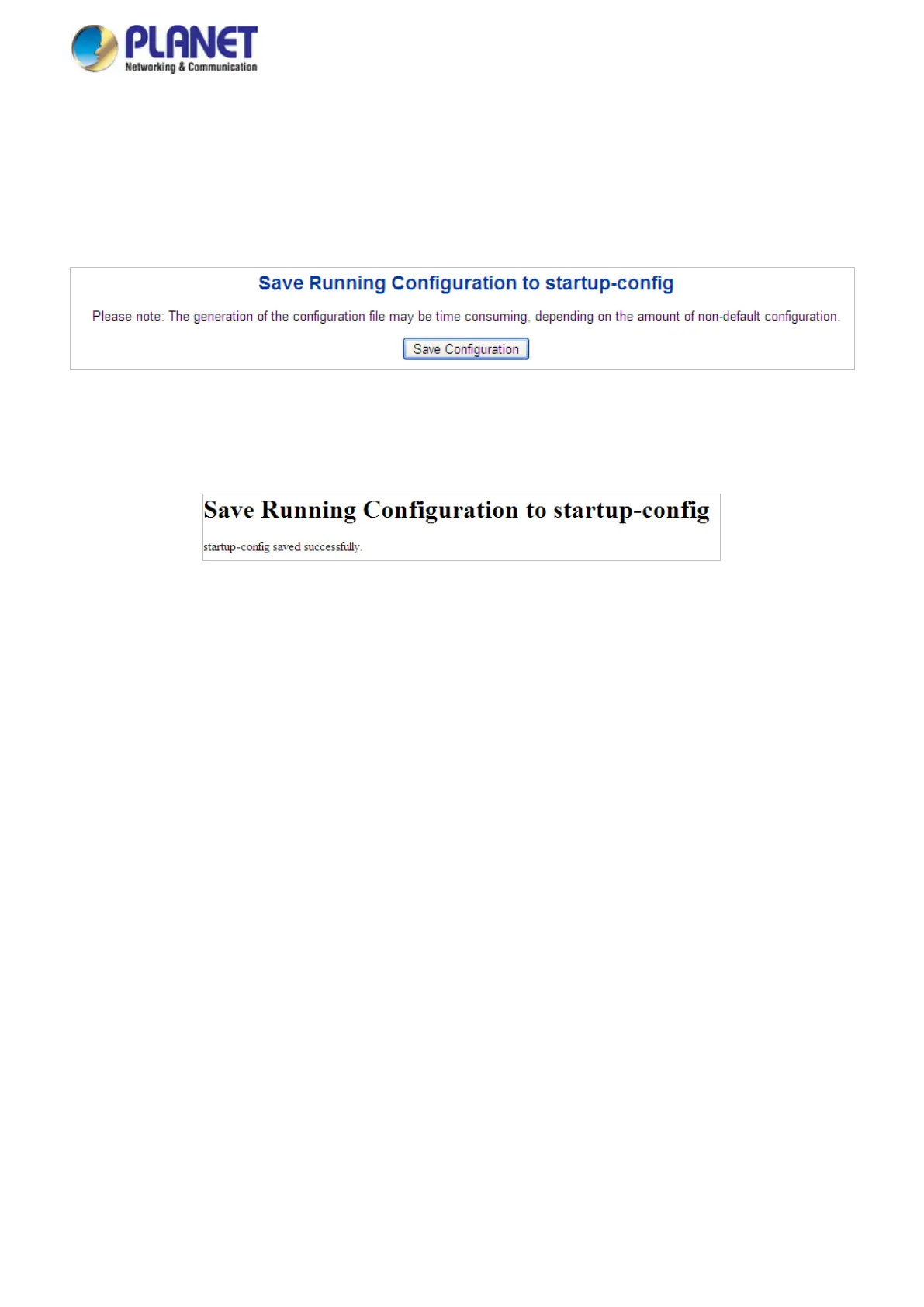User’s Manual of GS-5220 LCD Series
135
4.2.18 Save Startup Config
This function allows to save the current configuration, thereby ensuring that the current active configuration can
be used at the next reboot as the screen in Figure 4-2-22 appears. After saving the configuration, the screen in
Figure 4-2-23 will appear.
Figure 4-2-22: Configuration Save Page Screenshot
Figure 4-2-23: Finish Saving Page Screenshot
4.2.19 Configuration Download
The switch stores its configuration in a number of text files in CLI format. The files are either virtual (RAM-based)
or stored in flash on the switch.
There are three system files:
• running-config: A virtual file that represents the currently active configuration on the switch. This file is
volatile.
• startup-config: The startup configuration for the switch, read at boot time.
• default-config: A read-only file with vendor-specific configuration. This file is read when the system is
restored to default settings.
It is also possible to store up to two other files and apply them to running-config, thereby switching
configuration.
