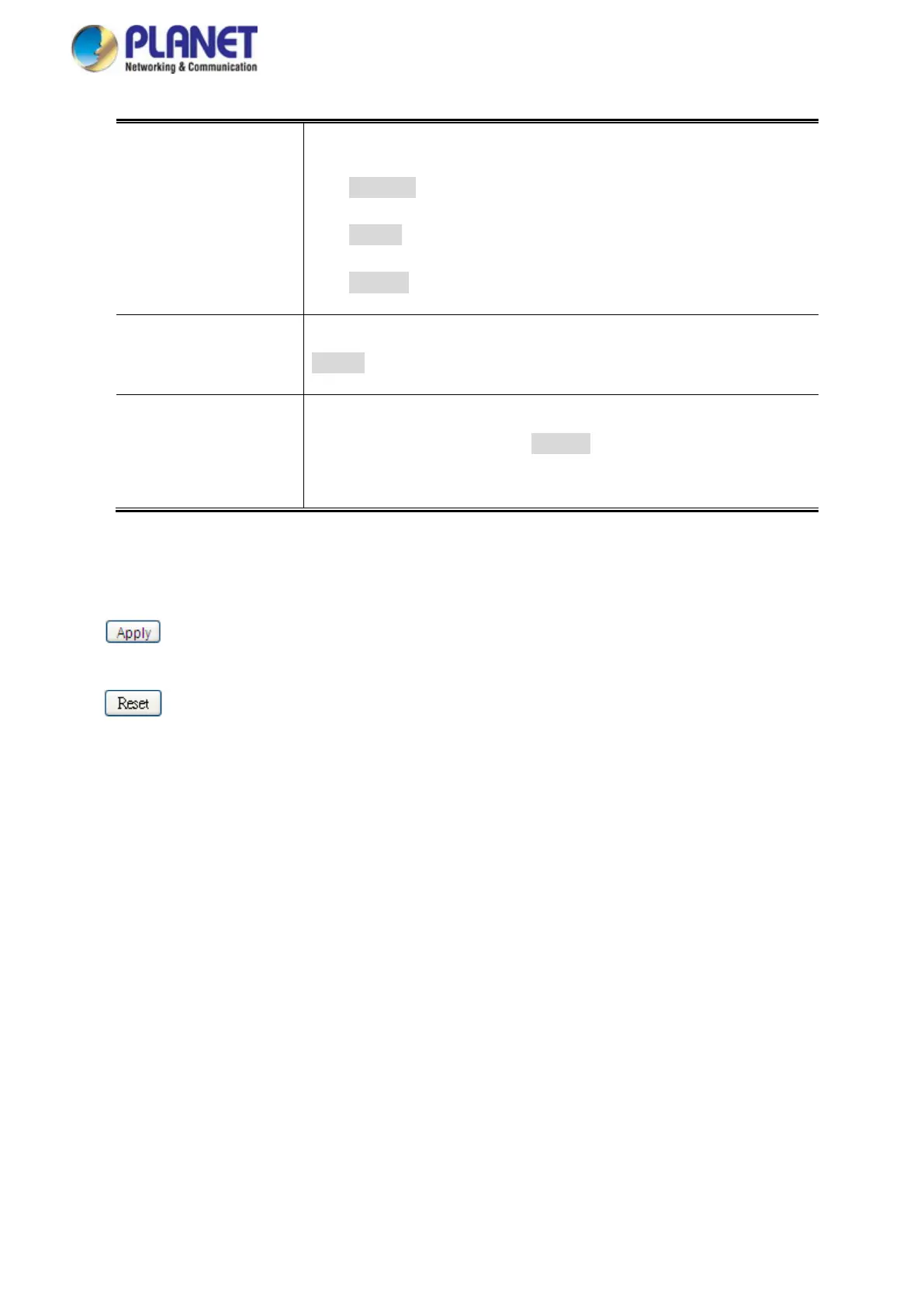User’s Manual of GS-5220 LCD Series
305
• Mode
Controls the tag remarking mode for this port.
■ Classified: Use classified PCP/DEI values.
■ Default: Use default PCP/DEI values.
■ Mapped: Use mapped versions of QoS class and DP level.
• PCP/DEI
Configuration
Controls the default PCP and DEI values used when the mode is set to
Default.
• (QoS class, DP level)
to (PCP, DEI)
Mapping
Controls the mapping of the classified (QoS class, DP level) to (PCP, DEI)
values when the mode is set to Mapped.
Buttons
: Click to apply changes
: Click to undo any changes made locally and revert to previously saved values.
4.9.7 Port DSCP
This page allows you to configure the basic QoS Port DSCP Configuration settings for all switch ports. The Port
DSCP screen in Figure 4-9-8 appears.
