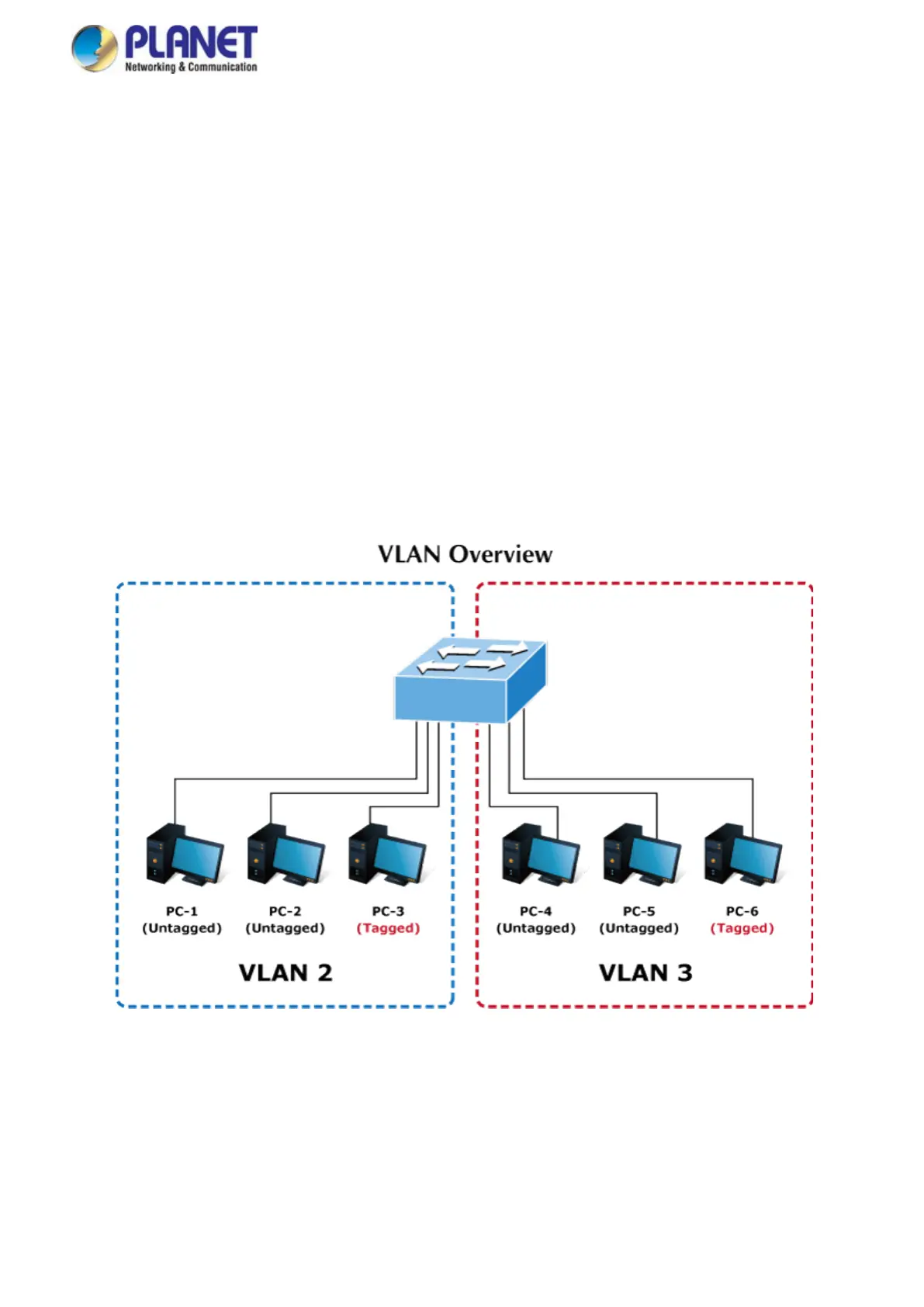User’s Manual of GS-5220 LCD Series
209
4.6.7 VLAN setting example:
Separate VLAN
802.1Q VLAN Trunk
Port Isolate
4.6.7.1 Two Separate 802.1Q VLANs
The diagram shows how the Managed Switch handle Tagged and Untagged traffic flow for two VLANs. VLAN
Group 2 and VLAN Group 3 are separated VLAN. Each VLAN isolate network traffic so only members of the VLAN
receive traffic from the same VLAN members. The screen in Figure 4-6-7 appears and Table 4-6-8 describes the
port configuration of the Managed Switches.
Figure 4-6-7: Two Separate VLANs Diagram
