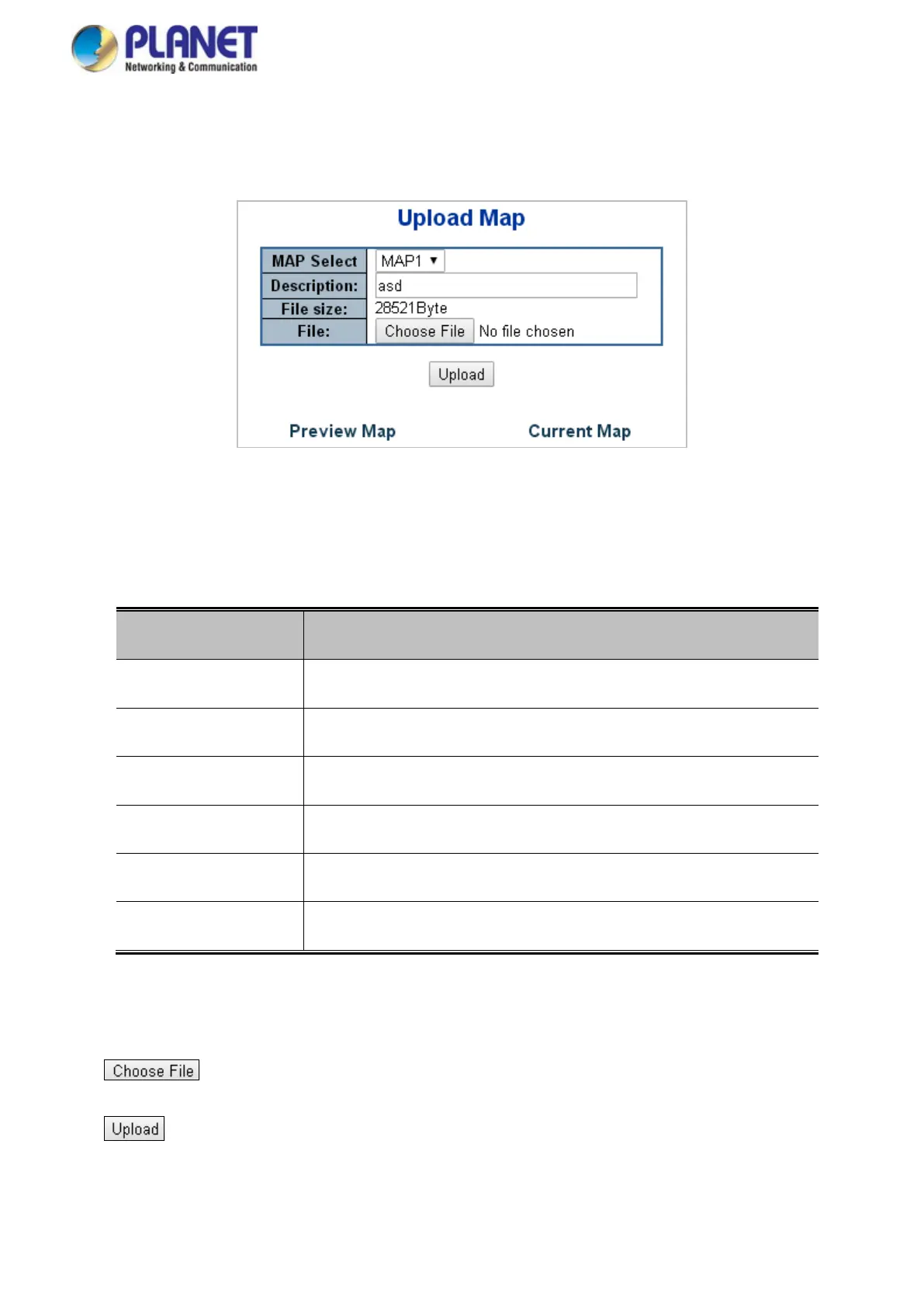User’s Manual of GS-5220 LCD Series
536
4.20.3 Map Upload / Edit
This page allows the clients for uploading e-MAP, the file size can not over 151k; screen in Figure 4-20-3 appears.
Figure 4-20-3: Map Upload / Edit Page Screenshot
The page includes the following fields:
Object Description
• MAP Select
Allows to select Map1/2/3 for uploading Map.
• Description
Indicates the map’s description.
• File size
Shows Map’s size.
• File
Allows to choose and browse specific map file from laptop device.
• Preview Map
The Preview use of Map.
• Current Map
The Current use of Map.
Buttons
: Click to choose the file.
: Click to upload the file.
