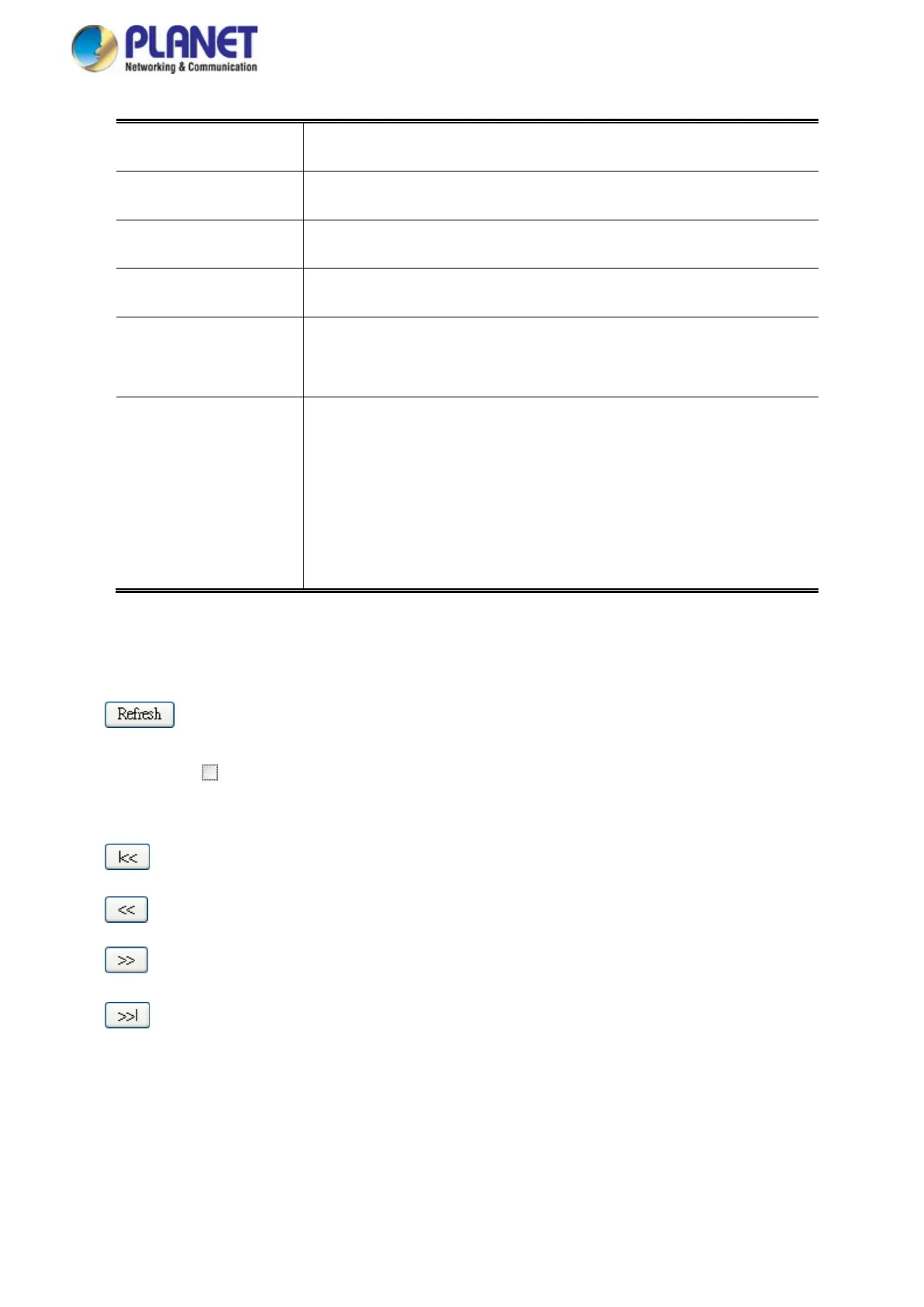User’s Manual of GS-5220 LCD Series
535
• Manufacturer
The ONVIF Device’s Manufacturer of the entry.
• Model
The ONVIF Device’s Model Name of the entry.
• IP Address
The ONVIF Device’s IP Address of the entry.
• MAC Address
The ONVIF Device’s MAC address of the entry.
• Power Used [W]
The Power Used shows how much power the ONVIF device currently is
using.
• Action
There are three actions:
Access: Clicks for accessing into the ONVIF device’s WEBUI.
Reboot: Clicks for rebooting the ONVIF device.
Delete: Clicks for deleting the ONVIF device from ONVIF Device List.
Buttons
: Click to refresh the page immediately.
Auto-refresh
: Check this box to refresh the page automatically. Automatic refresh occurs every 30
seconds.
: Updates the ONVIF device entries, press to the first page.
: Updates the ONVIF device entries, press to the front page.
: Updates the ONVIF device entries, press to the next page.
: Updates the ONVIF device entries, press to the final page.
