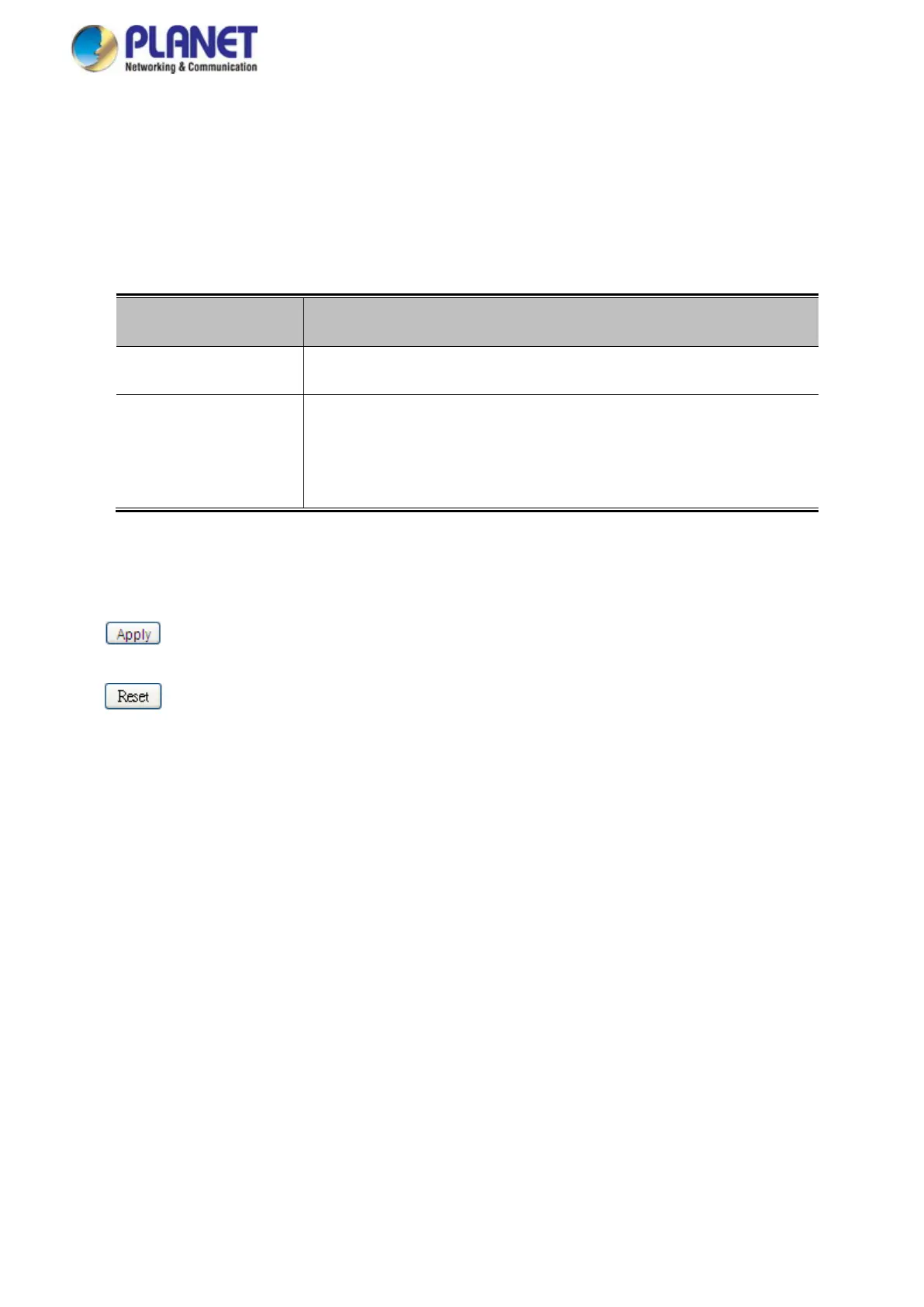User’s Manual of GS-5220 LCD Series
472
Port Policies Configuration
Every port may advertise a unique set of network policies or different attributes for the same network policies,
based on the authenticated user identity or port configuration.
Object Description
• Port
The port number for which the configuration applies.
• Policy ID
The set of policies that shall apply for a given port. The set of policies is
selected by checkmarking the checkboxes that corresponds to the
policies
Buttons
: Click to apply changes
: Click to undo any changes made locally and revert to previously saved values.
4.14.4 LLDP-MED Neighbor
This page provides a status overview for all LLDP-MED neighbors. The displayed table contains a row for each
port on which an LLDP neighbor is detected. The LLDP-MED Neighbor Information screen in Figure 4-14-3
appears. The columns hold the following information:
