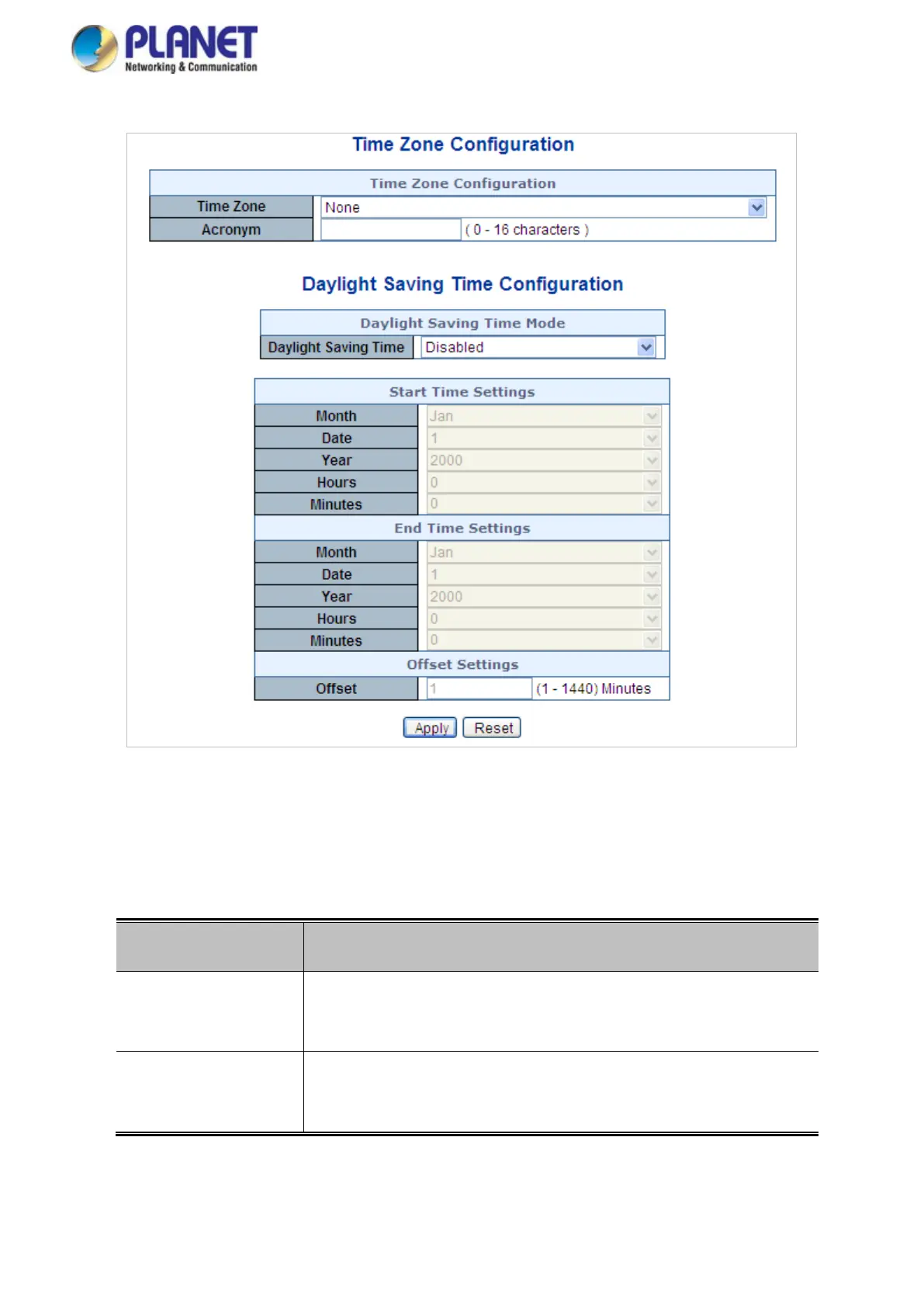User’s Manual of GS-5220 LCD Series
116
Figure 4-2-9: Time Configuration Page Screenshot
The page includes the following fields:
Object Description
• Time Zone
Lists various Time Zones worldwide. Select appropriate Time Zone from
the drop-down and click Save to set.
• Acronym
User can set the acronym of the time zone. This is a User configurable
acronym to identify the time zone. ( Range: Up to 16 characters )
