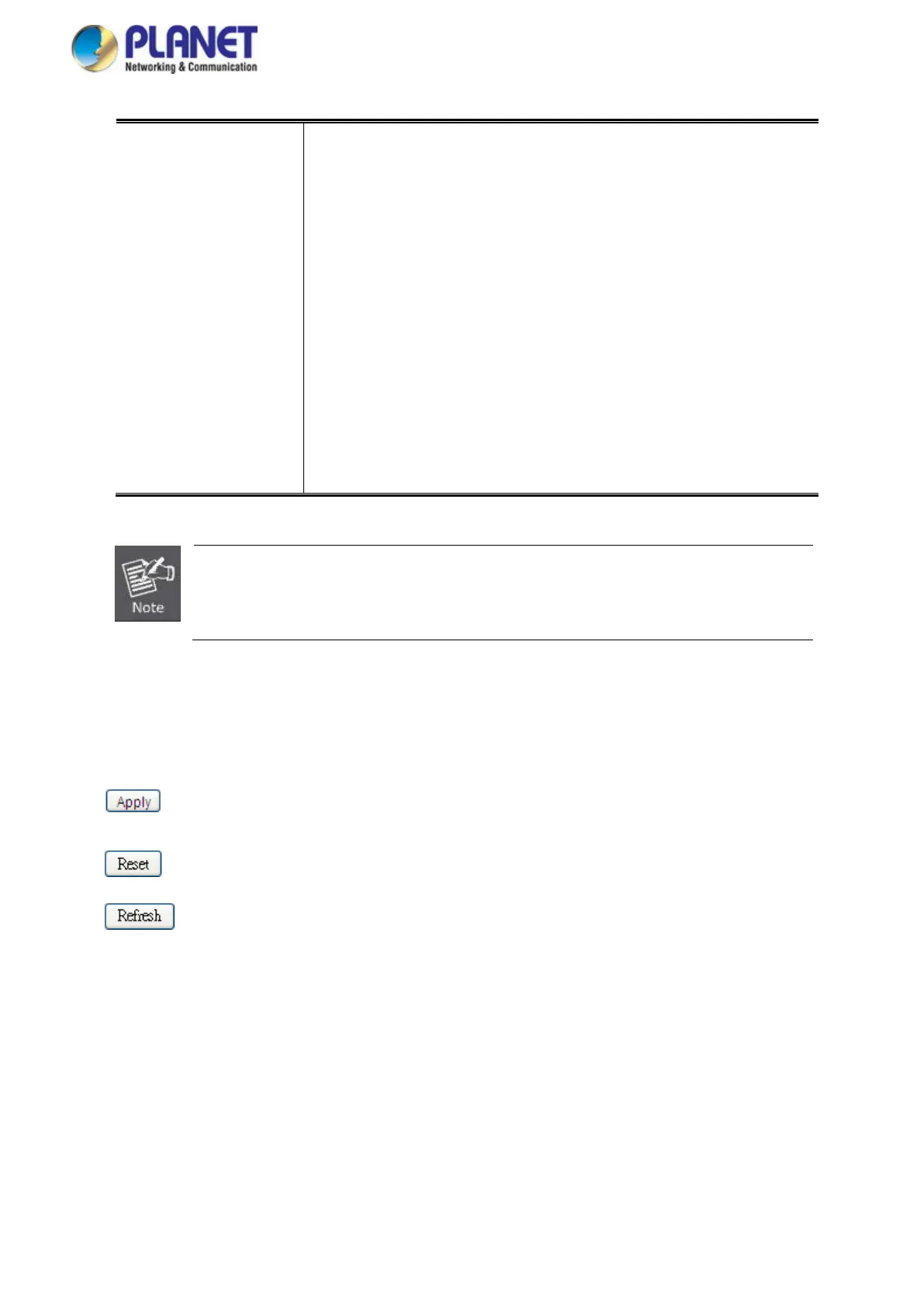User’s Manual of GS-5220 LCD Series
163
• Frame Length Check
Configures if frames with incorrect frame length in the
EtherType/Length field shall be dropped. An Ethernet frame contains a
field EtherType which can be used to indicate the frame payload size (in
bytes) for values of 1535 and below. If the EtherType/Length field is
above 1535, it indicates that the field is used as an EtherType
(indicating which protocol is encapsulated in the payload of the frame).
If "frame length check" is enabled, frames with payload size less than
1536 bytes are dropped, if the EtherType/Length field doesn't match
the actually payload length. If "frame length check" is disabled, frames
are not dropped due to frame length mismatch. Note: No drop
counters count frames dropped due to frame length mismatch
When setting each port to run at 100M Full-, 100M Half-, 10M Full-, and 10M Half-
modes. The Auto-MDIX function will disable.
Buttons
: Click to apply changes
: Click to undo any changes made locally and revert to previously saved values.
: Click to refresh the page. Any changes made locally will be undone.
