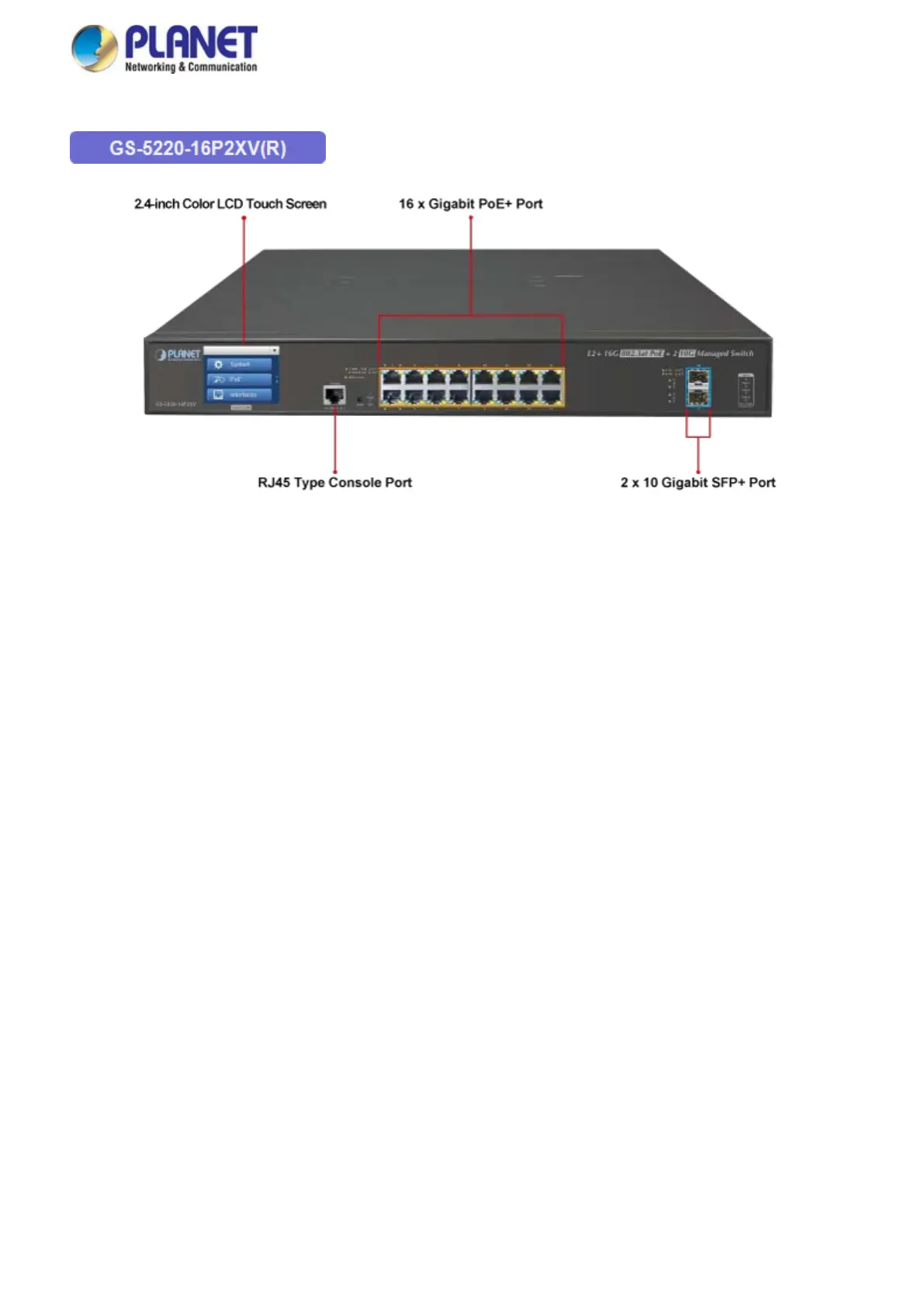User’s Manual of GS-5220 LCD Series
19
Smart and Intuitive LCD Control
PLANET unique Smart LCD PoE Switches provide intuitive touch panel on its front panel that facilitates the
Ethernet management and PoE PD management. They greatly promote management efficiency in large-scale
network, such as enterprises, hotels, shopping malls, government buildings and other public areas, and feature
the following special management and status functions:
■ IP address, VLAN and QoS configuration
■ PoE management and status
■ Port management and status/SFP information
■ Troubleshooting: cable diagnostic and remote IP ping
■ Maintenance: reboot, factory default and save configuration
