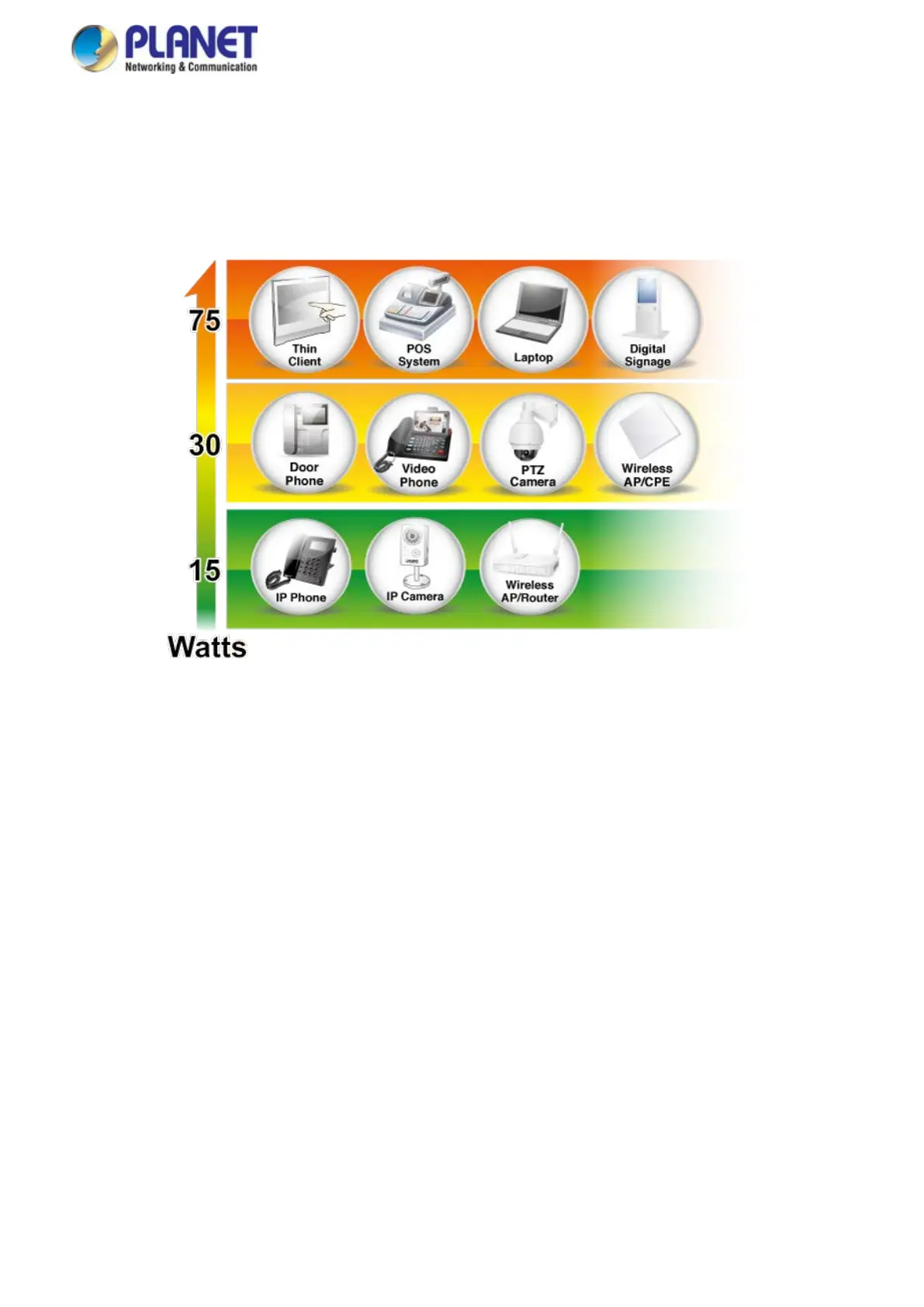User’s Manual of GS-5220 LCD Series
22
■ Thin-client
■ AIO (All-in-One) touch PC
■ Remote digital signage display
Built-in Unique PoE Functions for Powered Devices Management
Being the managed PoE switches for surveillance, wireless and VoIP networks, the GS-5220 Series with LCD
Touch Screen features the following special PoE management functions:
PD alive check
Scheduled power recycling
PoE schedule
PoE usage monitoring
Intelligent Powered Device Alive Check
The GS-5220 Series with LCD Touch Screen can be configured to monitor connected PD (powered device) status
in real time via ping action. Once the PD stops working and responding, the GS-5220 Series with LCD Touch
