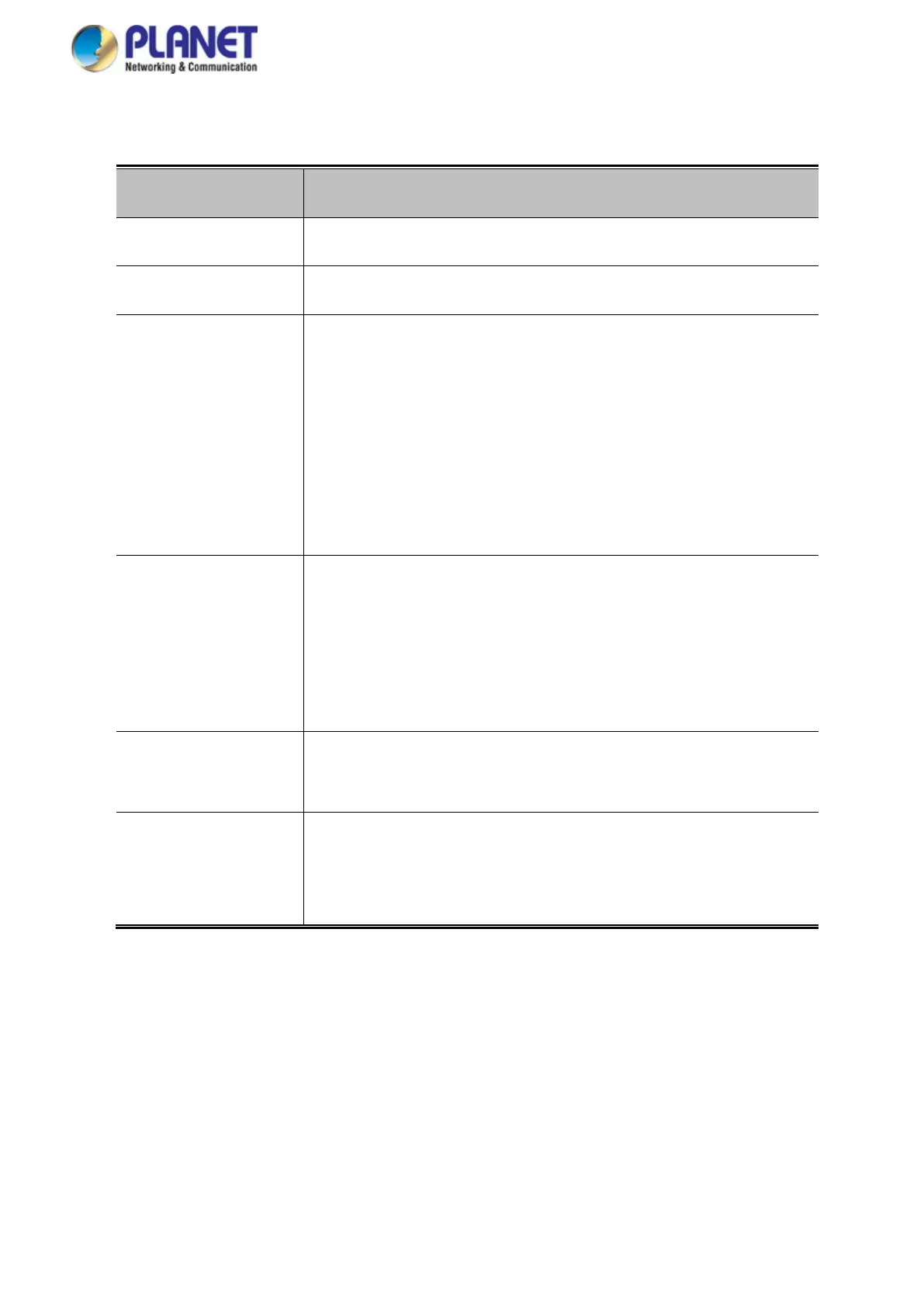User’s Manual of GS-5220 LCD Series
238
The page includes the following fields:
Object Description
• Port
The switch port number of the logical STP port.
• STP Enabled
Controls whether RSTP is enabled on this switch port.
• Path Cost
Controls the path cost incurred by the port. The Auto setting will set
the path cost as appropriate by the physical link speed, using the
802.1D recommended values. Using the Specific setting, a user-defined
value can be entered. The path cost is used when establishing the
active topology of the network. Lower path cost ports are chosen as
forwarding ports in favor of higher path cost ports. Valid values are in
the range 1 to 200000000.
• Priority
Controls the port priority. This can be used to control priority of ports
having identical port cost. (See above).
Default: 128
Range: 0-240, in steps of 16
• AdminEdge
Controls whether the operEdge flag should start as being set or cleared.
(The initial operEdge state when a port is initialized).
• AutoEdge
Controls whether the bridge should enable automatic edge detection
on the bridge port. This allows operEdge to be derived from whether
BPDU's are received on the port or not.
