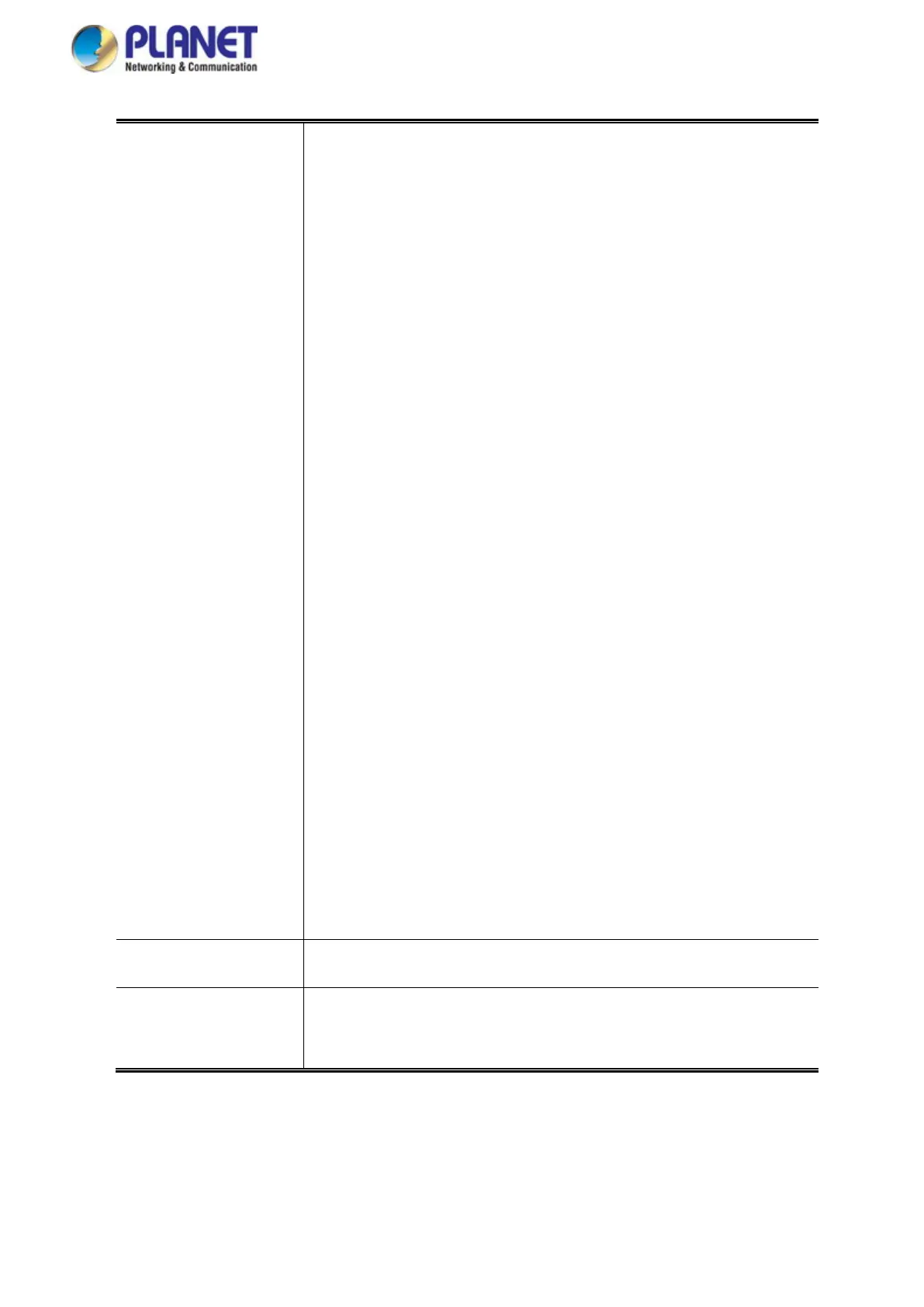User’s Manual of GS-5220 LCD Series
263
• Router Port
Specify which ports act as IGMP router ports. A router port is a port on
the Ethernet switch that leads towards the Layer 3 multicast device or
IGMP querier. The Switch forwards IGMP join or leave packets to an
IGMP router port.
Auto:
Select “Auto” to have the Managed Switch automatically
uses the port as IGMP Router port if the port receives
IGMP query packets.
Fix:
The Managed Switch always uses the specified port as an
IGMP Router port. Use this mode when you connect an
IGMP multicast server or IP camera which applied with
multicast protocol to the port.
None:
The Managed Switch will not use the specified port as an
IGMP Router port. The Managed Switch will not keep any
record of an IGMP router being connected to this port. Use
this mode when you connect other IGMP multicast servers
directly on the non-querier Managed Switch and don’t
want the multicast stream to be flooded by uplinking
switch through the port that is connected to the IGMP
querier.
• Fast Leave
Enable the fast leave on the port.
• Throtting
Enable to limit the number of multicast groups to which a switch port
can belong.
