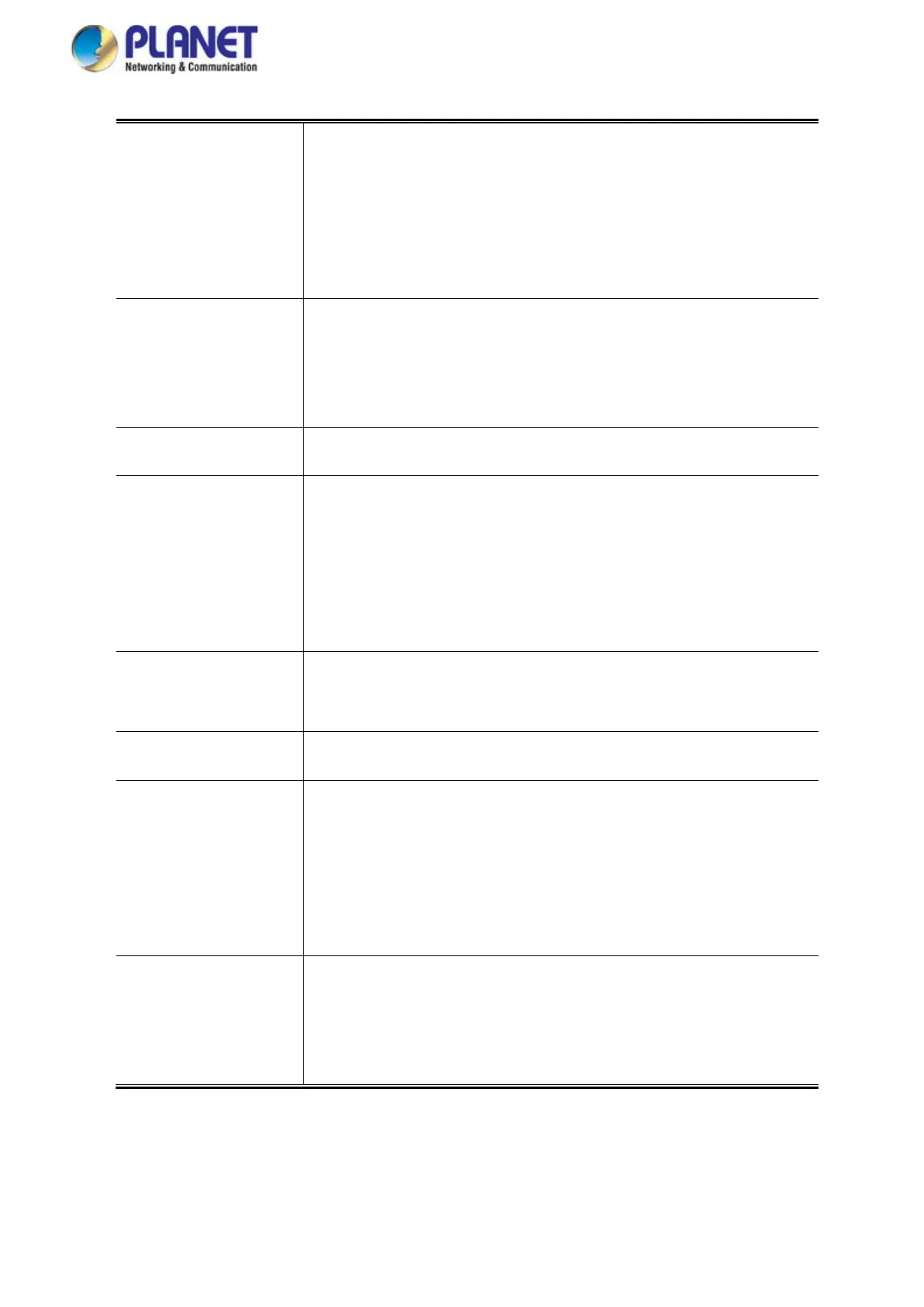User’s Manual of GS-5220 LCD Series
302
• Queue Shaper Rate
Controls the rate for the queue shaper.
This value is restricted to 100-1000000 when the "Unit" is "kbps", and it
is restricted to 1-13200 when the "Unit" is "Mbps".
The default value is 500.
• Queue Shaper Unit
Controls the unit of measure for the queue shaper rate as "kbps" or
"Mbps".
The default value is "kbps".
• Queue Shaper Excess
Controls whether the queue is allowed to use excess bandwidth.
• Queue Scheduler
Weight
Controls the weight for this queue.
This value is restricted to 1-100. This parameter is only shown if
"Scheduler Mode" is set to "Weighted".
The default value is "17".
• Queue Scheduler
Percent
Shows the weight in percent for this queue. This parameter is only
shown if "Scheduler Mode" is set to "Weighted".
• Port Shaper Enable
Controls whether the port shaper is enabled for this switch port.
• Port Shaper Rate
Controls the rate for the port shaper.
This value is restricted to 100-1000000 when the "Unit" is "kbps", and it
is restricted to 1-13200 when the "Unit" is "Mbps".
The default value is 500.
• Port Shaper Unit
Controls the unit of measure for the port shaper rate as "kbps" or
"Mbps".
The default value is "kbps".
