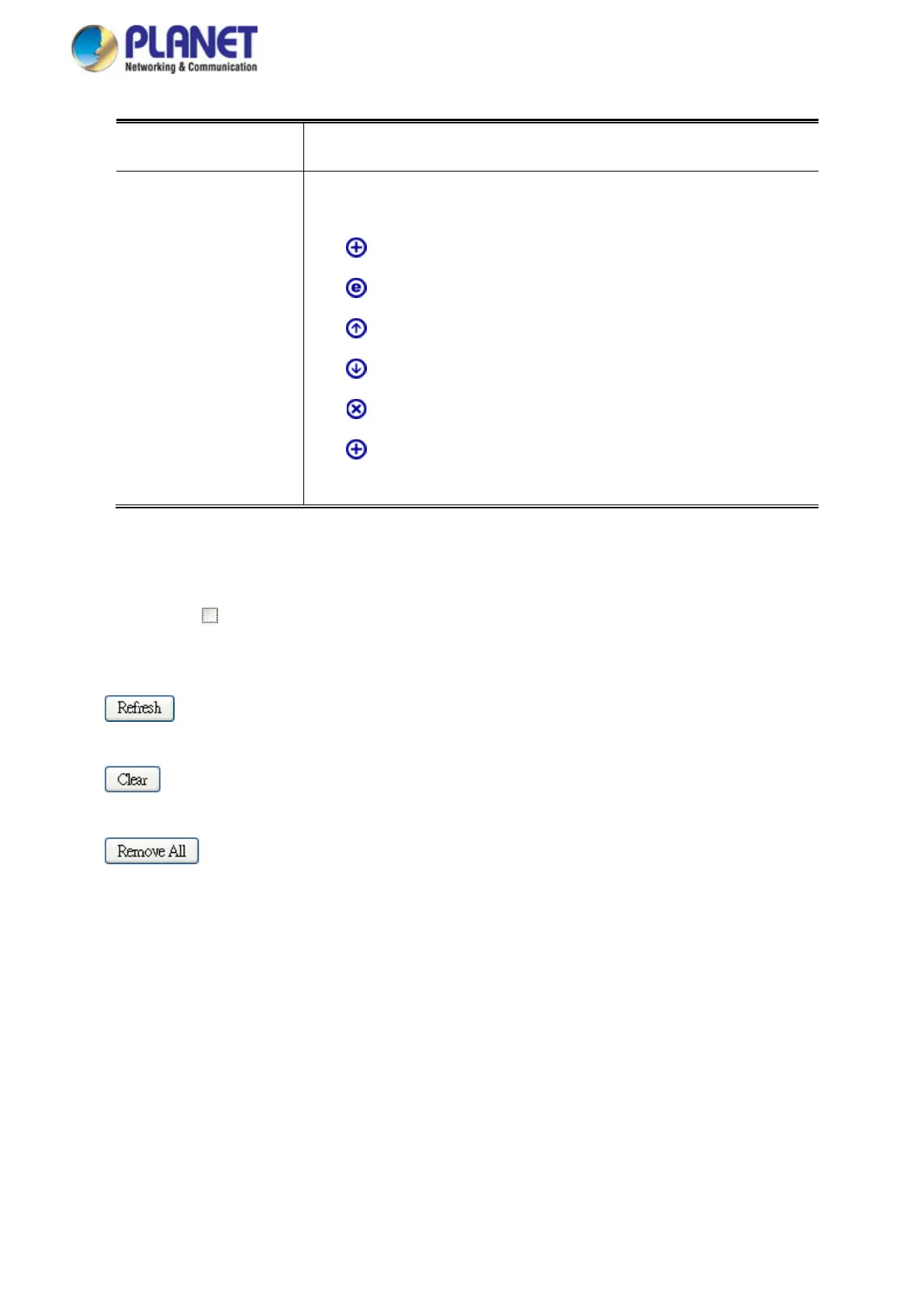User’s Manual of GS-5220 LCD Series
336
• Counter
The counter indicates the number of times the ACE was hit by a frame.
• Modification Buttons
You can modify each ACE (Access Control Entry) in the table using the
following buttons:
: Inserts a new ACE before the current row.
: Edits the ACE row.
: Moves the ACE up the list.
: Moves the ACE down the list.
: Deletes the ACE.
: The lowest plus sign adds a new entry at the bottom of the
ACE listings.
Buttons
Auto-refresh : Check this box to refresh the page automatically. Automatic refresh occurs every 3
seconds.
: Click to refresh the page; any changes made locally will be undone.
: Click to clear the counters.
: Click to remove all ACEs.
