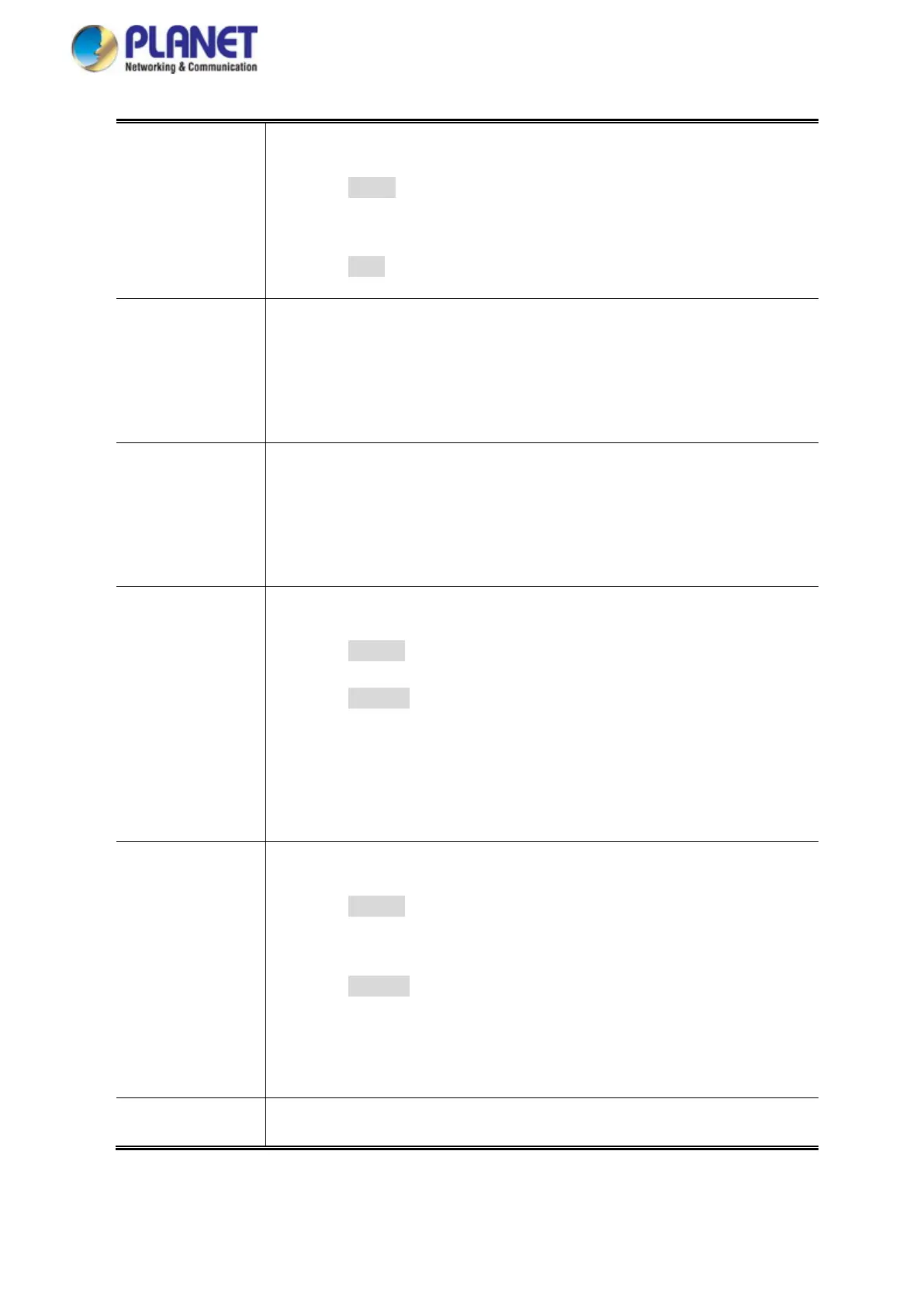User’s Manual of GS-5220 LCD Series
339
• Action
Specify the action to take with a frame that hits this ACE.
■ Permit: The frame that hits this ACE is granted permission for the
ACE operation.
■ Deny: The frame that hits this ACE is dropped.
• Rate Limiter
Specify the rate limiter in number of base units.
The allowed range is 1 to 16.
Disabled indicates that the rate limiter operation is disabled.
• Port Redirect
Frames that hit the ACE are redirected to the port number specified here.
The allowed range is the same as the switch port number range.
Disabled indicates that the port redirect operation is disabled.
• Logging
Specify the logging operation of the ACE. The allowed values are:
■ Enabled: Frames matching the ACE are stored in the System Log.
■ Disabled: Frames matching the ACE are not logged.
Note: The logging feature only works when the packet length is less than
1518(without VLAN tags) and the System Log memory size and logging rate is
limited.
• Shutdown
Specify the port shut down operation of the ACE. The allowed values are:
■ Enabled: If a frame matches the ACE, the ingress port will be
disabled.
■ Disabled: Port shut down is disabled for the ACE.
Note: The shutdown feature only works when the packet length is less than
1518(without VLAN tags).
• Counter
The counter indicates the number of times the ACE was hit by a frame.