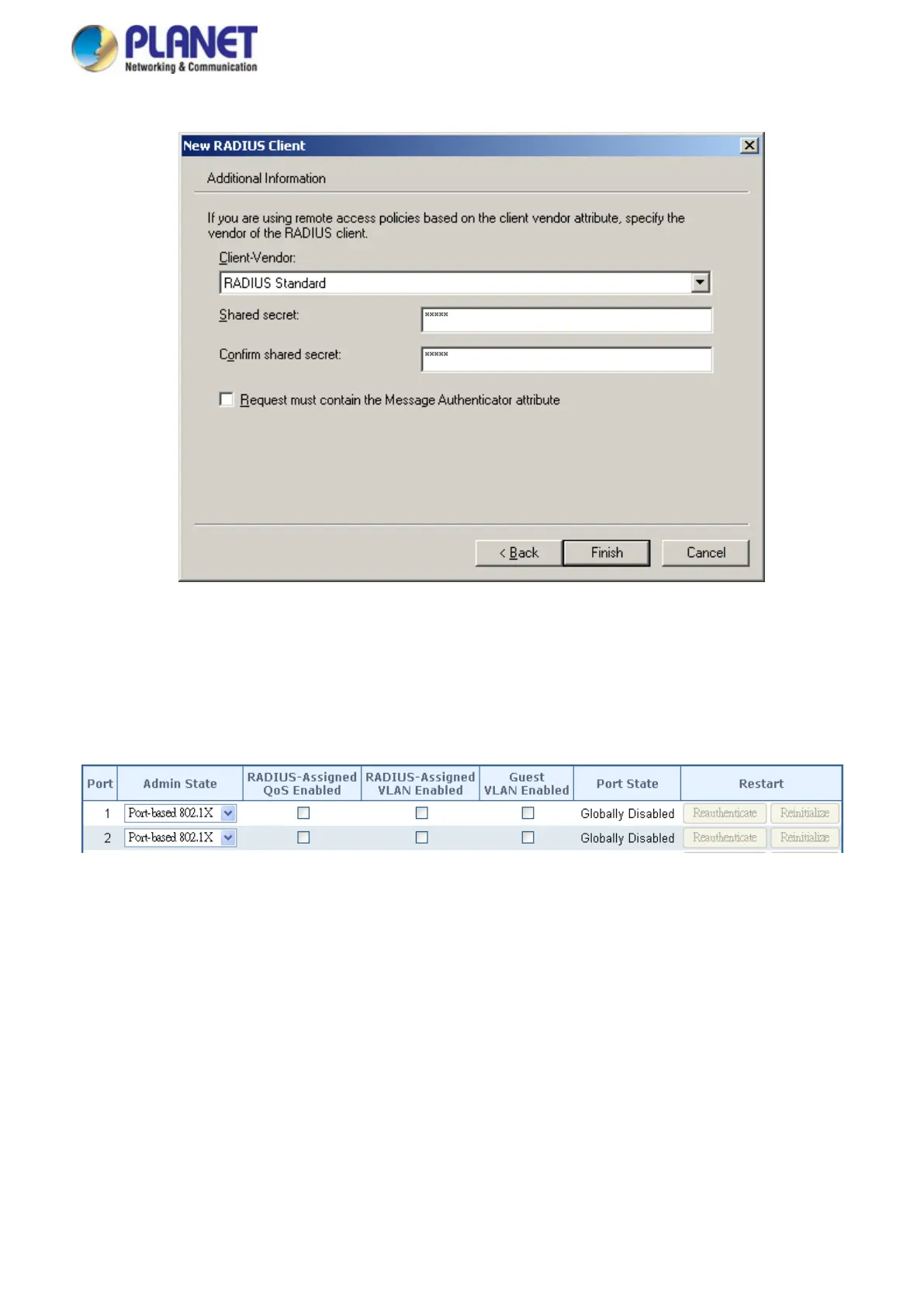User’s Manual of GS-5220 LCD Series
416
Figure 4-11-14: Windows Server RADIUS Server Setting
5. Configure ports attribute of 802.1X, the same as “802.1X Port Configuration”.
Figure 4-11-15: 802.1x Port Configuration
6. Create user data. The establishment of the user data needs to be created on the Radius Server PC. For
example, the Radius Server founded on Win2003 Server, and then:
