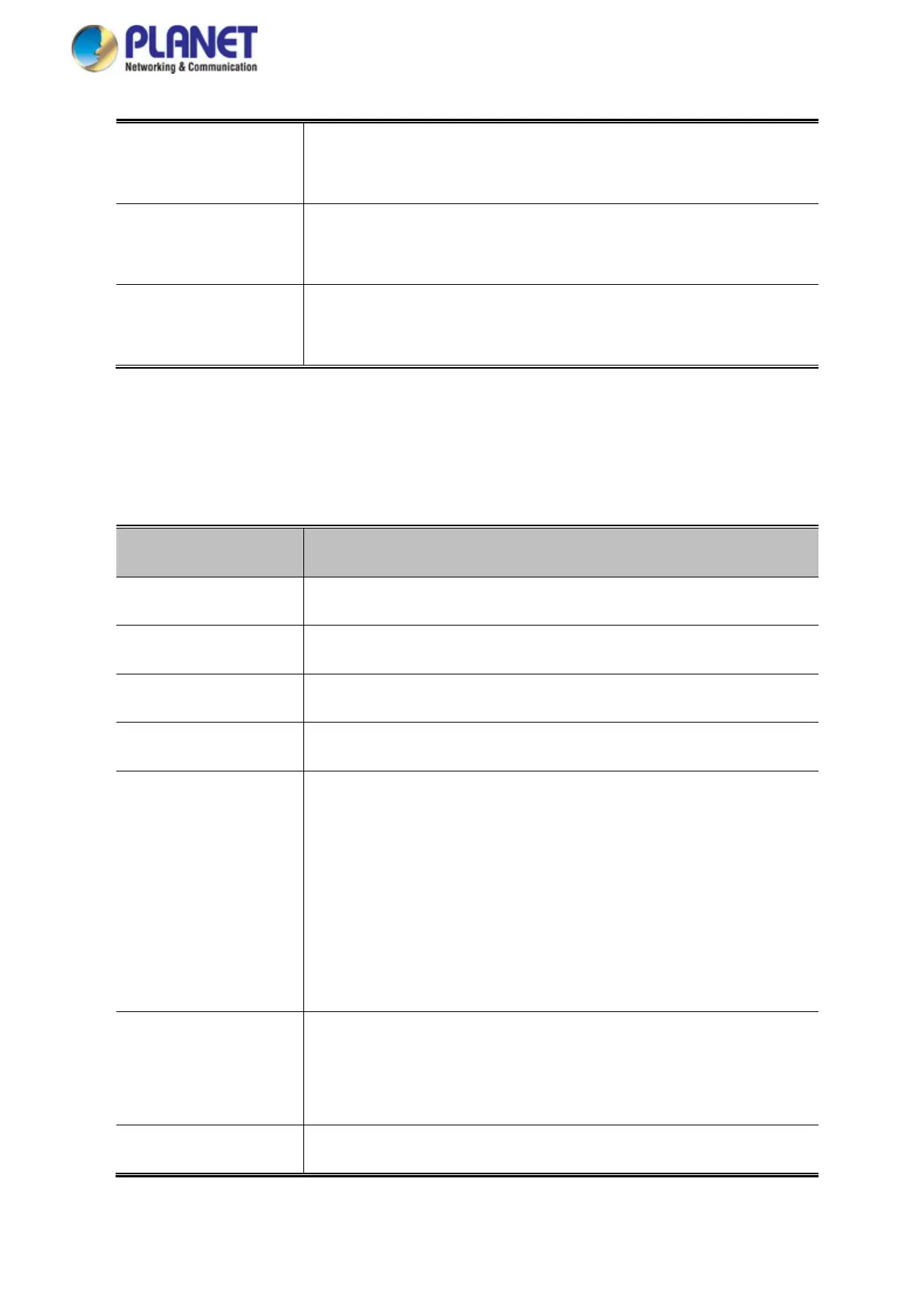User’s Manual of GS-5220 LCD Series
481
• Total Neighbors
Entries Deleted
Shows the number of new entries deleted since switch reboot.
• Total Neighbors
Entries Dropped
Shows the number of LLDP frames dropped due to that the entry table
was full.
• Total Neighbors
Entries Aged Out
Shows the number of entries deleted due to Time-To-Live expiring.
LLDP Statistics Local Counters
The displayed table contains a row for each port. The columns hold the following information:
Object Description
• Local Port
The port on which LLDP frames are received or transmitted.
• Tx Frames
The number of LLDP frames transmitted on the port.
• Rx Frames
The number of LLDP frames received on the port.
• Rx Errors
The number of received LLDP frames containing some kind of error.
• Frames Discarded
If an LLDP frame is received on a port, and the switch's internal table
has run full, the LLDP frame is counted and discarded. This situation is
known as "Too Many Neighbors" in the LLDP standard. LLDP frames
require a new entry in the table when the Chassis ID or Remote Port ID
is not already contained within the table. Entries are removed from the
table when a given port links down, an LLDP shutdown frame is
received, or when the entry ages out.
• TLVs Discarded
Each LLDP frame can contain multiple pieces of information, known as
TLVs (TLV is short for "Type Length Value"). If a TLV is malformed, it is
counted and discarded.
• TLVs Unrecognized
The number of well-formed TLVs, but with an unknown type value.
