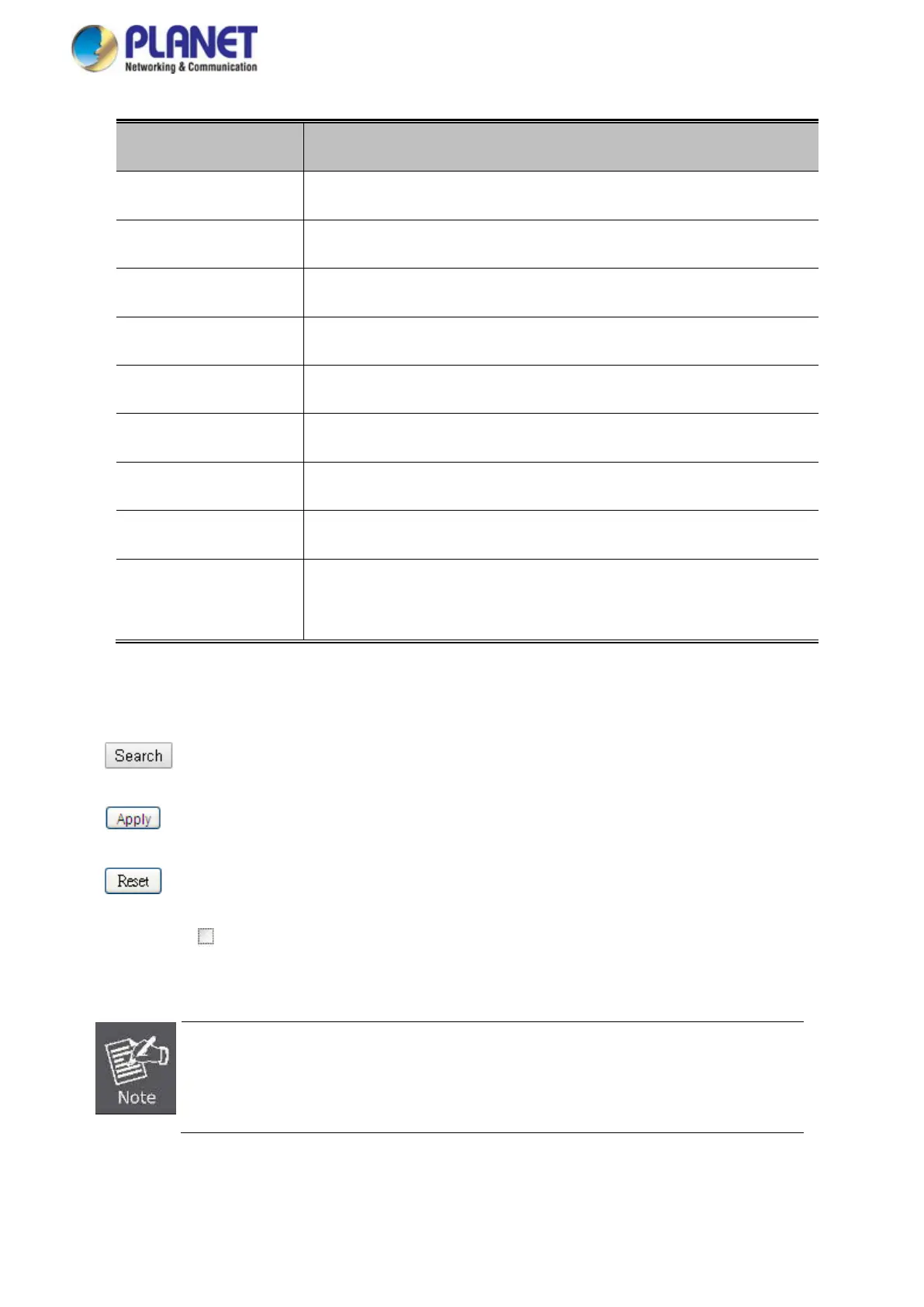User’s Manual of GS-5220 LCD Series
533
Object Description
• Port
This is the logical port number for this row.
• Device Type
The ONVIF Device’s Type of the entry.
• Device Name
The ONVIF Device’s Name of the entry.
• Manufacturer
The ONVIF Device’s Manufacturer of the entry.
• Model
The ONVIF Device’s Model Name of the entry.
• IP Address
The ONVIF Device’s IP Address of the entry.
• MAC Address
The ONVIF Device’s MAC address of the entry.
• VLAN
The ONVIF Device’s VLAN ID of the entry.
• Select Device
Allows to tick for selecting ONVIF Devices for adding into ONVIF List
Table.
Buttons
: Click to search the connecting ONVIF devices.
: Click to apply changes
: Click to undo any changes made locally and revert to previously saved values.
Auto-search
: Automatic search occurs every 60 seconds.
The ONVIF
