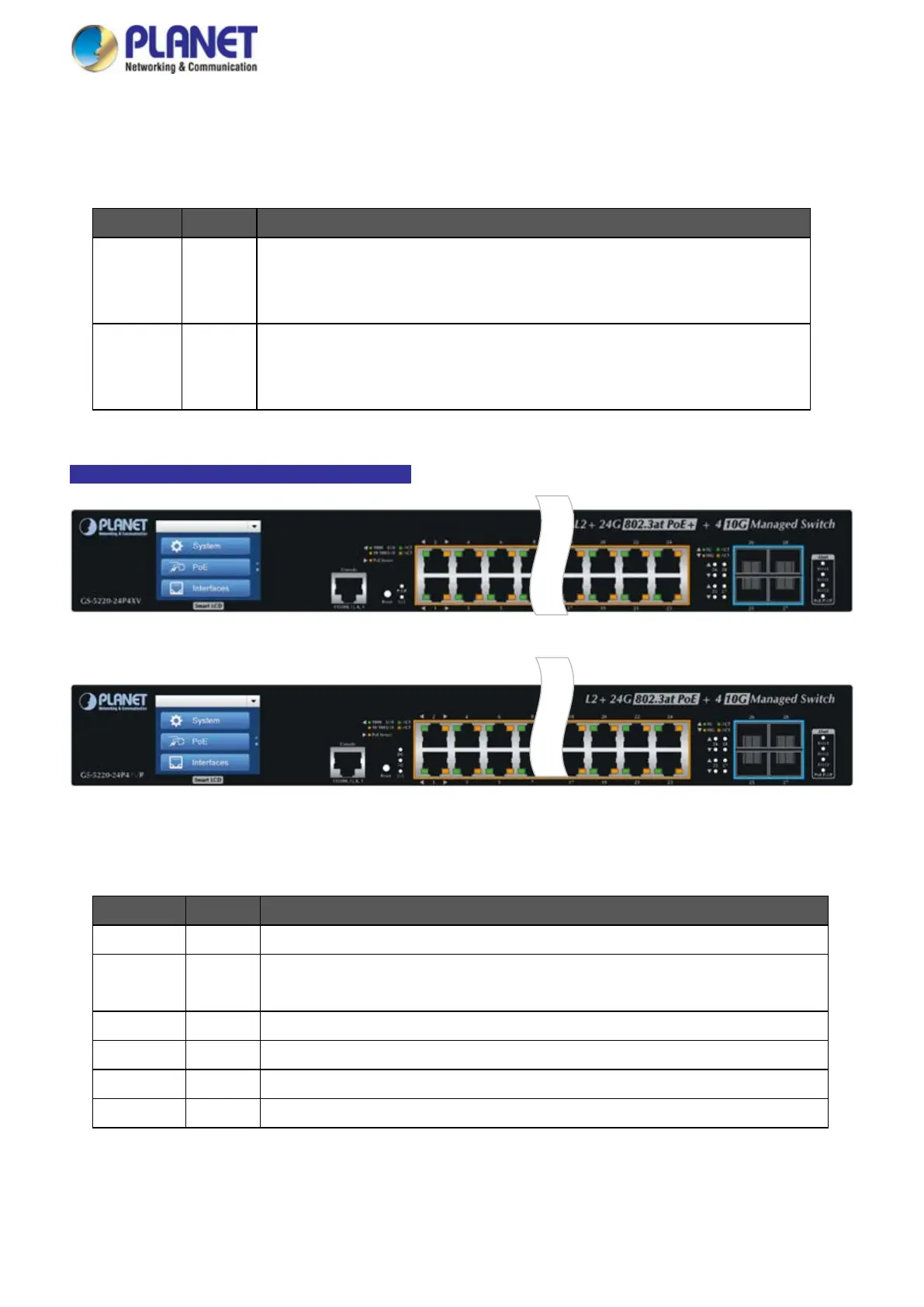User’s Manual of GS-5220 LCD Series
65
1/10GBASE-SR/LR SFP+ Interfaces (Port-17 to Port-18)
LED Color Function
10G Orange
Lights: To indicate that the port is operating at 10Gbps.
Blinks: To indicate that the switch is actively sending or receiving data over
that port.
1000 Green
Lights: To indicate that the port is operating at 1000Mbps.
Blinks: To indicate that the switch is actively sending or receiving data over
that port.
GS-5220-24P4XV / GS-5220-24P4XVR LED Indication
Figure 2-1-23: GS-5220-24P4XV LED on Front Panel
Figure 2-1-24: GS-5220-24P4XVR LED on Front Panel
System / Alert (GS-5220-24P4XV)
LED Color Function
PWR Green Lights to indicate that the Switch has power.
SYS Green
Lights to indicate the system is working.
Off to indicate the system is booting.
FAN 1 Red Lights to indicate that FAN1 is down.
FAN 2 Red Lights to indicate that FAN2 is down.
FAN 3 Red Lights to indicate that FAN3 is down.
PoE PWR Red Lights to indicate that the PoE power is down.