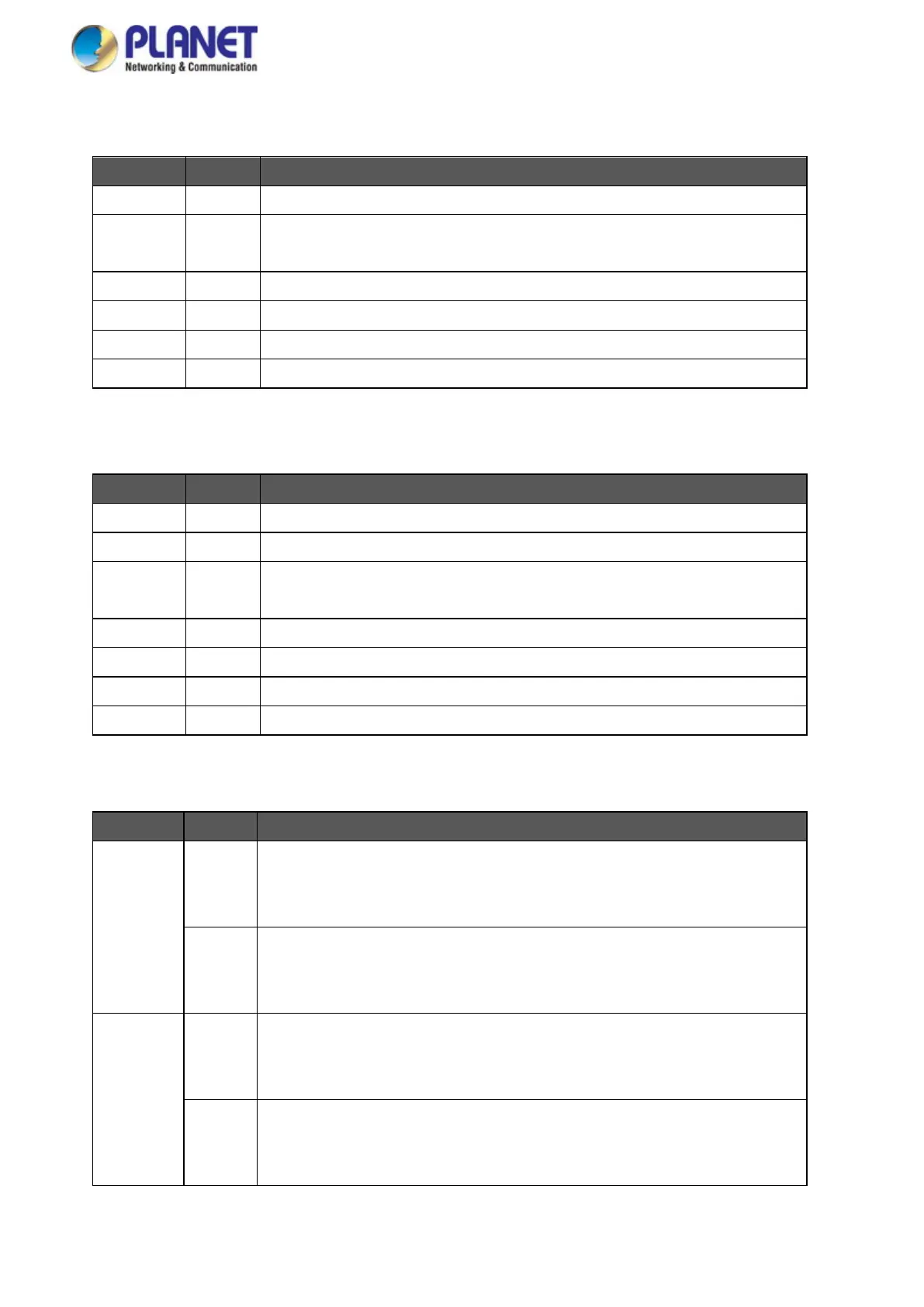User’s Manual of GS-5220 LCD Series
73
System / Alert (GS-5220-24UPL4XV)
LED Color Function
PWR Green Lights to indicate that the Switch has power.
SYS Green
Lights to indicate the system is working.
Off to indicate the system is booting.
FAN 1 Red Lights to indicate that FAN1 is down.
FAN 2 Red Lights to indicate that FAN2 is down.
FAN 3 Red Lights to indicate that FAN3 is down.
PoE PWR Red Lights to indicate that the PoE power is down.
System / Alert (GS-5220-24UPL4XVR)
LED Color Function
AC Green Lights to indicate that the Switch has power from AC
DC Green Lights to indicate that the Switch has power from DC
SYS Green
Lights to indicate the system is working.
Off to indicate the system is booting.
FAN 1 Red Lights to indicate that FAN1 is down.
FAN 2 Red Lights to indicate that FAN2 is down.
FAN 3 Red Lights to indicate that FAN3 is down.
PoE PWR Red Lights to indicate that the PoE power is down.
10/100/1000BASE-T Interfaces (Port-1 to Port-24)
LED Color Function
Ethernet
Green
Lights: To indicate that the port is operating at 1000Mbps.
Blinks: To indicate that the switch is actively sending or receiving data over
that port.
Orange
Lights: To indicate that the port is operating at 10/100Mbps.
Blinks: To indicate that the switch is actively sending or receiving data over
that port.
PoE
Green
Lights: To indicate the port is providing DC in-line power with Ultra PoE
mode.
Off: To indicate the connected device is not a PoE Powered Device (PD)
Orange
Lights: To indicate the port is providing DC in-line power with
End-span/Mid-span mode..
Off: To indicate the connected device is not a PoE Powered Device (PD)
