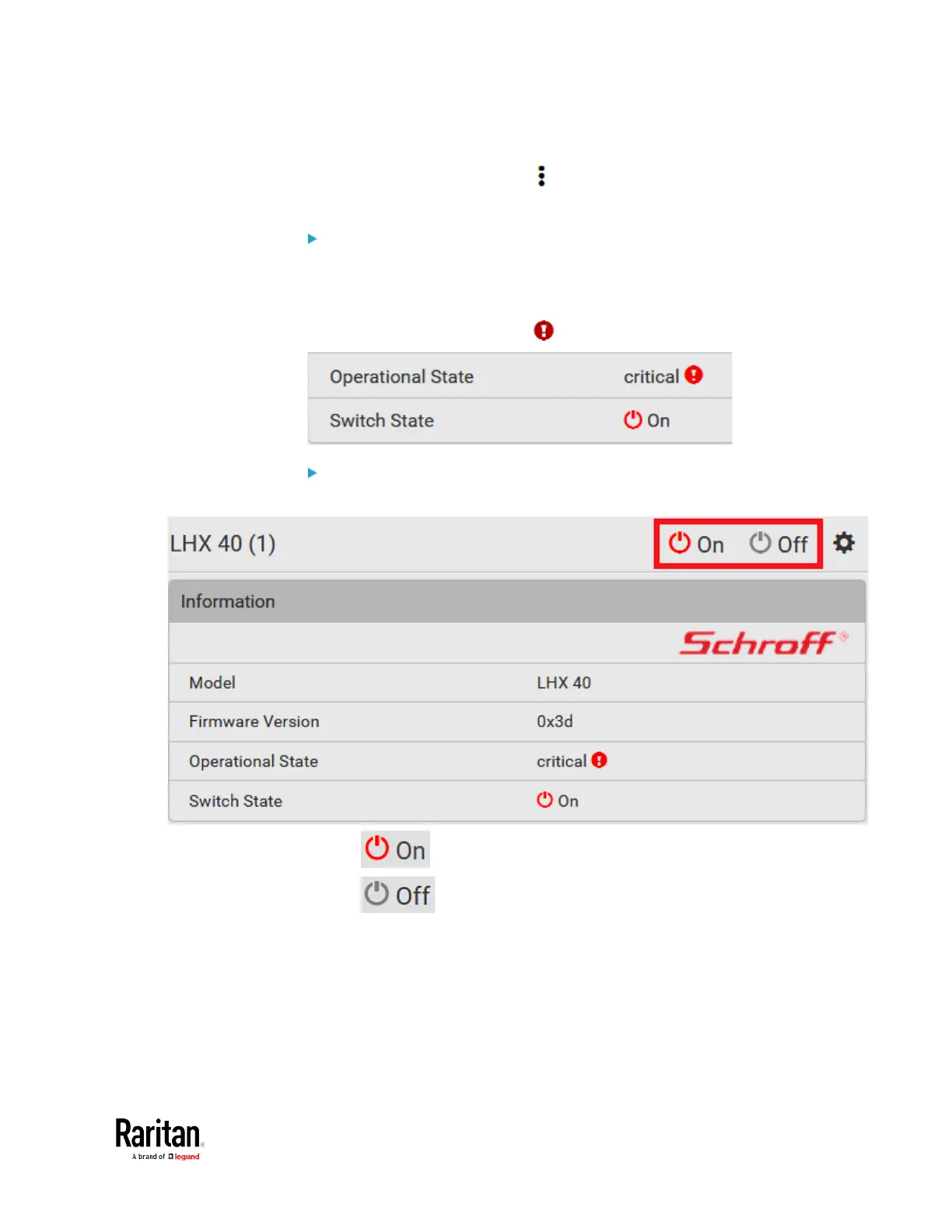Chapter 3: Using the Web Interface
For the functionality of this icon on the top-right corner, see
Feature
Port
(on page 134).
To view the LHX/SHX device state:
The Operation State field indicates whether the device is operating fine,
and the Switch State field indicates its power status.
If the device does not operate properly, such as some sensor failure, it
shows "critical" and the symbol .
To turn on or off the LHX/SHX device:
1. Click the desired power-control button on the top-right corner.
: Power ON.
: Power OFF.
2. Confirm the operation on the confirmation message.
