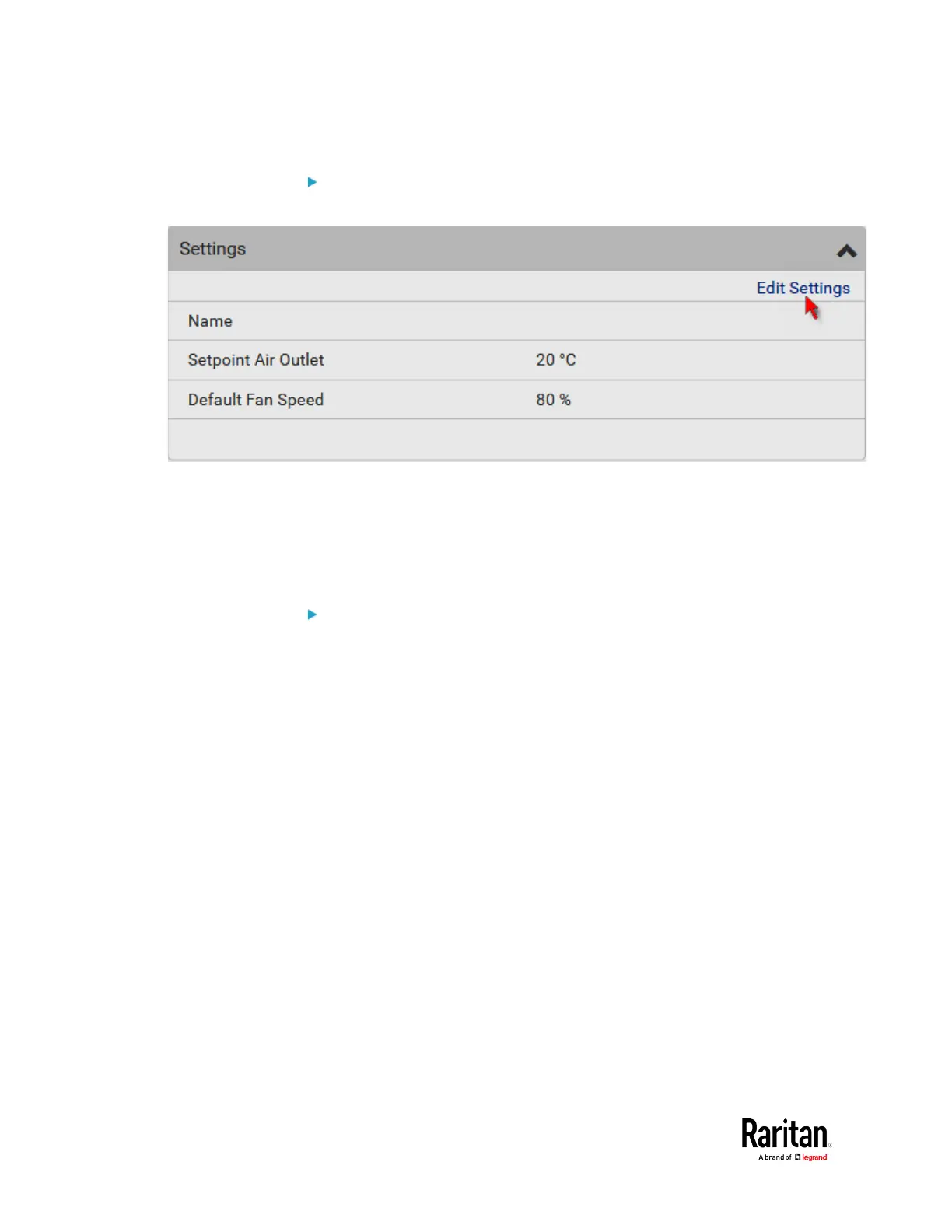Chapter 3: Using the Web Interface
To configure LHX/SHX settings:
1. Click Edit Settings.
2. Configure the settings as needed.
Provide a customized name.
Specify the desired air outlet setpoint temperature.
Specify the default fan speed.
3. Click Save.
To view all sensor data and configure thresholds:
1. Locate the Sensors section, which lists all air outlet/inlet
temperatures and fan speeds, and indicates the door closed/open
status of the LHX/SHX device.
2. To set the thresholds for any temperature or fan speed sensor
implemented on the LHX/SHX device:
a. Click the desired sensor.
