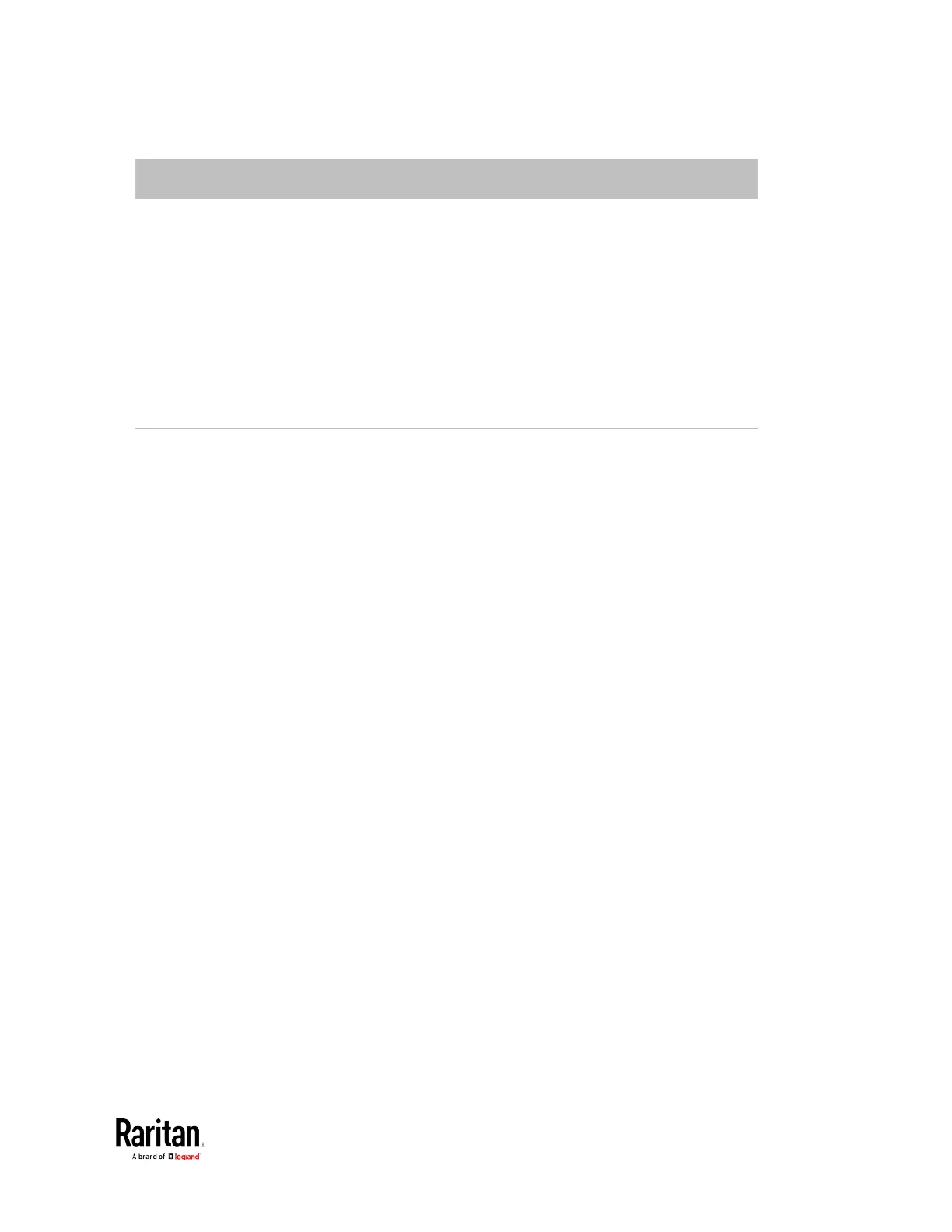Chapter 3: Using the Web Interface
Select "Synchronize with NTP Server."
There are two ways to assign the NTP servers:
To use the DHCP-assigned NTP servers, DO NOT enter any NTP servers for the
First and Second NTP Server.
DHCP-assigned NTP servers are available only when either IPv4 or IPv6 DHCP is
enabled.
To use the manually-specified NTP servers, specify the primary NTP server in
the First Time Server field. A secondary NTP server is optional.
Click Check NTP Servers to verify the validity and accessibility of the
manually-specified NTP servers.
5. Click Save.
The BCM2 follows the NTP server sanity check per the IETF RFC. If your
BCM2 has problems synchronizing with a Windows NTP server, see
Windows NTP Server Synchronization Solution
(on page 229).
