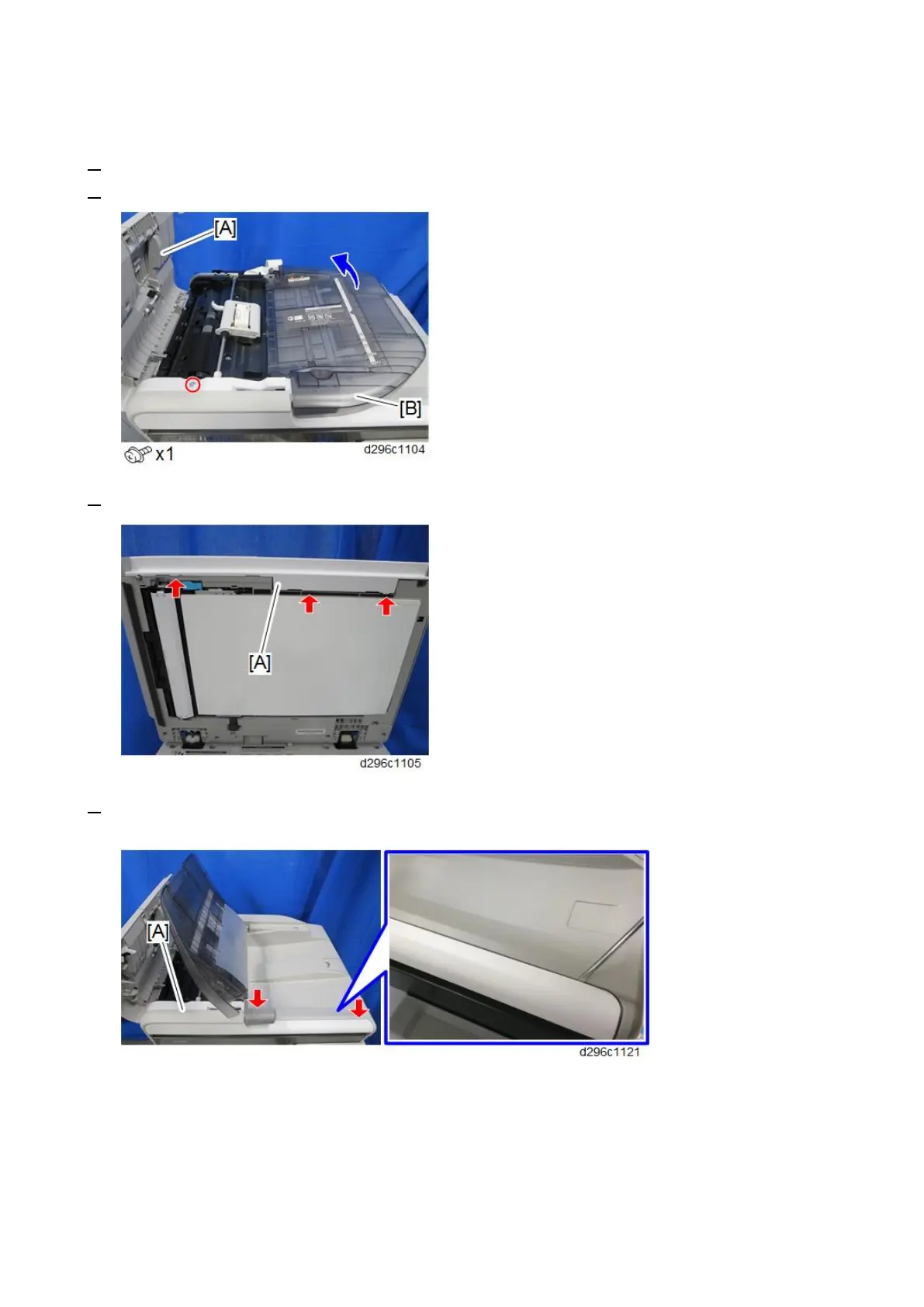Page Keeper Type M28 (D3DQ-17)
120
Removing the ADF front cover
1. Open the ADF top cover [A].
2. Remove the screw, and lift up the original tray [B].
3. Open the ADF, then release the three tabs of the ADF front cover [A].
4. Close the ADF slightly, then remove the ADF front cover [A] while releasing the two tabs with a thin
screwdriver.