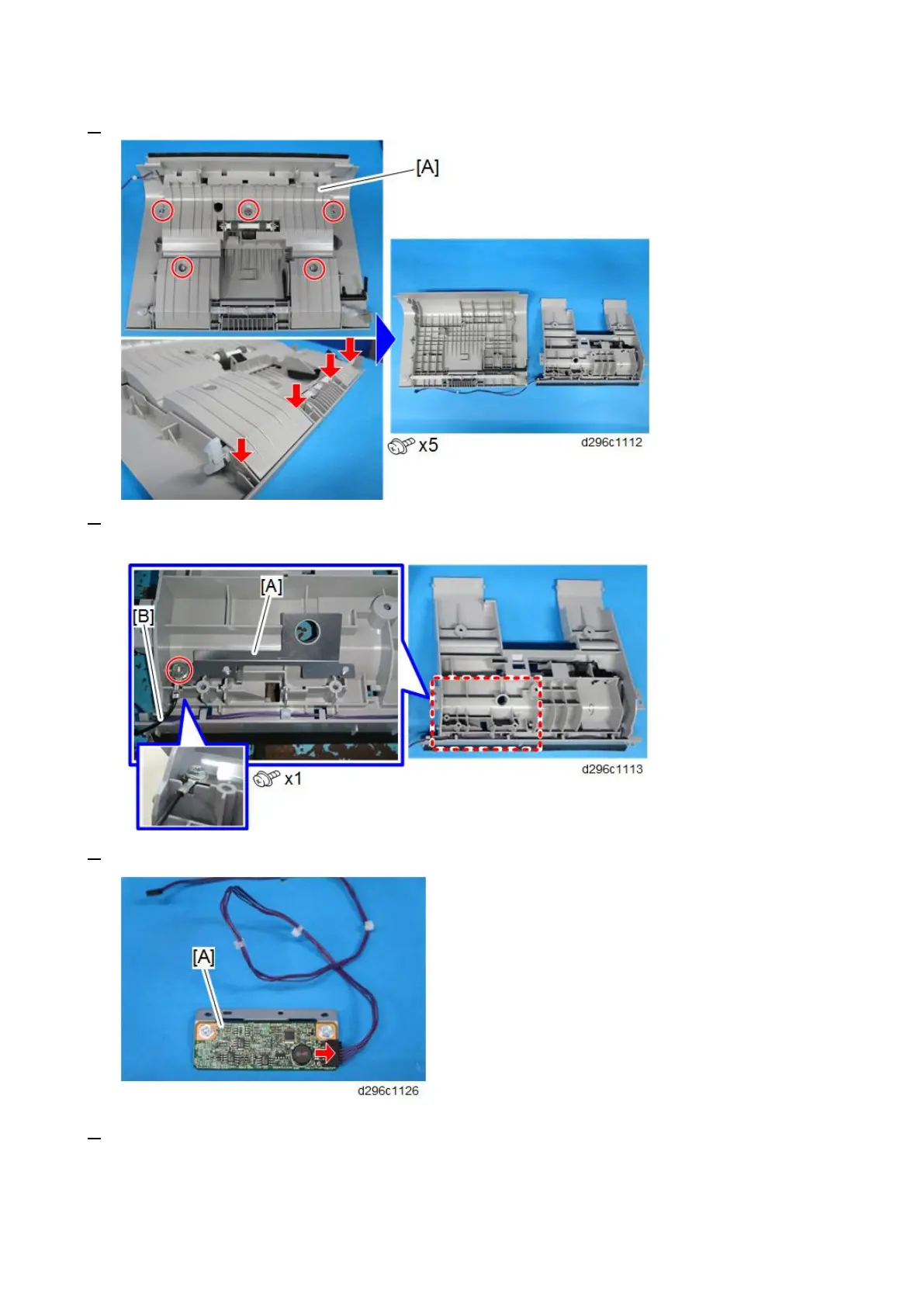Page Keeper Type M28 (D3DQ-17)
124
4. Remove the five screws and release the four tabs, and then remove the inner cover [A].
5. Attach the grounding plate [A] and the grounding wire [B], and insert the grounding wire in the notch.
(Tapping Screw: 3x10)
6. Connect the long harness to the double-feed sensor (receiver) [A].
7. Attach the double-feed sensor (receiver) [A]. (Tapping screw: 3x10)