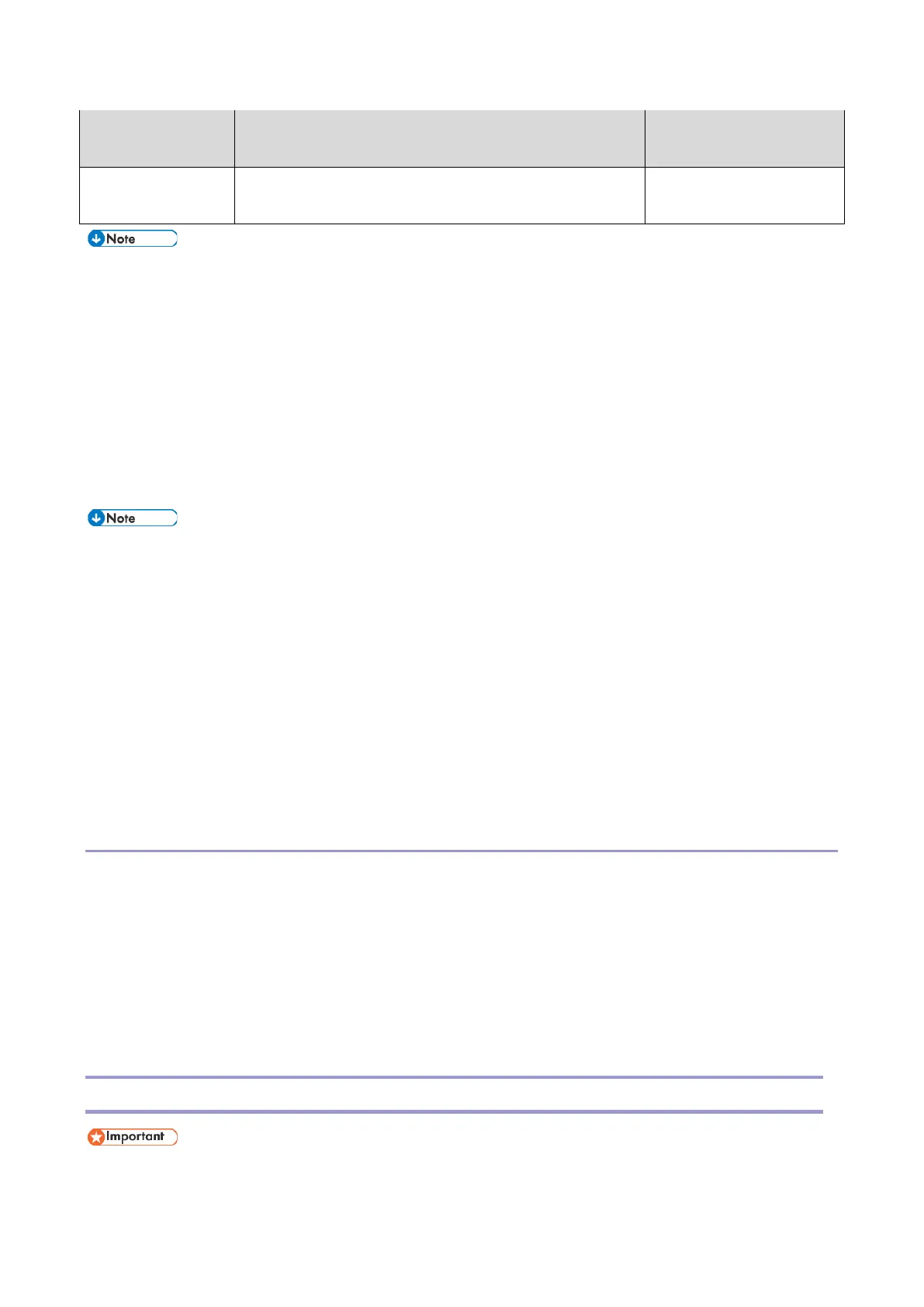Capturing the Device Logs
384
Type Storage Timing Destination (maximum
storage capacity)
Operation panel log
• When an error related to the operation panel occurs.
Memory in the operation
panel.
• Device logs are not saved in the following conditions:
• While erasing all memory
• While data encryption equipment is installed
• While changing the firmware configuration
• Forced power OFF (accidentally disconnecting the outlet)
• Engine device log while the machine is shutting down
• When the power supply to the HDD is off because of energy saving (engine OFF mode/STR mode)
• When one of the following SCs occurs: SC672, SC816, SC819, SC878, SC899, SC859, SC860,
SC861, SC863, or SC864
• The following logs are not saved:
• Logs related to the energy saver mode (Engine-off, suspend-mode, or other cases)
Network communication log
Logs related to NRS
IP-FAX log
Access log for unauthorized users (guests)
• HTTP session timeout log
• Auto log-out log
• IC card related log
• Authorization for Fax
Security of the Operation Log
The following operation logs related to security are not saved.
• User ID
• Password
• IP address
• Telephone number
• Encryption key
• Transition to SP mode
Retrieving the Device Logs via Operation Panel
• Retrieve device logs to identify the date of occurrence of the problems and to find details of the
problems
