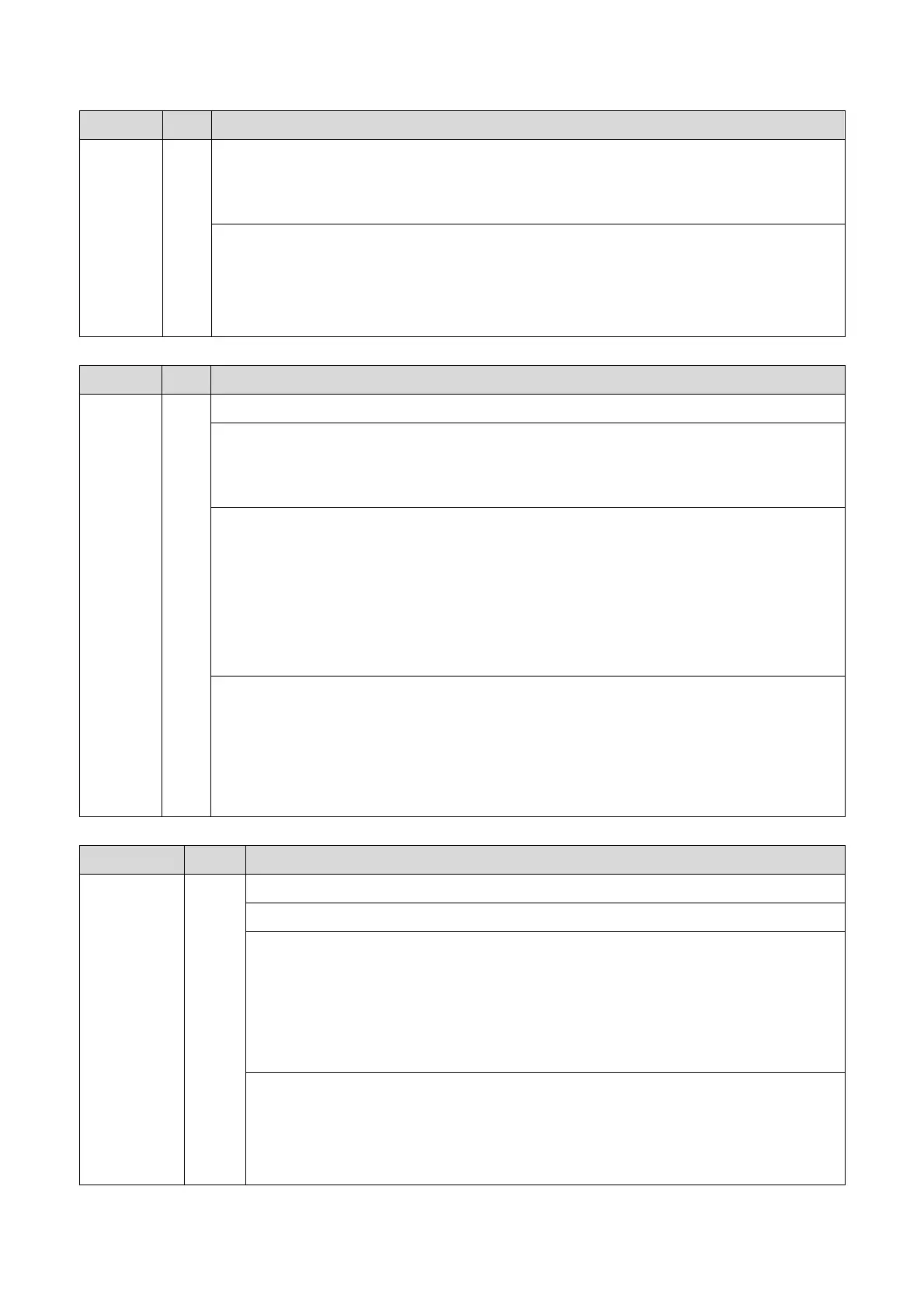SC6xx: Communication
458
No. Type Details (Symptom, Possible Cause, Troubleshooting Procedures)
• Controller board defective
• Operation panel connector loose, broken or defective
• Controller late
• Cycle the main power off and on.
• Check the connection of the controller board.
• Replace the controller board.
• Check the control panel harness.
No. Type Details (Symptom, Possible Cause, Troubleshooting Procedures)
SC672-11 D Controller start up error
After the machine was powered on, communication between the controller and the operation
panel was not established, or communication with controller was interrupted after a normal
startup.
• Controller stalled
• Board installed incorrectly
• Controller board defective
• Operation panel connector loose, broken or defective
• Controller late
• Incorrect Dip Switch Setting on Smart Operation Panel
• Cycle the main power off and on.
• Check the connection of the controller board.
• Replace the controller board.
• Check the control panel harness.
• Make sure that the DIP switch numbers 3 and 7 are ON.
No. Type Details (Symptom, Possible Cause, Troubleshooting Procedures)
SC672-12 D Controller start up error
Communication with controller was interrupted after a normal startup.
• Controller stalled
• Board installed incorrectly
• Controller board defective
• Operation panel connector loose, broken or defective
• Controller late
• Cycle the main power off and on.
• Check the connection of the controller board.
• Replace the controller board.
• Check the control panel harness.