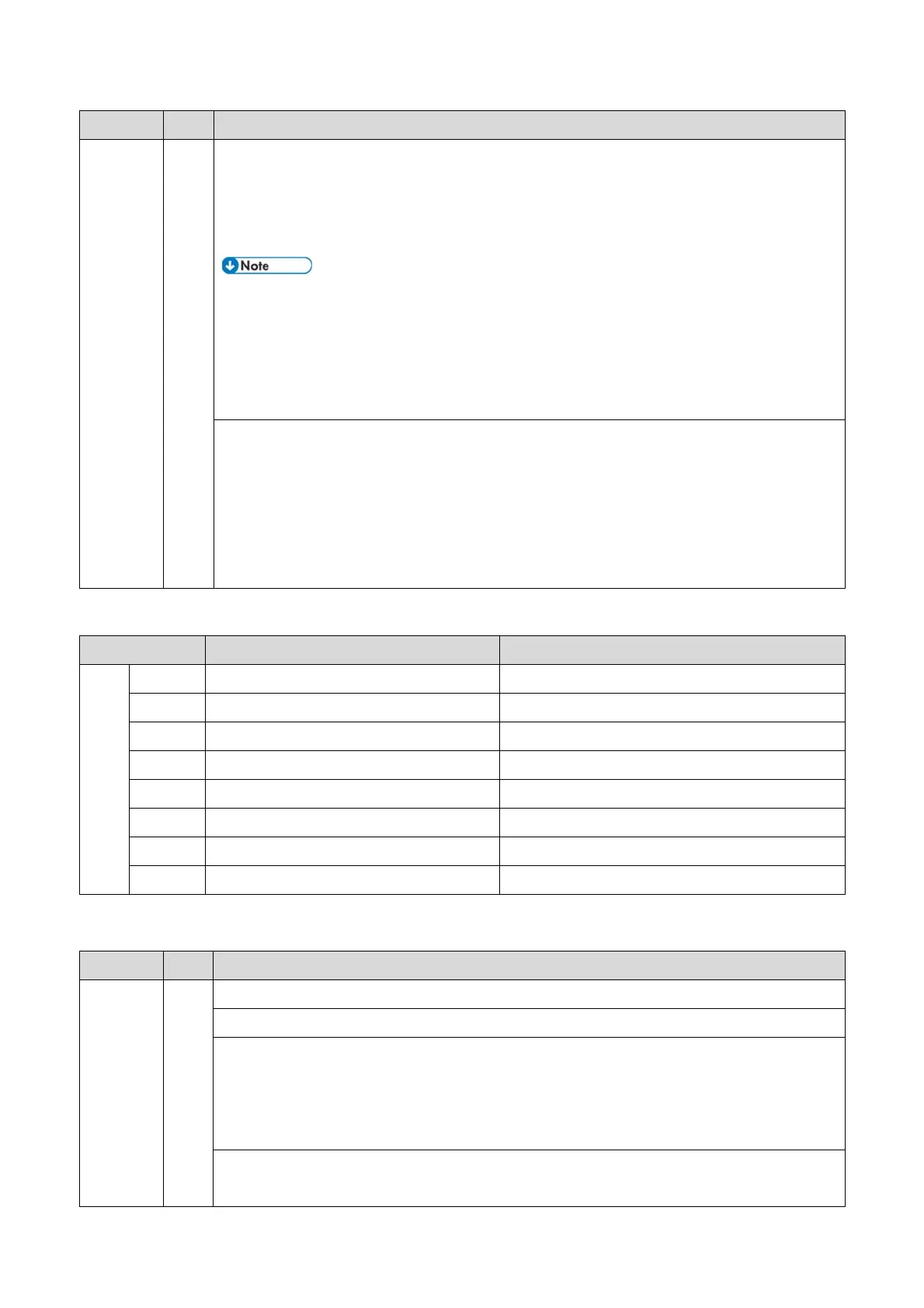SC6xx: Communication
460
No. Type Details (Symptom, Possible Cause, Troubleshooting Procedures)
• Disconnected ID chip
• No ID chip
• Noise
Check the SC’s branch number (-** part) and do the above steps for the corresponding color.
If the last digit of the SC’s branch number (-**) is:
1 or 6, then do the above steps for K
2 or 7, then do the above steps for M
3 or 8, then do the above steps for C
4 or 9, then do the above steps for Y
• Clean the ID chip.
• Check the toner bottle detection board, and replace if damaged.
• Reconnect the connectors between the BiCU and toner bottle detection board.
• Set the toner bottle again.
• Replace the harness between the BiCU and toner bottle detection board.
• Replace the BiCU.
SC681 Details
No. Detail Causes
681 01 - 04 Invalid device ID Noise, Incorrect connection, Malfunction
06 - 09 Channel error Noise, Incorrect connection, Malfunction
11 - 14 Device Error Noise, Incorrect connection
16 - 19 Communication error (interrupted) Noise, Incorrect connection
21 - 24 Communication timeout Noise, Incorrect connection, Malfunction
26 - 29 Device stops (logically) Noise, Incorrect connection, Malfunction
31 - 34 Full of buffer (request) Noise, Incorrect connection, Malfunction
36 - 39 Verification error Noise, Incorrect connection
No. Type Details (Symptom, Possible Cause, Troubleshooting Procedures)
SC682-** D TD sensor communication error
TD sensor cannot be recovered after retrying three times for an ID chip communication error.
• Corrupted ID data
• Disconnected ID chip
• No ID chip
• Noise
1. Remove the PCU and check the connector condition.
2. Re-insert the harness (BiCU side) between the BiCU and the TD sensor.