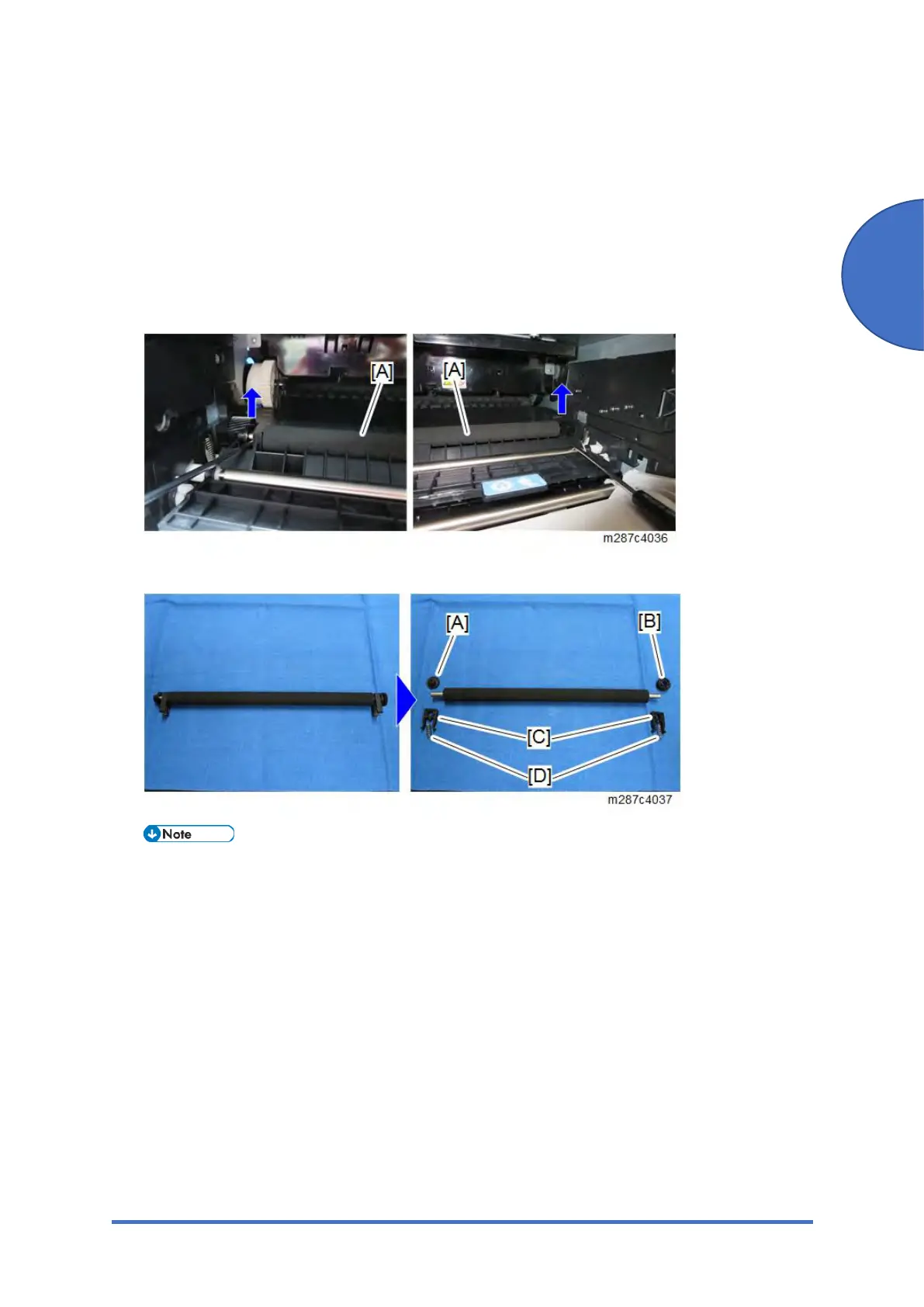Image Transfer
SM 4-59 M0C3/M0C4/M0C5/M0C6/M0C7
and
4.8 IMAGE TRANSFER
4.8.1 TRANSFER ROLLER
1. Remove the front cover (Printer models: Front Cover, MF models: Front Cover).
2. Remove the AIO.
3. Remove the transfer roller [A] as shown below.
4. Remove the bushing x 2 [C], spring x 2 [D], gear x 1 [B], collar x 1 [A] from the transfer roller.
• Do not touch the new transfer roller surface.
• When reinstalling the transfer roller, align the bushings of the transfer roller with
the guide of the machine.
• Make sure that the left and right sides of the transfer roller are installed correctly.
Left side: [A] : collar
Right side: [B] : gear
