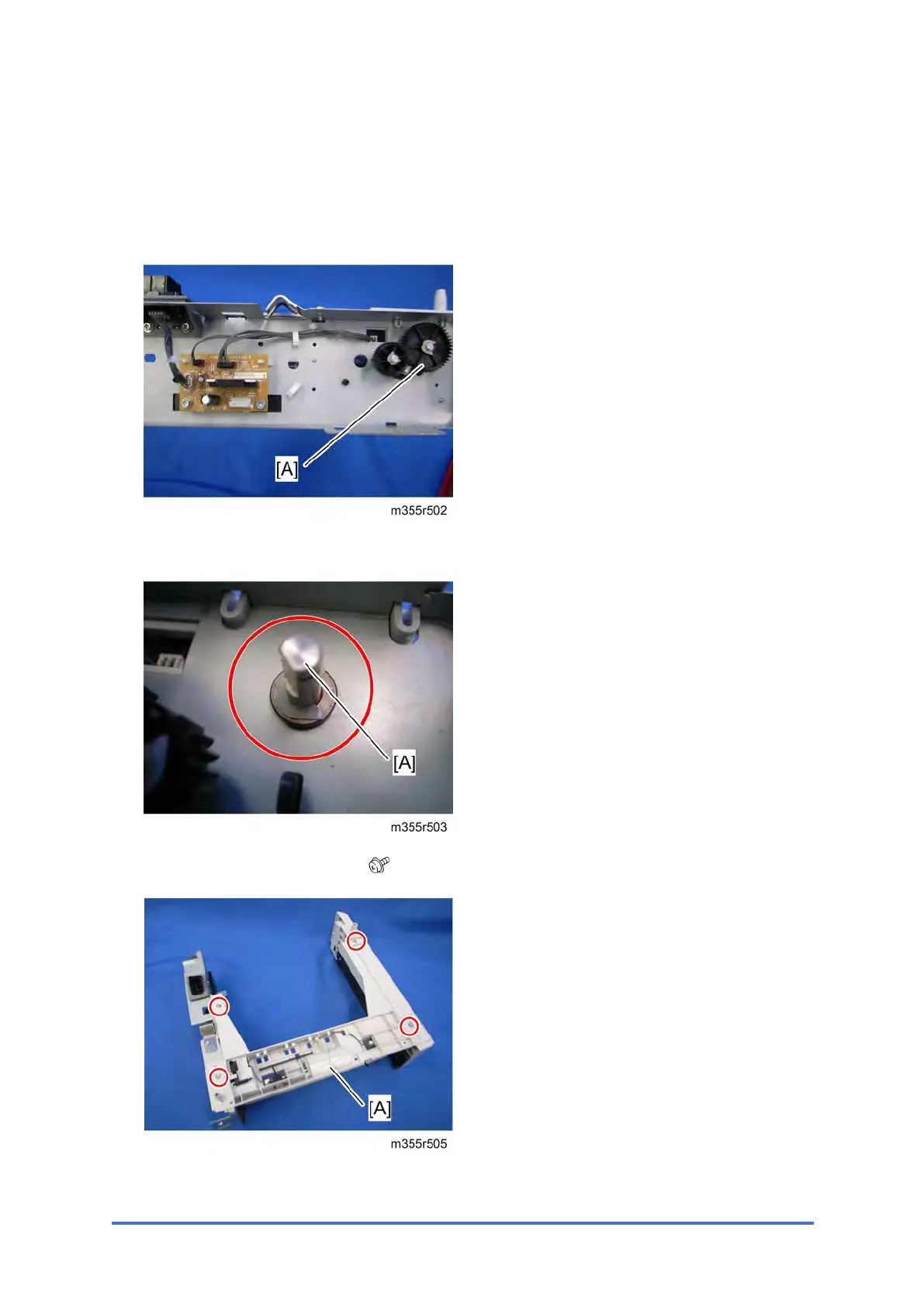External Covers and Paper Feed Unit
M534 2 SM
1.1.3 PAPER FEED UNIT
1. Remove the right cover (Right Cover).
2. Remove the paper feed motor bracket (Paper Feed Gears).
3. Remove the paper feed roller shaft gear [A] (C-ring x1).
4. Release paper feed roller shaft [A] (C-ring x1, bushing x1).
5. Remove the paper feed unit [A] (
x4).
