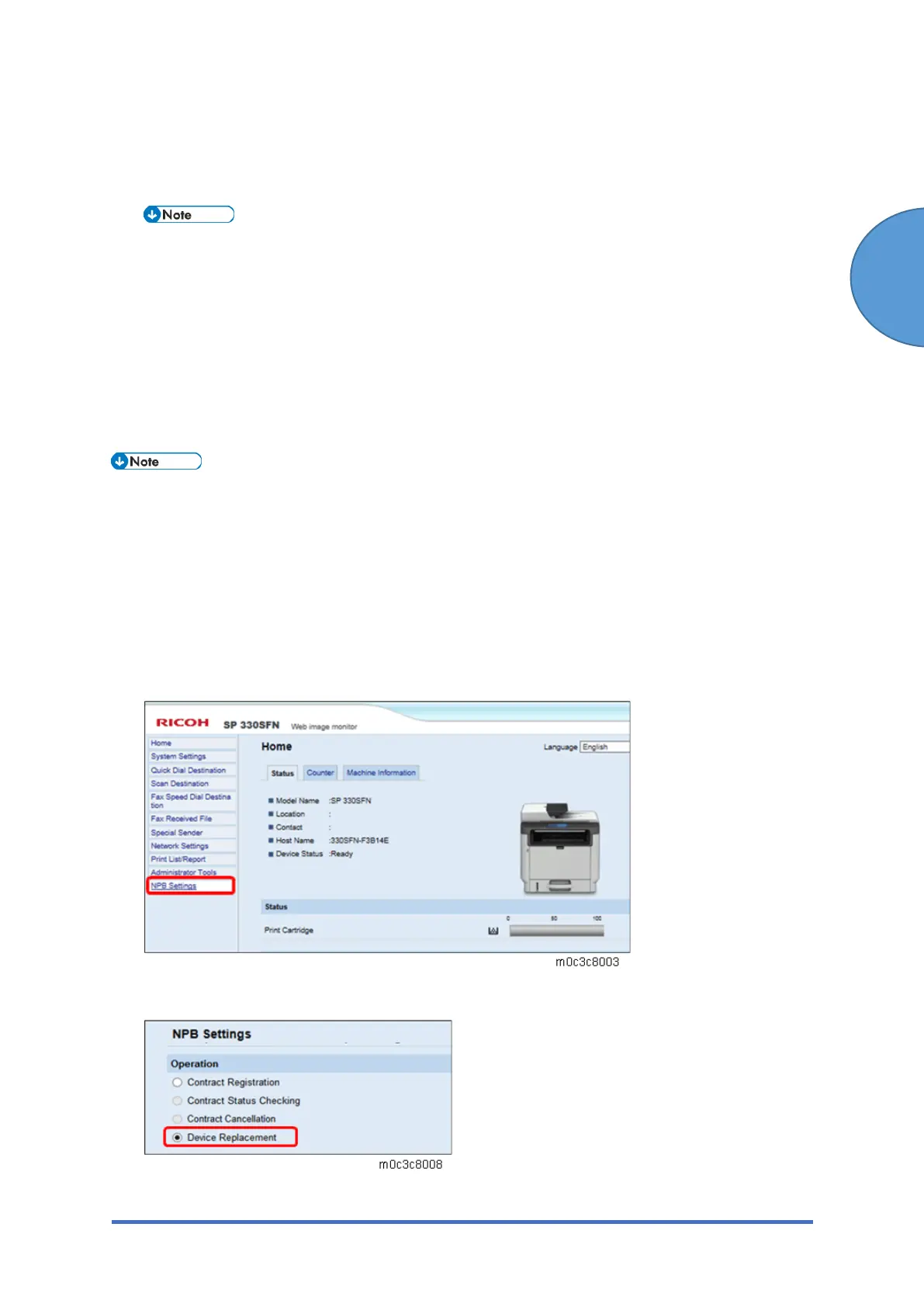Changing Registered Device/ Main Board
SM Appendix 2-7 M0C3/M0C4/M0C5/M0C6/M0C7
PaaS (Only for
2.3.2 SWITCH TO PAAS MODE
1. Enter the "Maintenance mode (SP menu)".
For information on how to enter the "Maintenance Mode (SP mode)", contact the
supervisor in your branch office.
2. Set the "PaaS Validity Setting" to active.
Four-line LCD panel: SP menu > [CTL Maintenance] > [PaaS Validity Setting]
Touch panel: SP menu > [CTL SP] > [PaaS Validity Setting]
2.3.3 OVERWRITE REGISTRATION ON SERVER
Make sure the machine’s main power is always turned on and connected to the internet during
registration.
1. Launch the web browser.
2. In the web browser’s address bar, enter http://(machine’s IP address)/ to access the
machine.
3. On the Web Image Monitor menu, select NPB Settings.
4. Check that [Operation] is set to "Device Replacement".
