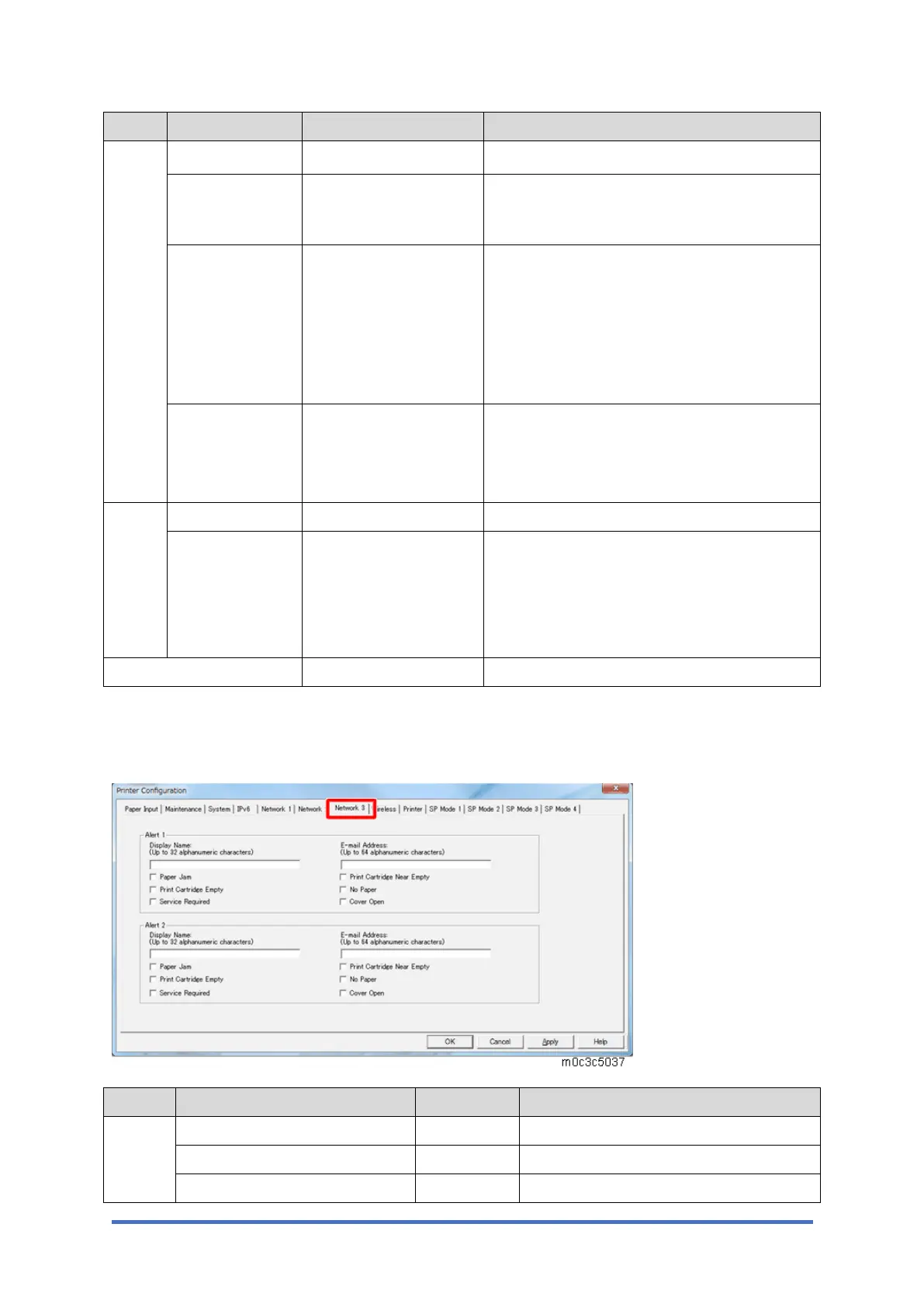Smart Organizing Monitor (SOM)
M0C3/M0C4/M0C5/M0C6/M0C7 5-42 SM
Group Item Selections Remarks
The factory default is 25.
User Name Null string*
Up to 32 alphanumeric characters.
The factory default is 'null string'.
Password Null string*
Up to 32 alphanumeric characters.
The factory default is 'null string'.
User-input characters and characters read
back from the printer will show "*" in order to
protect the user password.
E-mail Address Null string*
Up to 64 alphanumeric characters. (address
for receiving e-mail)
The factory default is 'null string'.
SNMP Get Community public Up to 15 alphanumeric characters.
Manager IP
Address
0.0.0.0 *
The factory default is 0.0.0.0
If this setting is changed, the printer power
must be turned off/on for the new setting to
take effect.
IPsec Activated Disable */ Enable -
*: Default
Network 3
Group Item Selections Remarks
Alert 1 Display Name - Up to 32 alphanumeric characters.
Paper Jam - -
Print Cartridge Empty - -
