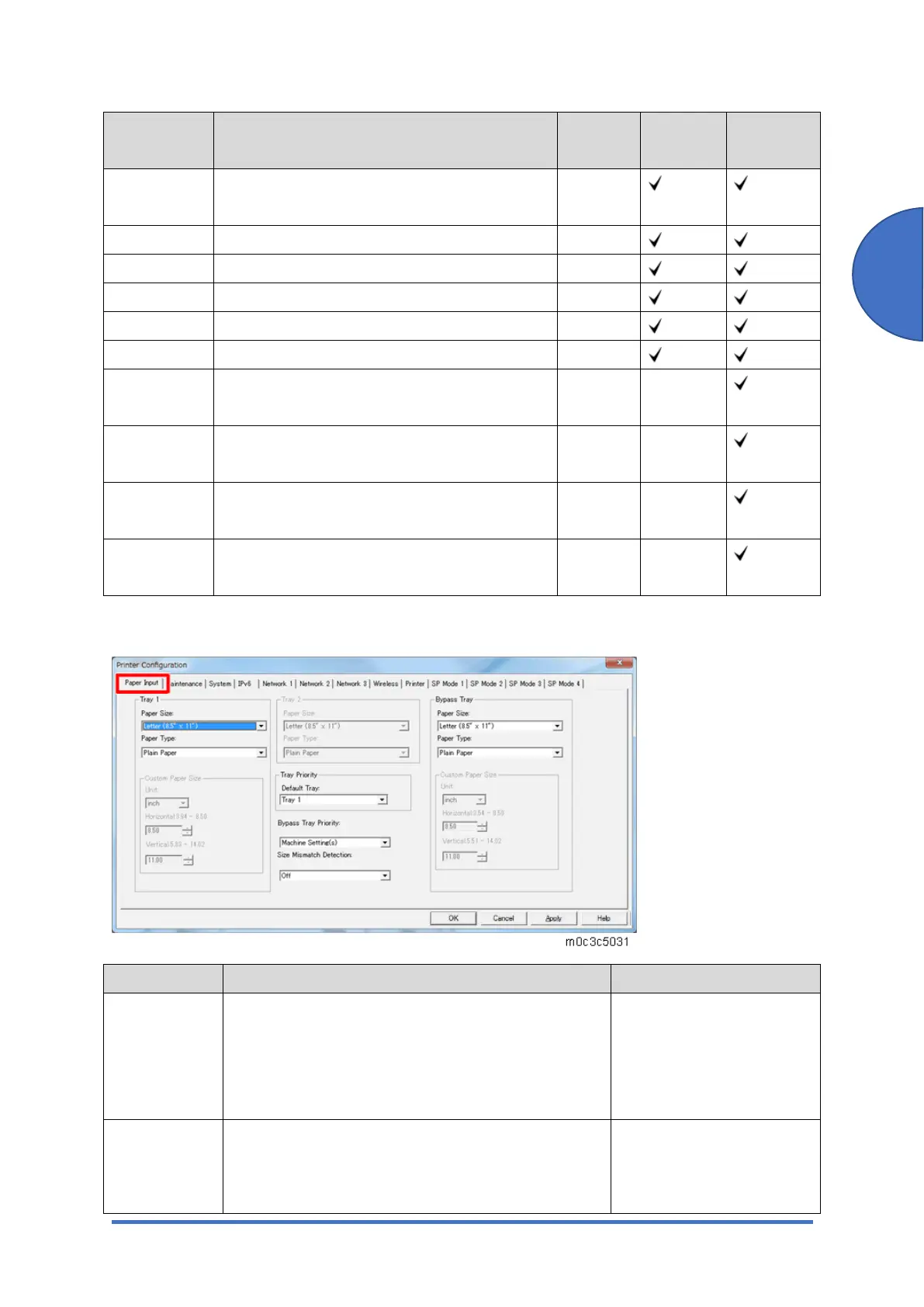Smart Organizing Monitor (SOM)
SM 5-33 M0C3/M0C4/M0C5/M0C6/M0C7
Maintenance
Menu Description Guest
mode
Admin
mode
Service
mode
Network 1 Adjusts network settings (Information,
Interface, TCP/IP).
-
Network 2 Adjusts network settings (IPX, SMTP). -
Network 3 Adjusts network settings (SNMP, Apple Talk). -
Wireless Adjusts network settings (Wireless). -
Printer Adjusts the printer driver settings (PCL, PS). -
@Remote Sets the @Remote settings. -
SP mode 1 Adjusts and executes service program
modes.
- -
SP mode 2 Adjusts and executes service program
modes.
- -
SP mode 3 Adjusts and executes service program
modes.
- -
SP mode 4 Adjusts and executes service program
modes.
- -
Paper Input
Item Selections Remarks
Tray 1 Paper
Size
A4 */ Letter */ B5/ B6/ A5/ A6/ Legal/ 8.5" x 13"/ 8.5"
x 13.4"/ 8.5" x 13.6"/ 16K/ 8.11" x 13.3"/ 5.5" x 8.5"/
Com10Envelope
*: Default (NA: Letter, EU:
A4)
The selectable paper sizes
depend on the model.
Tray 1 Paper
Type
Plain Paper */ Recycled Paper/ Thick Paper 1/
Thick Paper 2 / Thin Paper/ Letterhead/ Preprinted
Paper/ Envelope/ Labels/ Prepunched Paper/ Bond
*: Default
The selectable paper
types depend on the
