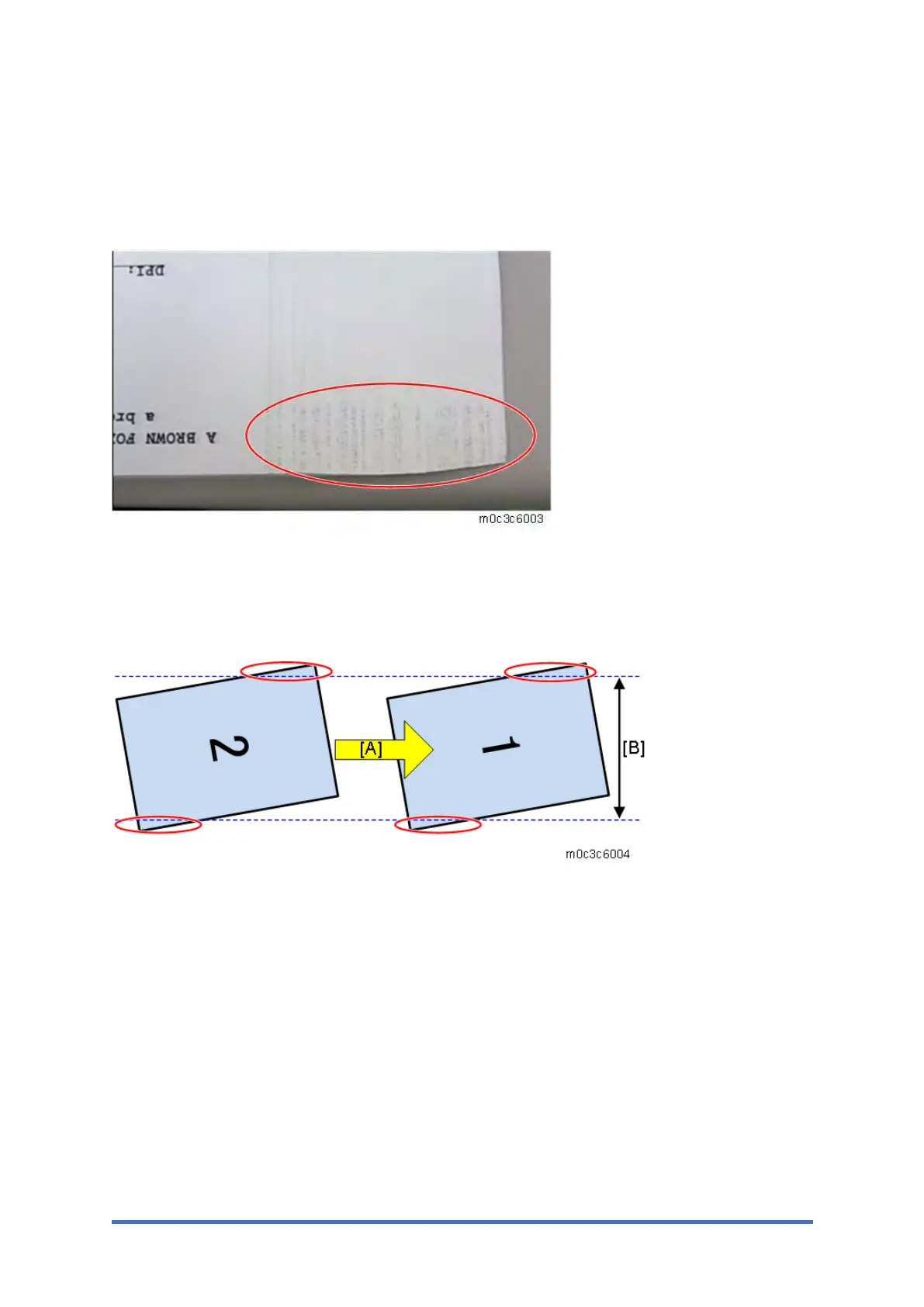Other Problems
M0C3/M0C4/M0C5/M0C6/M0C7 6-30 SM
6.7.4 STAIN APPEARS IN THE RIGHT AND THE LEFT EDGES
Problem
The stain may occur in the left and the right edges of the printed paper.
Cause
Contact with outside of the image area of the drum (the red circled area illustrated below)
because of paper skew.
[A]: Paper feed direction
[B]: Image area of the drum
Solution
When there are gaps between the paper and the side or the end fences of the paper tray, adjust
the side or the end fences of the paper tray to remove the gaps.
If the problem still exists, set [Interval Setting] of SP. Refer to "Recycled or Thin Paper Is
Severely Curled after Printing".
