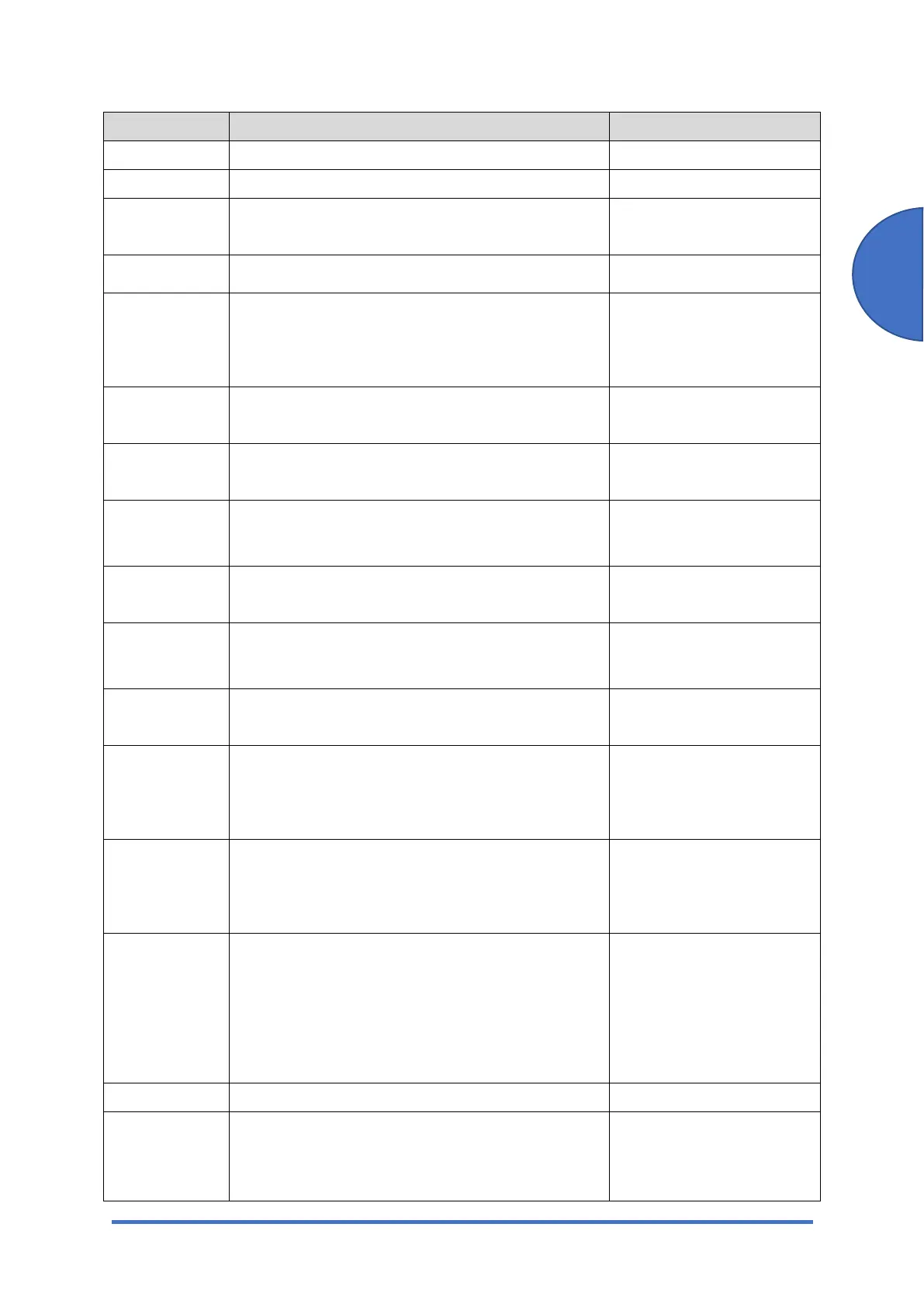Smart Organizing Monitor (SOM)
SM 5-37 M0C3/M0C4/M0C5/M0C6/M0C7
Maintenance
Item Selections Remarks
Auto Continue On/ Off * -
Copies 1*-999 -
Sub Paper
Size
Off */ Auto -
2 Sided Print
Off */ Short Edge Bind/ Long Edge Bind
-
Blank Page
Print
Print */ Not Print
"Manual Duplex/Cover"
has higher priority than the
"Blank Pages" setting.
Energy Saver
Mode 1
On/ Off * -
Energy Saver
Mode 2
On */ Off -
Energy Saver
Mode 2 Timer
30 sec*, 1 - 240 min -
Low Humidity
Mode
On/ Off * -
Image Density
Adjustment
-3 to 3 (0*) -
Print Error
Page
On/ Off * -
Device
Comment
Null string*
Up to 32 alphanumeric
characters. The factory
default is 'null string'.
Restore to
Factory
Default button
-
Restores all settings to the
factory default settings for
the market area setting.
Language
English */ French/ German/ Italian/ Spanish/
Dutch/ Danish/ Swedish/ Norwegian/ Portuguese/
Polish/ Czech/ Hungarian/ Finnish/ Japanese/
Simpl.Chinese/ Trad.Chinese Russian/ Turkish/
Brazilian/Arabic/ Kazakh
The factory setting is
English if the market is NA,
EU or ASIA.
Access Code Use */ Do not use -
Access code
change button
-
Changes the access code.
The button is grey if the
Access code is set to "Do
