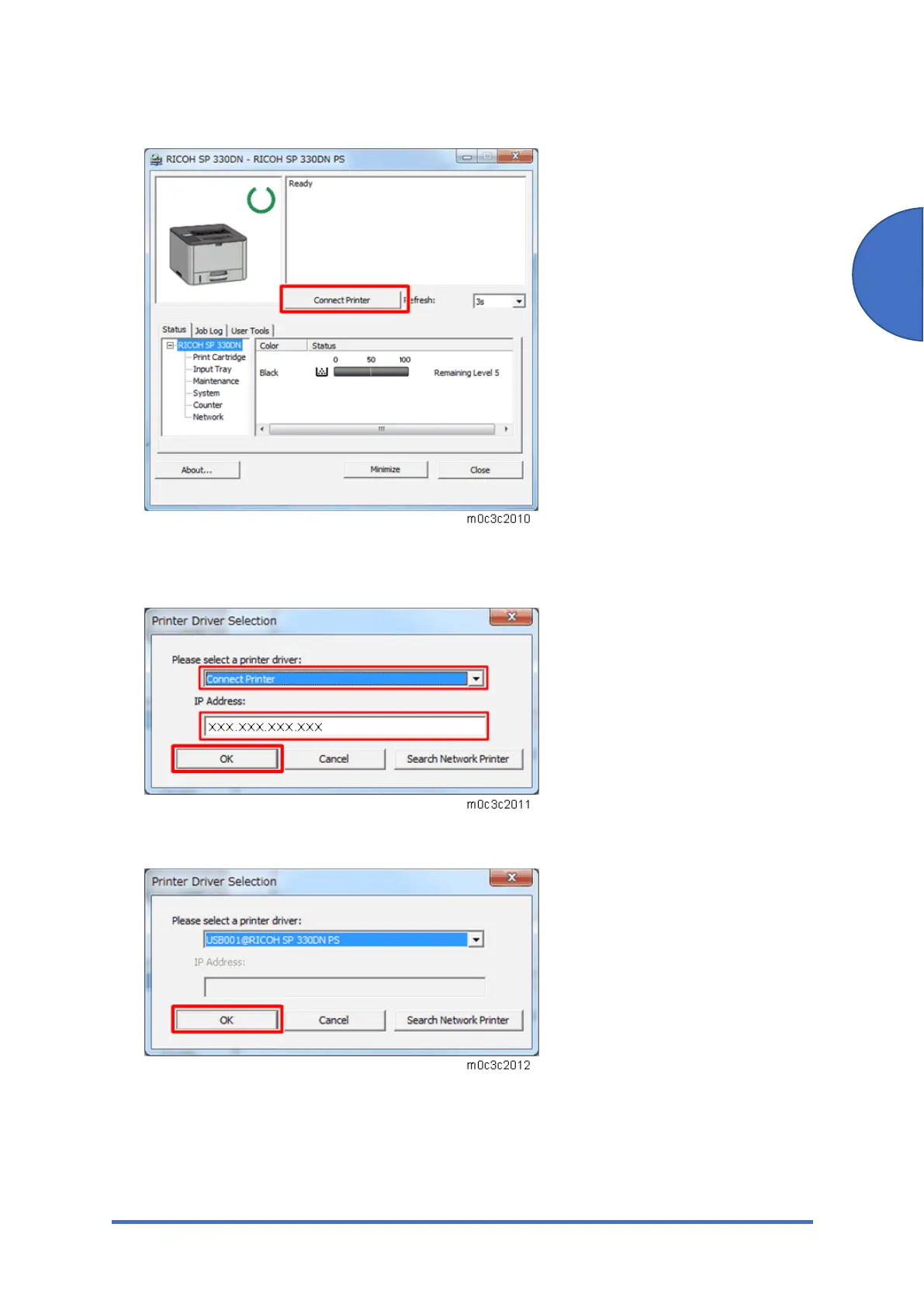Settings for @Remote Service (for Printer Models)
SM 2-5 M0C3/M0C4/M0C5/M0C6/M0C7
6. Click [Connect Printer] in the SOM menu.
7. Select [Connect Printer] in the printer driver selection screen, input the IP address of the
machine and click [OK].
When using a USB cable, select "USB port".
