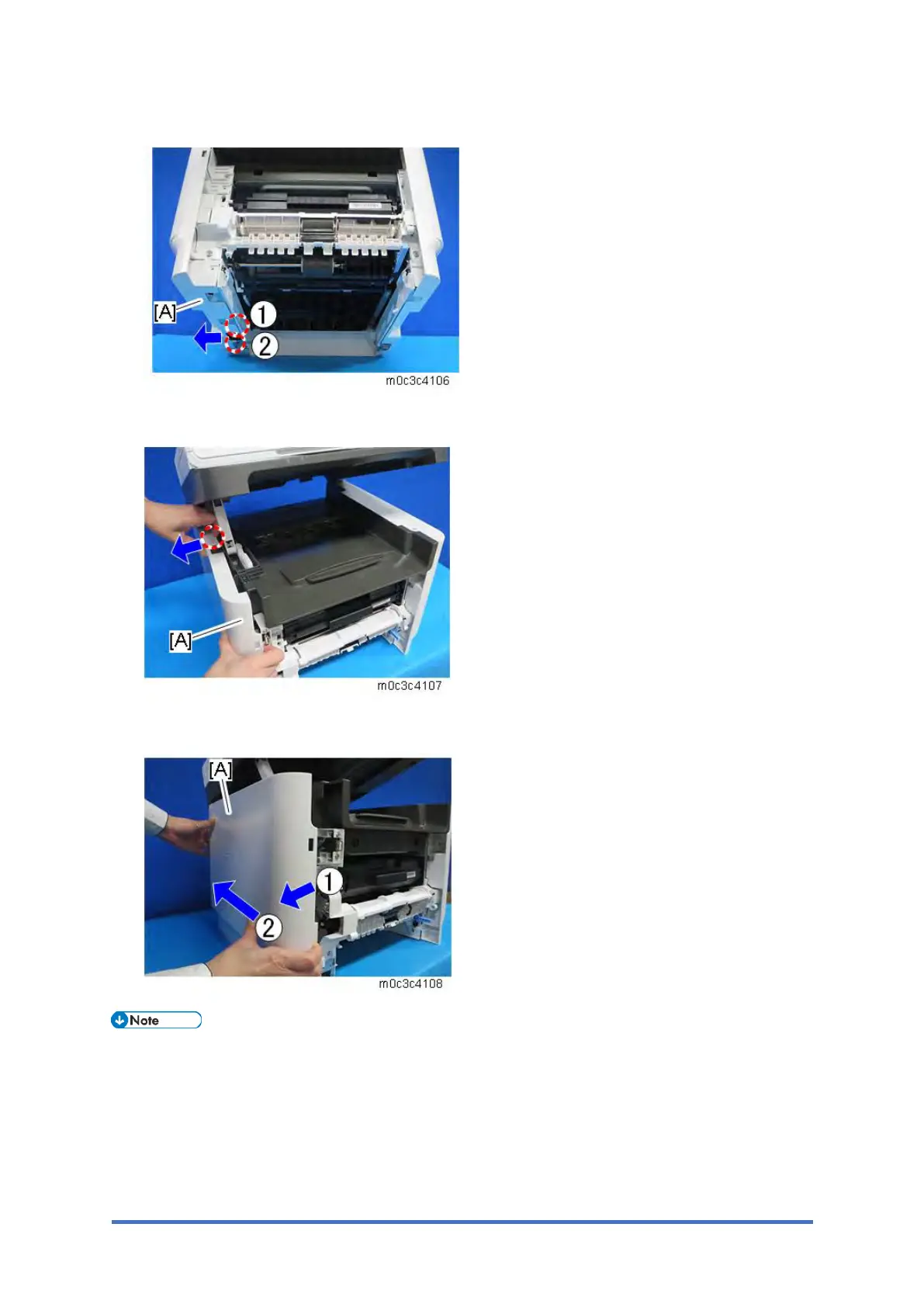Exterior Covers (MF Models)
M0C3/M0C4/M0C5/M0C6/M0C7 4-14 SM
5. Lift the machine, and release the two hooks of the left cover [A].
6. Open the scanner unit, and pull the upper part of the left cover [A] to release the hook.
7. Open the left cover [A] about 30 degrees, and then slide it backward to remove it.
• There are many hooks and tabs inside the left cover. Before removing the left cover,
see the photos below.
