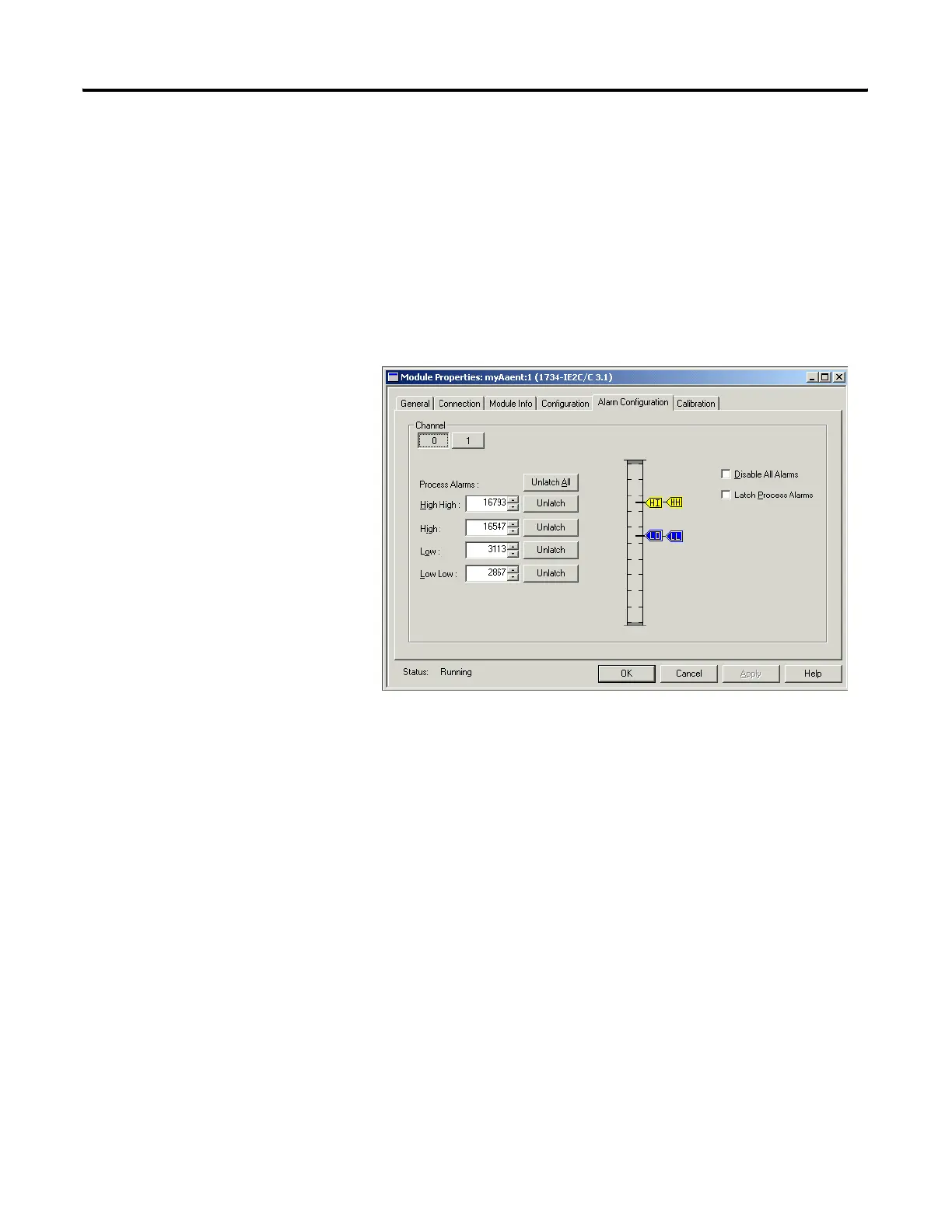Publication 1734-UM001D-EN-P - April 2008
Configure POINT I/O Modules in RSLogix 5000 Software 199
Working with the Alarm Configuration Dialog
This dialog does not appear for Listen Only connections. To complete the
entries on this dialog, proceed as follows.
1. From the top of the General dialog, click Alarm Configuration.
You see an Alarm Configuration dialog for a current or voltage module,
based on the type of module you added. See the figure for the Alarm
Configuration dialog for a 1734-IE2C module. See the table for a list of
default values.
