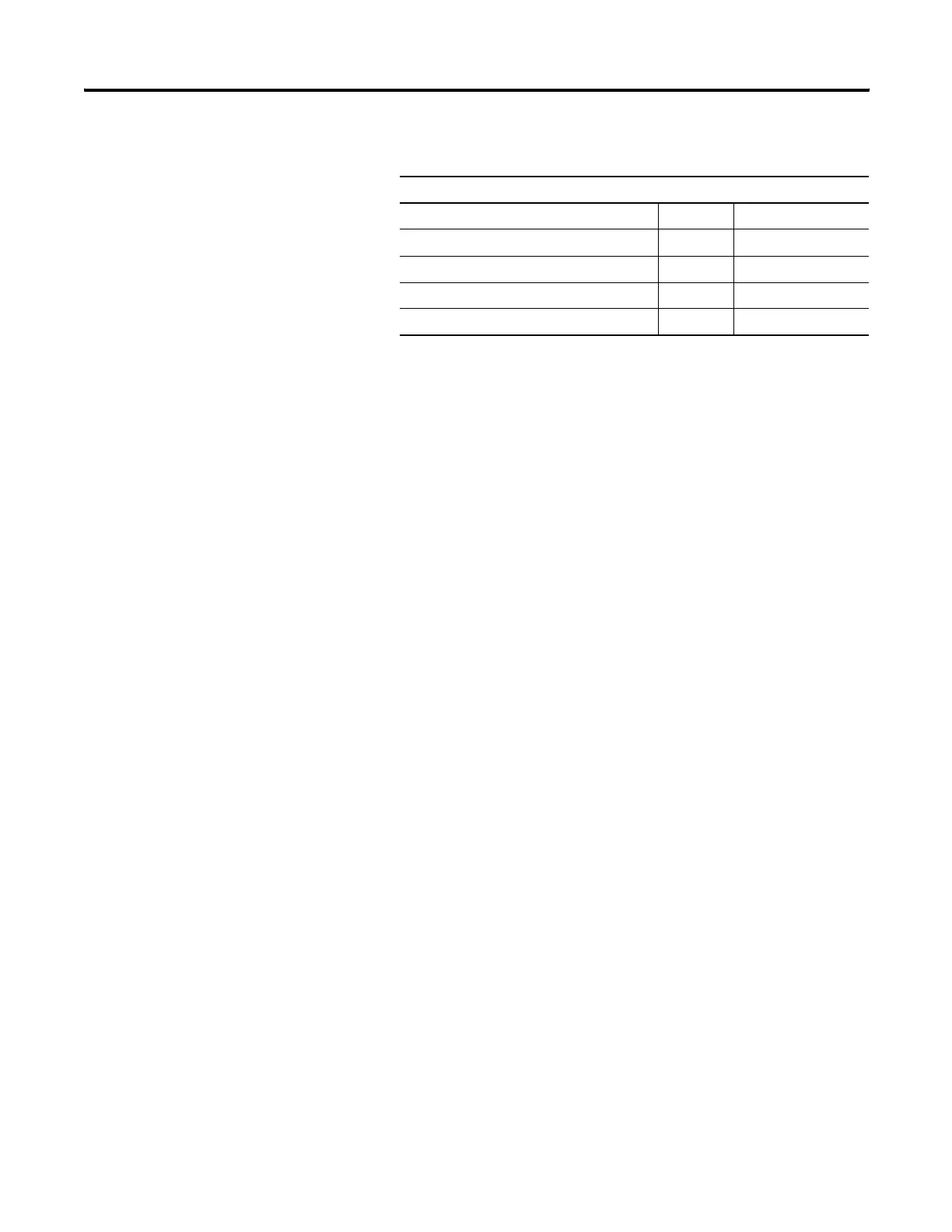Publication 1734-UM001D-EN-P - April 2008
200 Configure POINT I/O Modules in RSLogix 5000 Software
2. From the Alarm Configuration dialog, perform the following:
a. Click a channel push button, such as 0 or 1, which is highlighted to
show it was pressed, selecting the corresponding channel for the values
you enter.
b. Enter values for low and high alarms in one of these ways:
• Type the numeric value.
• Drag the pointer on the corresponding slider control.
c. Choose unlatch options in one of the following ways:
• Click Unlatch next to an individual alarm.
• Click Unlatch All to unlatch all the alarms at once.
d. Check the checkbox for the following, if desired:
• Disable All Alarms - A check in the checkbox tells the module to not
report alarms. This is disabled in Hard Run mode only.
• Latch Process Alarms - A check in the checkbox lets you latch
transient alarm conditions. This is disabled in Hard Run mode.
e. Click OK
Working with the Calibration Dialog
To complete entries on this dialog proceed as follows. Perform calibration in
Hard Run or Remote mode. For information about the tools and steps for
calibration, refer to the Calibrating Your Analog Module section of this
manual.
1. From the General dialog, click Calibration.
You see the Calibration dialog for a current or voltage input module,
depending on the module type.
Alarm Configuration Dialog Default Values
Value 1734-IE2C 1734-IE2V
High High 16793 9800
High 16547 9500
Low 3113 500
Low Low 2867 200
