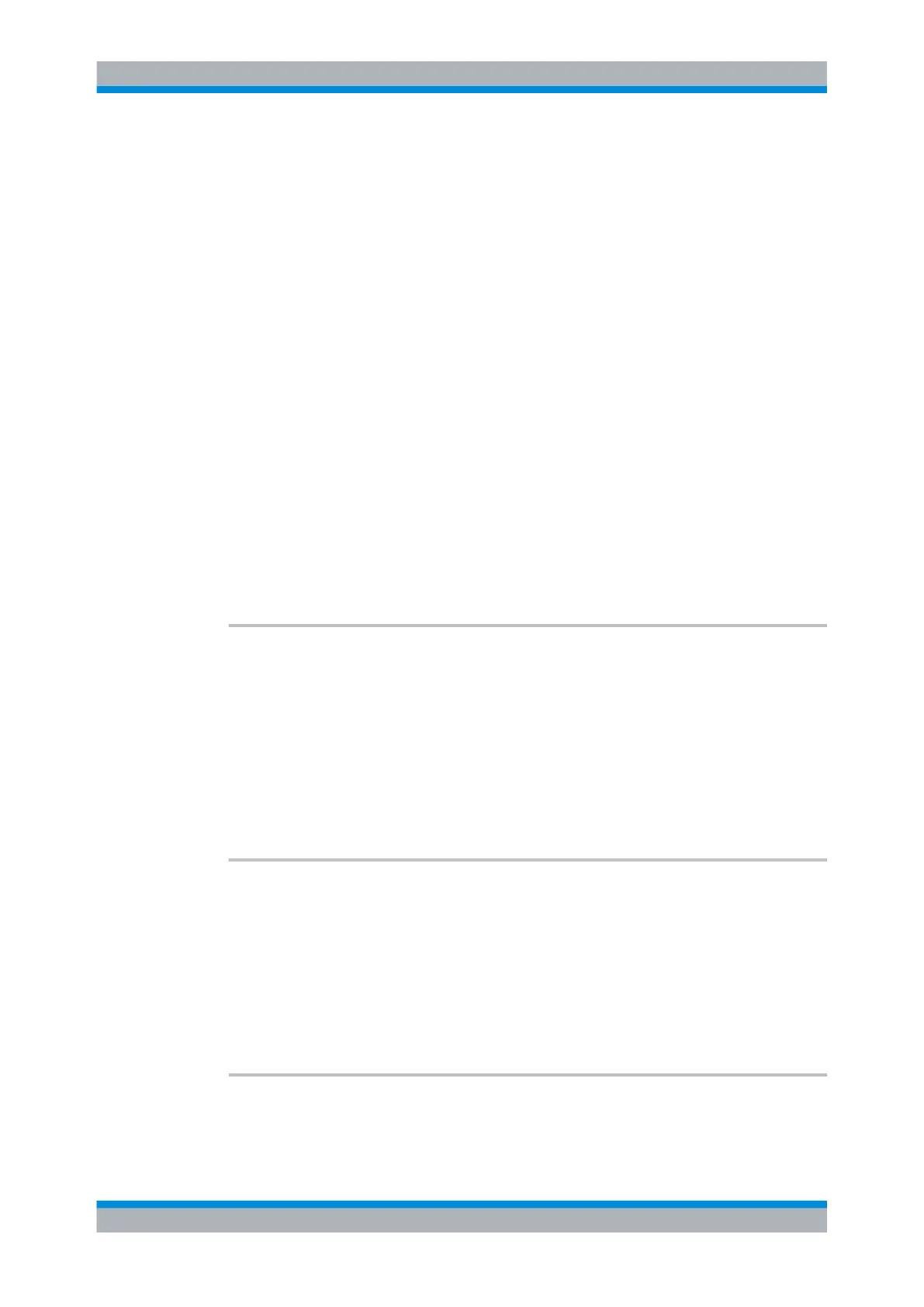Remote Control
R&S
®
RTM20xx
424User Manual 1317.4726.02 ─ 01
Parameters:
<TriggerType> SYNC | WKFRame | ID | IDDT | ERRCondition
SYNC
Start of frame, triggers on the stop bit of the sync field.
WKFRame
Triggers after a wakeup frame.
ID
Sets the trigger to a specific identifier or an identifier range.
Set the identifier with TRIGger:A:LIN:ICONdition and
TRIGger:A:LIN:IDENtifier.
IDDT
Set the identifier (see ID) and the data with TRIGger:A:LIN:
DLENgth, TRIGger:A:LIN:DCONdition, and TRIGger:A:
LIN:DATA.
ERRCondition
Identifies various errors in the frame. You can select one or more
error types as trigger condition.
Select the error types with TRIGger:A:LIN:CHKSerror,
TRIGger:A:LIN:IPERror, and TRIGger:A:LIN:SYERror.
*RST:
SYNC
TRIGger:A:LIN:CHKSerror <ChecksumError>
Triggers on a checksum error. The checksum verifies the correct data transmission. It is
the last byte of the frame response. The checksum includes not only the data but also
the protected identifier (PID).
The command is relevant if TRIGger:A:LIN:TYPE is set to ERRCondition.
Parameters:
<ChecksumError> ON | OFF
*RST: ON
TRIGger:A:LIN:IPERror <IdParityError>
Triggers on a parity error. Parity bits are the bits 6 and 7 of the identifier. They verify the
correct transmission of the identifier.
The command is relevant if TRIGger:A:LIN:TYPE is set to ERRCondition.
Parameters:
<IdParityError> ON | OFF
*RST: OFF
TRIGger:A:LIN:SYERror <SyncError>
Triggers if synchronization caused an error.
Command Reference
