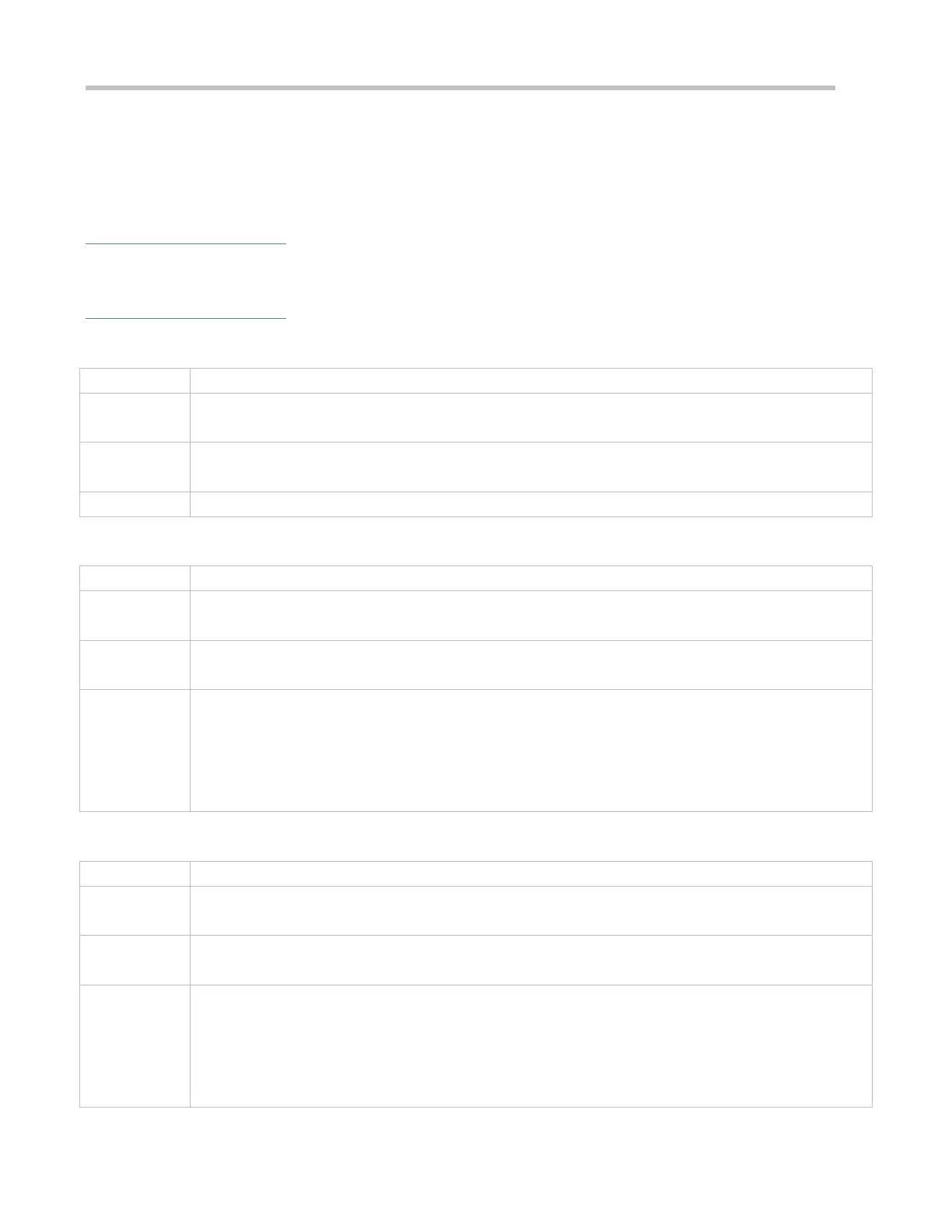Configuration Guide Configuring Content Audit
Configuring URL Audit Optimization
(Optional) URL audit optimization is enabled by default. You can disable it if you want to change the default setting or
this function is not required.
Verification
Use the show running-config command to display the configuration status.
Related Commands
Enabling Default URL Audit
url-rule audit-default-enable
Global configuration mode
To disable URL audit, run the no url-rule audit-default-enable command.
Enabling Referer Field Audit
Global configuration mode
1. This needs to be paired with the URL audit rules. After the configuration is complete, the matching of the
URL rules will be based not only on URLs but also on the referer field. If only this command is configured
but the URL audit is disabled, the configuration will not take effect.
2. The referer field audit is enabled by default. To disable this function, run the no url-rule apply-referer
command.
Configuring URL Audit Optimization
url-audit { except-postfix | except-regexp | first-get | only-get | optimize-cache [ time ] }
time: The unit of this parameter is second. After this function is enabled, a URL and the linked Web page will
not be re-audited within the specified time.
Global configuration mode
1. After you run url-audit except-regexp, URLs matching the RE ".*=.*&.*=.*" are not audited.
2. After you run url-audit except-postfix, URLs suffixed with jpg, css, js, gif, png, swf, bmp, ico, ng, dll,
xml, and ini are not audited.
3. The default value for the url-audit optimize-cache command is 30 seconds.
4. URL audit optimization is enabled by default. To disable the URL audit optimization, you can run no
