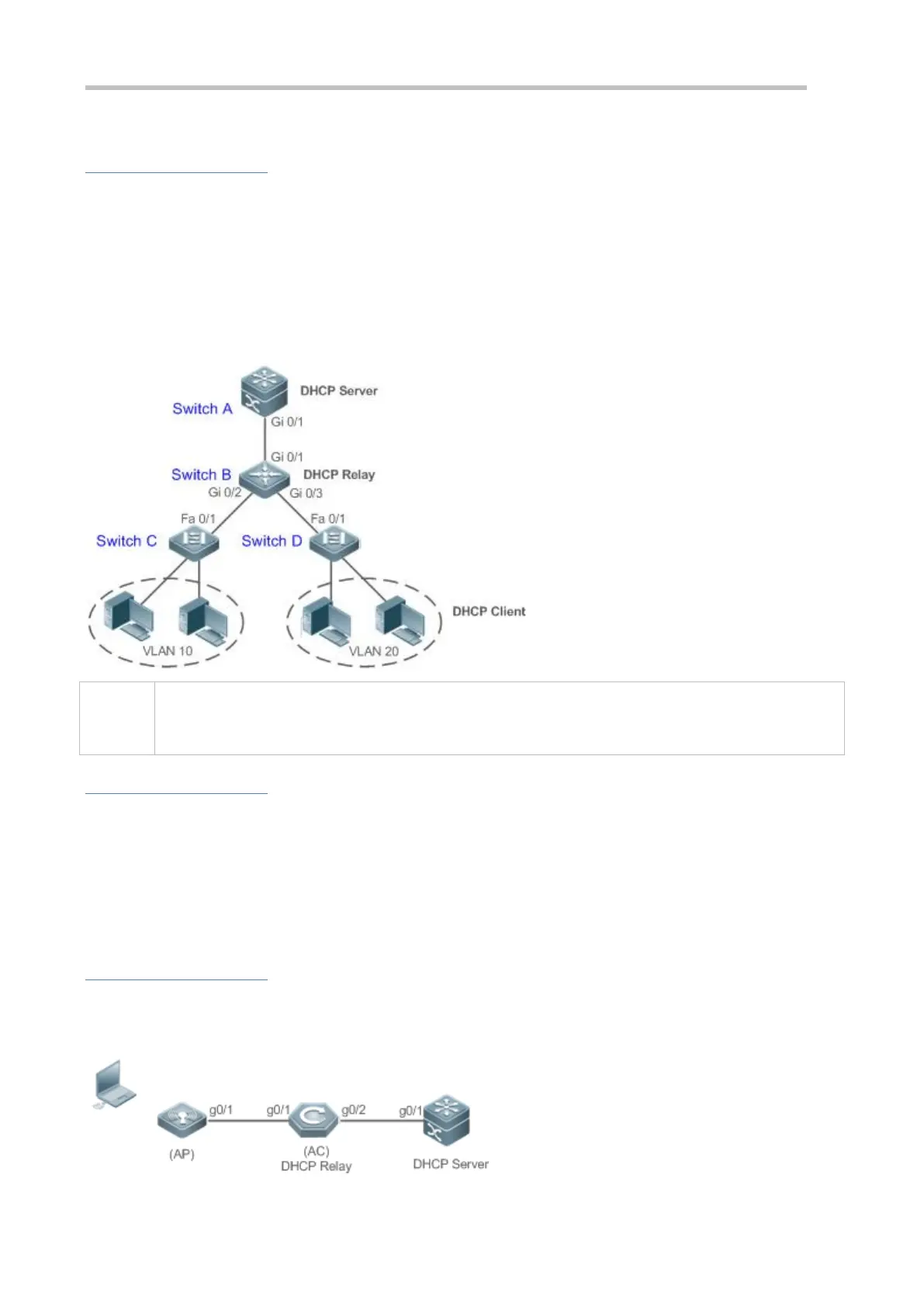Configuration Guide Configuring DHCPConfiguring DHCP
4.2.4 Deploying DHCP Relay in Wired Network
Scenario
As shown in the following figure, Switch C and Switch D are access devices for the users in VLAN 10 and VLAN 20
respectively. Switch B is a gateway, and Switch A a core device. The requirements are listed as follows:
Switch A works as a DHCP server to assign IP addresses of different network segments dynamically to users in different
VLANs.
Users in VLAN 10 and VLAN 20 obtain IP addresses dynamically.
Figure 4-4 DHCP Relay
Switch C and Switch D are access devices.
Switch B is a gateway.
Switch A is a core device.
Deployment
Configure layer-2 communication between Switch B and Switch C as well as between Switch B and Switch D.
On Switch B, specify a DHCP server address and enable DHCP Relay.
On Switch A, create DHCP address pools for VLAN 10 and VLAN 20 respectively, and enable DHCP Server.
4.2.5 Deploying DHCP Relay in WLAN
Scenario
Wireless users in different network segments obtain IP addresses to access the Internet.
Figure 4-5 DHCP Relay
