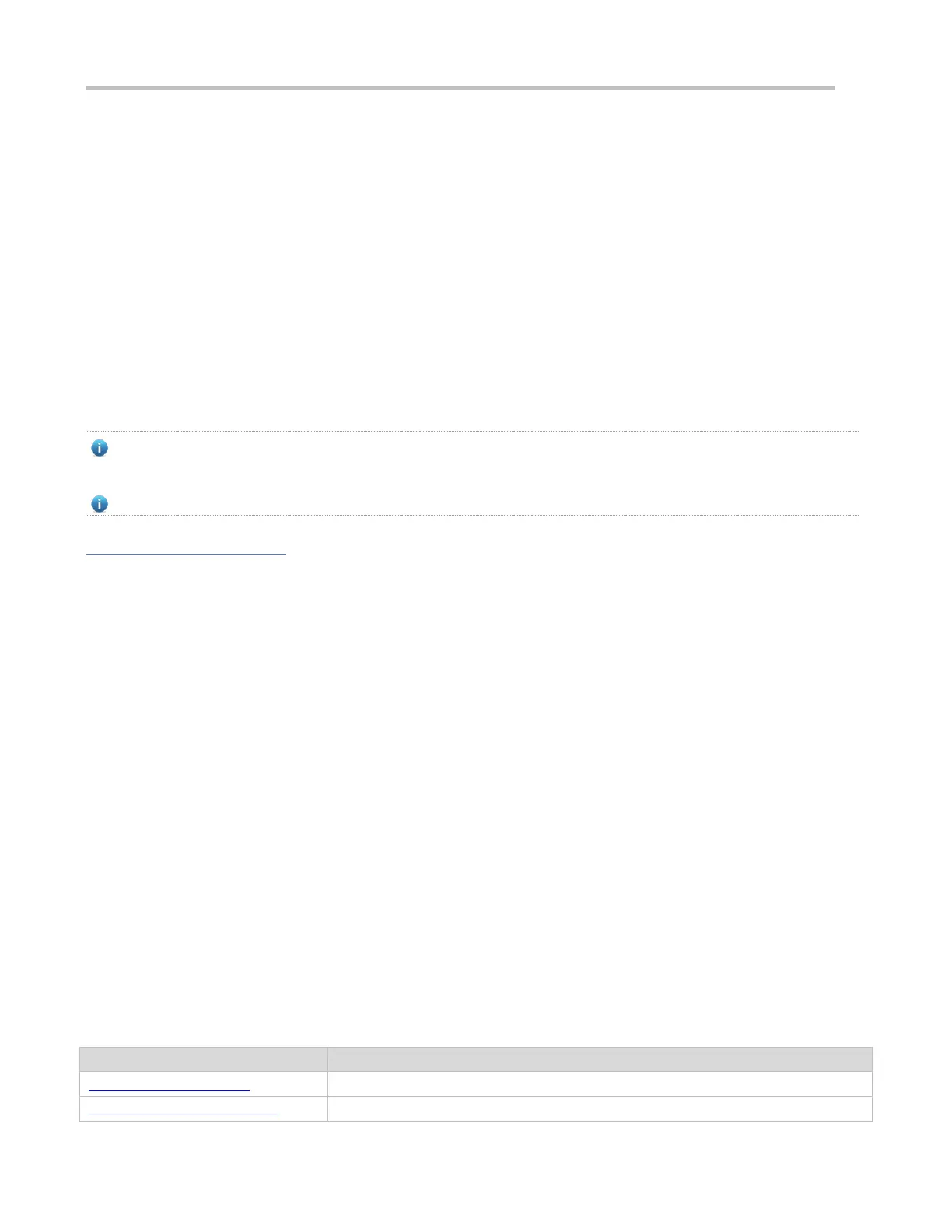Configuration Guide Configuring SSH
14 Configuring SSH
14.1 Overview
Secure Shell (SSH) connection is similar to a Telnet connection except that all data transmitted over SSH is encrypted. When
a user in an insecure network environment logs into a device remotely, SSH helps ensure information security and powerful
authentication, protecting the device against attacks such as IP address spoofing and plain-text password interception.
An SSH-capable device can be connected to multiple SSH clients. In addition, the device can also function as an SSH client,
and allows users to set up an SSH connection with a SSH-server device. In this way, the local device can safely log in to a
remote device through SSH to implement management.
Currently, a device can work as either the SSH server or an SSH client, supportingSSHv1 and SSHv2 versions. Ruijie
SSH service supports both IPv4 and IPv6.
Unless otherwise specified, SSH in this document refers to SSHv2.
Protocols and Standards
RFC 4251: The Secure Shell (SSH) Protocol Architecture
RFC 4252: The Secure Shell (SSH) Authentication Protocol
RFC 4253: The Secure Shell (SSH) Transport Layer Protocol
RFC 4254: The Secure Shell (SSH) Connection Protocol
RFC 4419: Diffie-Hellman Group Exchange for the Secure Shell (SSH) Transport Layer Protocol
RFC 4716: The Secure Shell (SSH) Public Key File Format
RFC 4819: Secure Shell Public Key Subsystem
RFC 3526: More Modular Exponential (MODP) Diffie-Hellman groups for Internet Key Exchange (IKE)
RFC 2409: The Internet Key Exchange (IKE)
RFC 1950: ZLIB Compressed Data Format Specification version 3.3
draft-ietf-secsh-filexfer-05: SSH File Transfer Protocol
draft-ylonen-ssh-protocol-00: The version of the SSH Remote Login Protocol is 1.5. Comware implements the SSH
server functions, but not the SSH client functions.
14.2 Applications
Use SSH to manage devices.
SSH Local Line Authentication
Use the local line password authentication for SSH user authentication.
